-
×InformationWindows update impacting certain printer icons and names. Microsoft is working on a solution.
Click here to learn moreInformationNeed Windows 11 help?Check documents on compatibility, FAQs, upgrade information and available fixes.
Windows 11 Support Center.
-
×InformationWindows update impacting certain printer icons and names. Microsoft is working on a solution.
Click here to learn moreInformationNeed Windows 11 help?Check documents on compatibility, FAQs, upgrade information and available fixes.
Windows 11 Support Center.
- HP Community
- HP Support Community Knowledge Base
- Printers Knowledge Base
- Printers Knowledge Base
- HP Pagewide printers - Unexpected printout from a Mac comput...
Printing from a Mac OS computer to an HP PageWide printer provide unexpected results when printing using AirPrint
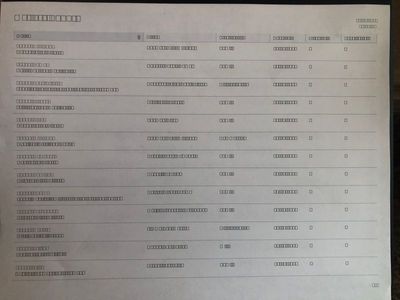
https://support.hp.com/ca-en/document/c05272446#AbT2
Install an HP Driver rather than using AirPrint as following:
Follow below version of HP Easy Start, as soon as it launches open the top HP Easy Start menu and select Uninstall HP Software:
https://ftp.hp.com/pub/softlib/software12/HP_Quick_Start/osx/HP_Easy_Start.app.zip
Figure 1:
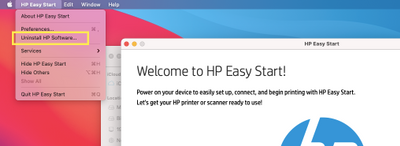
Follow the steps on screen and then click on Set Up New Device and follow the steps to reinstall the printer.
As soon as HP Easy start prompts to install HP Smart, close HP Easy Start by pressing the Red X and press the Skip to Software Download button:
Figure 2:
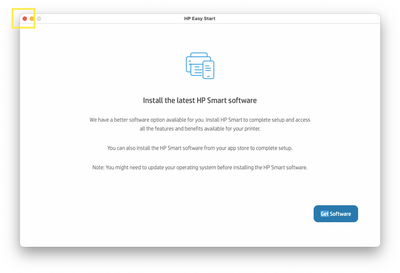
Figure 3:
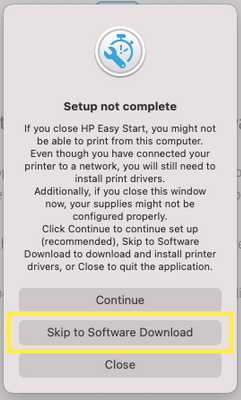
Now follow the steps on screen to complete the installation, be sure to switch to an HP Driver during the setup, if any such option is shown:
Figure 4: Switch driver option may appear, else complete the installation as normal:
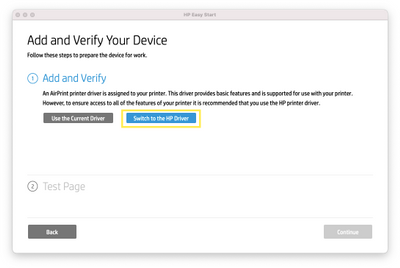
Now try printing and check for any difference.
 If you experience further issues, we would like to encourage you to post a new topic in the community so our member will be able to help you as well, here is the link to post.
If you experience further issues, we would like to encourage you to post a new topic in the community so our member will be able to help you as well, here is the link to post.- Mark as Read
- Mark as New
- Bookmark
- Permalink
- Report Inappropriate Content
I check all connections including the cables for power and usb. I did a test page, and it comes out good, but when I try to print my page comes out blank. I went to settings and view the print que and see that the print process goes into the que but it goes through the print and comes out blank. any solutions?
