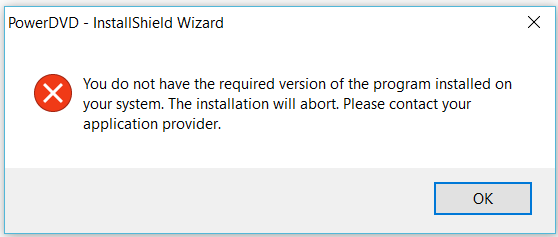-
×InformationWindows update impacting certain printer icons and names. Microsoft is working on a solution.
Click here to learn moreInformationNeed Windows 11 help?Check documents on compatibility, FAQs, upgrade information and available fixes.
Windows 11 Support Center. -
-
×InformationWindows update impacting certain printer icons and names. Microsoft is working on a solution.
Click here to learn moreInformationNeed Windows 11 help?Check documents on compatibility, FAQs, upgrade information and available fixes.
Windows 11 Support Center. -
- HP Community
- Notebooks
- Business Notebooks
- Re: Cyberlink Powerdvd failed to install!

Create an account on the HP Community to personalize your profile and ask a question
11-25-2016 08:24 AM
Hello,
I tried to install for the first time the Cyberlink powerdvdv dowloaded from the page of drivers of my zbook: http://h20564.www2.hp.com/hpsc/swd/public/readIndex?sp4ts.oid=6978815&swLangOid=8&swEnvOid=4192
Above the error I have got. I wonder if the package I tried to install was just an update and if yes what is and where to download the version the error is mentioning.
Thank you.
Solved! Go to Solution.
Accepted Solutions
11-25-2016 03:23 PM
Hello, thank you for your reply.
I have just fixed following the meaning the message could imply. I have used my Driver recovery DVD bundled with my zbook where I have found the Cyberlink Powerdvd 12 version. After having installed it the updtate from the HP Softpaq downloader has been installed withut any issue 🙂
Hopefully the next step of the chat support available in USA will be to open its service to overseas or at keast to export its model in at least some of the EMEA region.
Regards,
11-25-2016 03:15 PM
hi ,
Could you install the previous version of CyberLink PowerDVD Software in the 12.0.2.3720 A(21 Mar 2014) and check .
If needed you can update it from the webpage again .
| File name: | sp65635.exe (107 MB)
|
Link : http://h20564.www2.hp.com/hpsc/swd/public/detail?swItemId=ob_130092_1#tab-history
I request you to install this version and share me the update .
Or
you can install the HP SDM HP SoftPaq Download Manager (SDM) .
So that you can find the CyberLink PowerDVD Software in that tool and you can select it there and install it .
Link : http://ftp.hp.com/pub/caps-softpaq/cmit/HP_SDM.html
//Click on Kudos and Accept as Solution if my reply was helpful and answered your question//
I am an HP employee!!
I am an HP Employee
11-25-2016 03:23 PM
Hello, thank you for your reply.
I have just fixed following the meaning the message could imply. I have used my Driver recovery DVD bundled with my zbook where I have found the Cyberlink Powerdvd 12 version. After having installed it the updtate from the HP Softpaq downloader has been installed withut any issue 🙂
Hopefully the next step of the chat support available in USA will be to open its service to overseas or at keast to export its model in at least some of the EMEA region.
Regards,
Didn't find what you were looking for? Ask the community