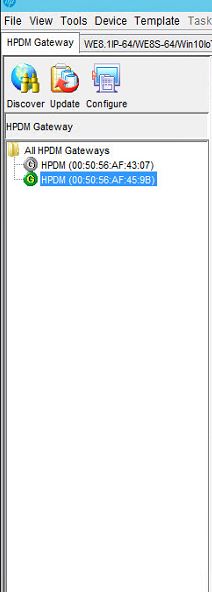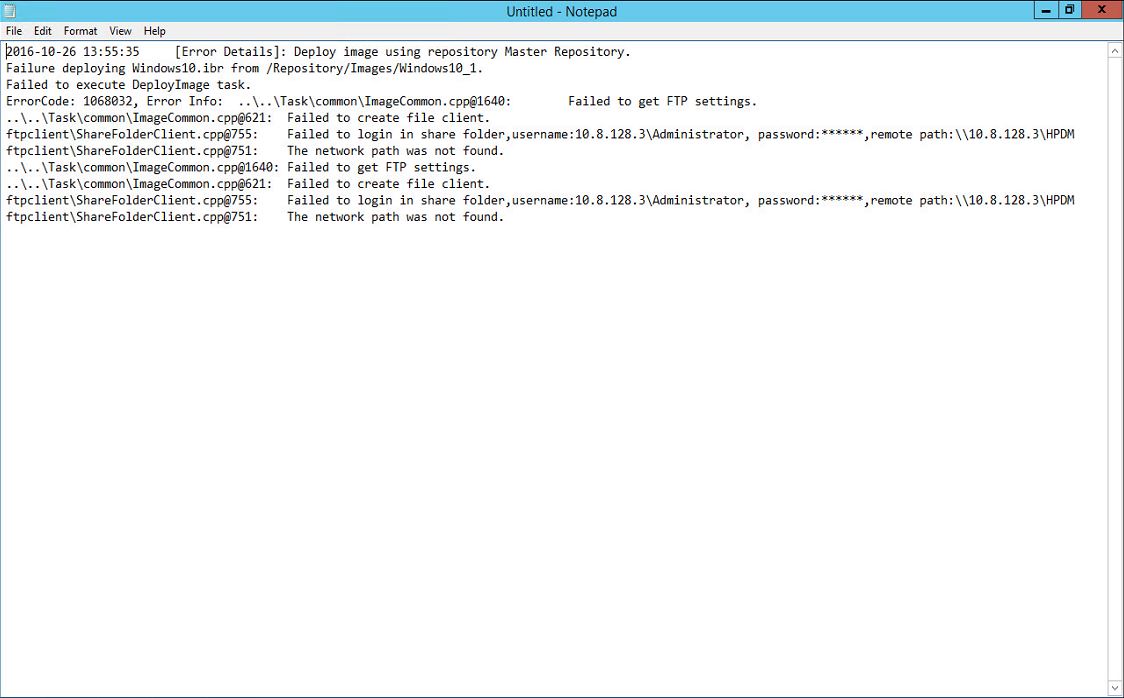-
×InformationWindows update impacting certain printer icons and names. Microsoft is working on a solution.
Click here to learn moreInformationNeed Windows 11 help?Check documents on compatibility, FAQs, upgrade information and available fixes.
Windows 11 Support Center. -
-
×InformationWindows update impacting certain printer icons and names. Microsoft is working on a solution.
Click here to learn moreInformationNeed Windows 11 help?Check documents on compatibility, FAQs, upgrade information and available fixes.
Windows 11 Support Center. -
- HP Community
- Desktops
- Business PCs, Workstations and Point of Sale Systems
- HP Device Manager multiple active gateways on the same serve...

Create an account on the HP Community to personalize your profile and ask a question
10-25-2016 03:20 AM - edited 10-25-2016 03:20 AM
Hi,
Is this possible? We have 2 different offices, on different subnets, but as far as I can tell it's only possible to have one local gateway active at a time?
I know I can install a HPDM gateway in each office, but if I could avoid this, it would be prefered.
Solved! Go to Solution.
Accepted Solutions
10-25-2016 06:24 PM
Hi,
HPDM uses MAC of host server as Gateway ID (which must be unique), so it's not possible that you have two gateways installed on the same host server - DM Agent wouldn't be able to know who is going to talk with.
My opinions are my own, and do not express those of HPI.
**Click the White Thumbs Up Button on the right to say Thanks**
10-25-2016 06:24 PM
Hi,
HPDM uses MAC of host server as Gateway ID (which must be unique), so it's not possible that you have two gateways installed on the same host server - DM Agent wouldn't be able to know who is going to talk with.
My opinions are my own, and do not express those of HPI.
**Click the White Thumbs Up Button on the right to say Thanks**
10-26-2016 12:21 AM
Hi,
We have two gateways installed now, but also two NICs, so a gateway for each NIC.
I assume then it is not possible to have both active at the same time or have just one gateway for multiple NICs?
So with multiple offices, you would need a gateway server at each location to be able to update all clients at the same time?
10-26-2016 12:57 AM
You can't active them at the same time, even you can (by forcibly start gateway), the comunication with Agent might be messed up . I don't even understand how you installed two Gateways on a single server, shouldn't be second installation be an uninstallation?
DM Gateway actually can talk with Agent in different subnet, no matter it's behind NAT, in DMZ or not. So may I know why you need the second gateway?
My opinions are my own, and do not express those of HPI.
**Click the White Thumbs Up Button on the right to say Thanks**
10-26-2016 02:25 AM
Sorry, when I said two gateways I didn't mean two actual installations. mabye the screenshot below will clarify.
You say DM Gateway can talk with agents in different networks, mabye I have done something wrong, but that dosen't seem to happen. As the screen below shows, one gateway is active (10.8.128.x) and will pick up agents from that network, but not from 10.8.129.x if I need to contact agents in that network, I will need to disable gateway and activate the other one.
10-26-2016 02:36 AM
It might take a little while for the picture to be displayed.
In the meanwhile, can you manually discover a DM agent from anther subnet?
Agent auto registration is limited in the same subnet, but you can choose manually search devices or use DHCP tag to let DM Agent to find sepcific Gateway.
My opinions are my own, and do not express those of HPI.
**Click the White Thumbs Up Button on the right to say Thanks**
10-26-2016 02:40 AM
You can try the auto registration method by following your admin guide.
To get the admin gude, please goes to DM Console -> Help -> Admin Guide
Go to the Device discovery session and find the "Automatic registration", use DHCP Tag 202 is the way we recommend to handle those devices in different subnet.
My opinions are my own, and do not express those of HPI.
**Click the White Thumbs Up Button on the right to say Thanks**
10-26-2016 04:27 AM
When trying to discover the agent on 10.8.128.x manually, while having the gateway from 10.8.129.x active nothing shows up.
Also when switching gateway any client discovered on the opposite network goes from "on" to "broken" under its active status.
10-26-2016 06:05 AM
I removed the gateway for 10.8.128.x and set the other one to use "any nic". Now i can discover clients in both locations, and I can even deply to 10.8.128.x, but when i try to deply to 10.8.129.x I get the attached error message. basically it tries to connect to the repository using the wrong network.
10-26-2016 07:13 AM
Umm okay, so I added a child repository which simply points to the main repository, but has a new IP (10.8.129.3).
so now both locations are able to deploy images. This dosen't seem like the best solution though, concidering I would have to add a new NIC and repository for eacn new office I want to add in the future.
I just don't quite understand how this can be done propperly without adding a gateway server for each location, since there is no direct network access between the locations.
Didn't find what you were looking for? Ask the community