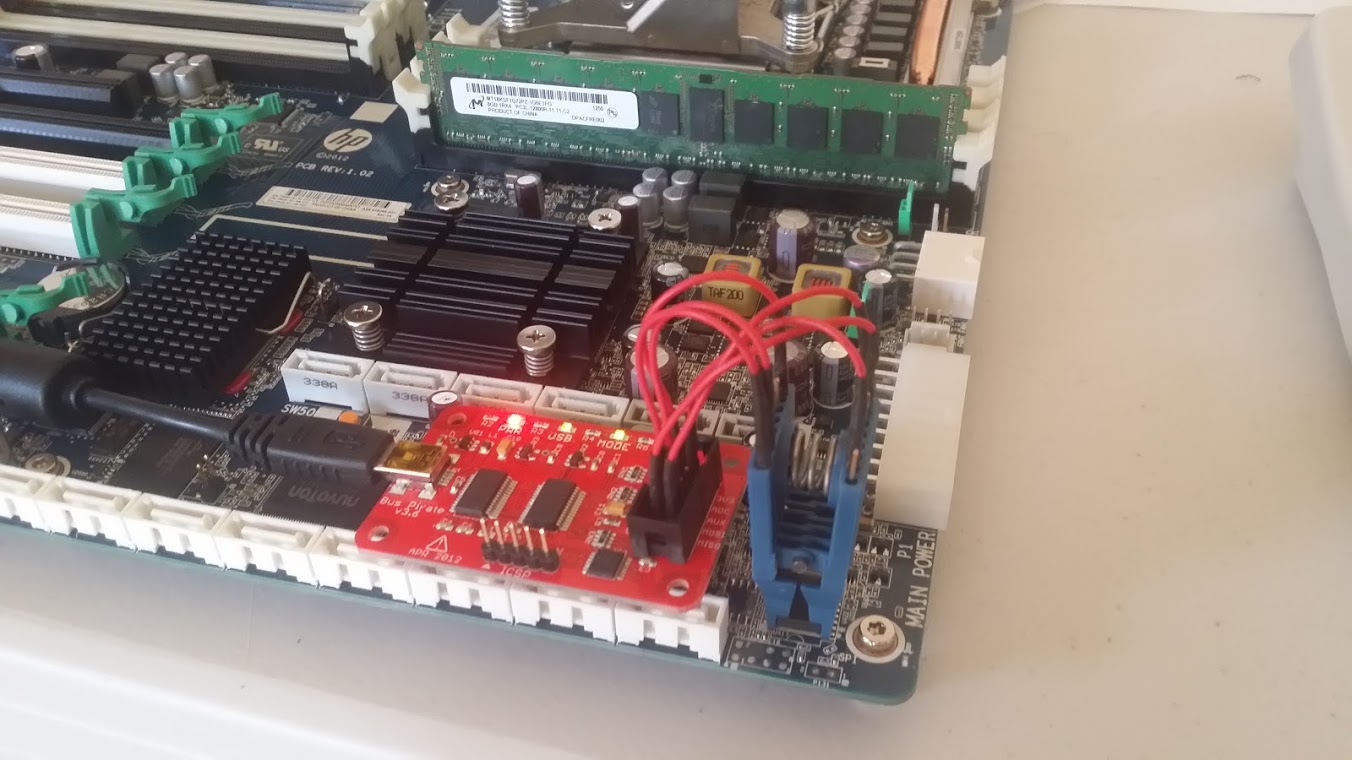-
×InformationWindows update impacting certain printer icons and names. Microsoft is working on a solution.
Click here to learn moreInformationNeed Windows 11 help?Check documents on compatibility, FAQs, upgrade information and available fixes.
Windows 11 Support Center. -
-
×InformationWindows update impacting certain printer icons and names. Microsoft is working on a solution.
Click here to learn moreInformationNeed Windows 11 help?Check documents on compatibility, FAQs, upgrade information and available fixes.
Windows 11 Support Center. -
- HP Community
- Archived Topics
- Desktops (Archived)
- Re: z820 e5-2600 v2 ivy bridge upgrade

Create an account on the HP Community to personalize your profile and ask a question
06-25-2015 10:48 AM
SalSimp..... amazing work. Not sure this will be implemented by HP now, but kudos to you for tenacity and getting it done.
Personally, my soldering skills are limited so I'm trolling for the Revision 1 motherboards on eBay to allow original ZX20 workstations to use the latest processors. Motherboard swaps I'm good at.
Scott
06-25-2015 10:58 AM
Scott - Revision 1 boards do not have the updated boot block. Some late Revision 2 do but to be sure look for a Revision 3 (1.03). In any event the boot block has to be dated 3/6/2013. Thanks for the feedback.
05-13-2016 07:22 AM - edited 05-13-2016 07:35 AM
With so much disappointment AND anger at HP, what can I do now to upgrade my Z620 after i loaded it with 192GiG of System RAM and was about to get the highest possible Xeon V2 processros to do my projects, i found that my BIOS v3.88 has the crappy boot block dated as 12/28/2011??
It seems even being able to look for an updated motherboard is NOT easy as some people here bought one thinking that it is has the correct part number but yet it was not!!
Doing the flash programing appearently needs tools and knowledge which i'm not ready to waste my time on! 😞
Is there any step by step guide to do that flash programing on the z620?
Aaaah HP, how i hate you by now!
And thanks for everyone here EXCEPT the HP person who decided to block my BIOS from running the CPU V2 and didn't mention anything about it in the user guide or system spec or any system brouchers thrown around that made me buy his piece of crap workstation, he really does NOT deserve any thanks AT ALL!! 🙂
Update: I just found this document:
http://www.sommerli.ch/partnerinfo/images/20140106/Processor_and_Memory_FAQ%202013.pdf
It says:
------------------------------------------------------------------------
HP Z420, Z620, and Z820 based on the Intel® Xeon® E5-1600 v2 and E5-2600 v2 processors have no other changes except the CPU and BIOS boot block. All other circuits are identical to the Intel® Xeon® E5-1600 and E5-2600 processor boards we are now shipping. There are no other chipset revisions. The Z820 Workstations already transitioned to the D1 stepping of the LSI 2308 SAS controller prior to this processor transition, and new boards ship with this new stepping. This is the only change since these platforms were released.
--------------------------------------------------------------------------
Which made me feel even worse! Update your crap BIOS then if there is not hardware changes!!!
ah this is too much for my heart to handle!!!!
10-24-2016 04:28 AM
@SalSimp wrote:It has been DONE! Simple but requires patience and hardware skills ... I removed the Flash chip (see elsewhere in this thread for the location), read out the contents with an external programmer, replaced the Boot Block (0xFF0000 to 0xFFFFFF) with the one from the Boot Block from that in a recent (v3.65) BIOS Softpack binary, reprogrammed the Flash chip with updated binary (original code from 0x000000 to 0xFEFFFF plus new Boot Block), and then soldered it back on the motherboard.
Works like a charm ... all the MAC addresses and ATM remain intact. Takes a while but with the cost of a new board, well worth the effort.
On board programming using BusPirate (with a chip clip) and Flashrom software. No need to unsolder the whole chip, just the Vcc leg so the BusPirate won't try to power all the board.
10-31-2016 05:50 AM
Hey SalSimp .. I've got the exact same problem. HPz820 Dual, with Verison 2 BOOT BLOCK DATE (2011)
wanting to upgrade, as i've alreaedy bought CPU v2's before knowing about the Date ISSUE.
so how can i proceed ? - Is there any help from your side i could rely on w/ this issue?
do i need to solder the Firmware chip in order to get it working (a.k.a in order to reprogram)?
- any chance you could do the programming - and i find someone to help me resolder it to the board.
i didnt mention it yet. I am an architecture student - that was hoping to get a really good dual processor computer
for a reasobnable price. now funds are spent and equipment cannot be used as intended 😕
so - please help!! 🙂
all the best, Markus
11-10-2016 08:22 AM
I wish the process were simple enough to write a brief guide, but it is not. Further it is possible to ruin the board and make it unrepairable (I torched one while removing the BIOS chip).
The Flashrom software I mentioned can be found at https://www.flashrom.org/Flashrom. You need a bit of Linux knowledge to use it.
Flashrom can be used to to directly read and save your existing BIOS flash rom without any hardware modification BUT it will not write to the flash rom (hardware write protected I believe). So that is why you need a means of externally programming the flash rom. I did this with the Buspirate as an interface to Flashrom (just one way of doing it but any other way of directly programming can be used.
SInce you mentioned being a student, try the EE department lab there. They likely have the hardware to remove the flash rom, reprogram it and resolder. Just find a helpful person there. But beware, you can ruin the whole board during the removal and resoldering process. It is easier if it can be on-board programmed and just lifting the Vcc pin.
11-12-2016 10:53 AM - edited 11-12-2016 12:30 PM
About two week ago I purchased a used Z420 with the 'old' Boot Block Date of 12/28/2011. I have been doing a little reasearch into getting the boot block date updated to 2013 to support the Ivy Bridge CPU's and this thread makes for some interesting reading, since its a common theme for Z420/620/820 machines. I thought I'd share some preliminary findings in the hope of i) kickstarting the discussion off again ii) complementing / clarifing the information already present in this thread, since IMHO there are a few bits and pieces of information which were not mentioned here outright, but which could help resolve this, without the need for desoldering / reprograming the BIOS chip with an external programmer.
First thing is that there is no point looking for older bios versions in the hope that they change the boot block date during flashing - the new boot block date is contained in all subsequent bios versions (I am on the latest 3.90 Rev.A 8 Aug 2016). It can be seen near the end of the bios file when viewed with a hex editor.
The problem is of course that the boot block does not get updated during flashing. I have tried to look into this, by creating a bootable USB disk with FreeDos and using the Intel Flash Programming Tool (FPT) from the command prompt.
FPT correctly identifies the bios chip in the Z420 as a Winbond 25Q128BVFG. It also shows that the Boot Block region of the BIOS (0xFF0000 - 0xFFFFFF) is read / write locked. So removing this lock would allow us to flash this region of the bios, either via FPT or perhaps even using the original HP bios flashing utility.
The locks are contained in the Descriptor section of the Bios. Dumping the contents of the Descriptor to a file, modifing it and reflashing would allow for unlocking of the Bios and allow us to execute a full flash, including of the boot block.
I was pretty excited when I was able to dump the Descriptor section from my bios using FPT to a file desc.bin (fpt.exe -desc -d desc.bios). The result is a 4kb file. Then, using Intel Flash Image Tool (FITC) I edited Decriptor Region \ Master Access Section to remove the read / write locks. A problem however arouse on the last hurdle - flashing back the modified descriptor to the bios (fpt -desc -f desc.bin) as FPT reports that 'host CPU does not have write access to the target flash region'. It suggests modifing the descriptor settings (clearly just tried that with no success) to give host access to this region.
On some motherboards there are jumpers to unlock the Descriptor of the bios, other boards can be put into debug mode which allows the Decriptor to be changed. More likely than not there is some way of forcing the Zx20 boards into such mode.
This is pretty much all I got for the timebeing. Will be looking into this some more, in the meantime if any one has any other news or developments would be grateful if you could post this here.
11-13-2016 02:29 AM - edited 11-19-2016 11:44 AM
wrote:7. i rebooted (with the jumper in place) and i tried several DOSFLASH options: /B for bootblock, /F flshuefi.cpu, /U (for microcode). and any combination of these parameters, all the time the boot flash was sucessful (no error message) . But the bootblock date remained not changed. I found a difference with the /B parameter, the keyboard lights became all on, and when the flash was finished, a little sound sequence was emitted (4 quick beeps, increasing frequency i mean ), after flash the 3 lights remained lit.
Regarding point 7, looking at the below link for a HP ProLiant server, my understanding is that the beeps and lights signify successful bios flashing:
'If the system successfully starts from the diskette and successfully re-program the ROM, the three keyboard lights will be illuminated. A “rising tone” series of beeps also signals successful completion.'
http://h20564.www2.hpe.com/hpsc/doc/public/display?docId=mmr_kc-0112039
Clearly however it did not do what we wanted it to.
In the meantime I have experimented with the E14 header on the Z420 motherboard, referenced in the manual as 'ROM Bootblock Header'.
I can confirm that when a jumper cap is placed on this header, protection is removed from the bios boot block range (FF0000 - FFFFF) as reported by the program prr2.exe
11-19-2016 02:29 PM
Good information ... you may discover an easier way of updating the bootblock 🙂
Word of caution though. The Failsafe Boot Block code (crisis recovery) is in the boot block range (FF0000 - FFFFF). So a failed flash of the boot block will BRICK the motherboard. Not for the faint at heart.
Didn't find what you were looking for? Ask the community