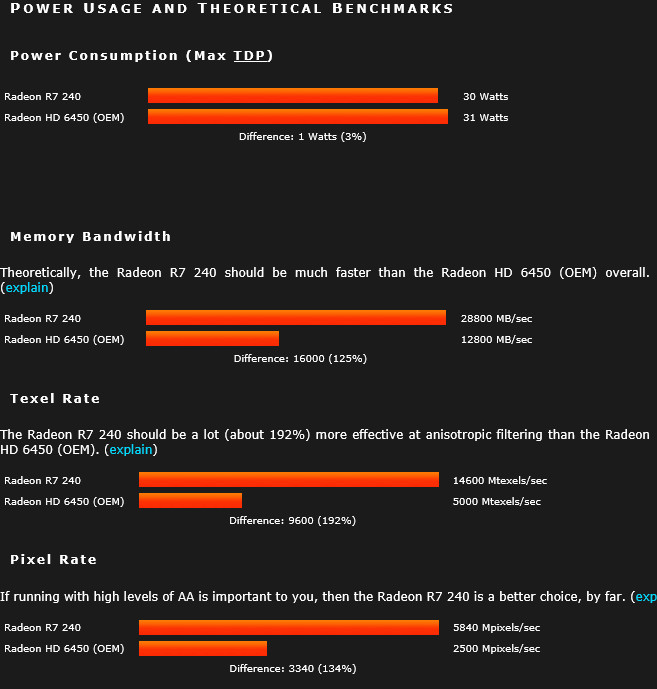-
×InformationWindows update impacting certain printer icons and names. Microsoft is working on a solution.
Click here to learn moreInformationNeed Windows 11 help?Check documents on compatibility, FAQs, upgrade information and available fixes.
Windows 11 Support Center. -
-
×InformationWindows update impacting certain printer icons and names. Microsoft is working on a solution.
Click here to learn moreInformationNeed Windows 11 help?Check documents on compatibility, FAQs, upgrade information and available fixes.
Windows 11 Support Center. -
- HP Community
- Desktops
- Desktop Hardware and Upgrade Questions
- 8200 Elite SFF Graphics upgrade

Create an account on the HP Community to personalize your profile and ask a question
12-18-2014 04:12 AM
Hi,
Has anybody upgraded the graphics on an HP 8200 SFF? Could somebody give me a tip what I should get without upgrading the PSU?
Thanks
Mattias
Solved! Go to Solution.
Accepted Solutions
12-18-2014 07:44 AM
Hi:
The optional card for that model is the Radeon HD 6450 low profile card.
You can still find them around.
Just make sure you get one that includes the low profile mounting brackets in the box.
12-18-2014 06:36 AM - edited 12-18-2014 06:44 AM
HP Compaq 8200 Elite Series Business Desktop Computers
March 2011
http://h20566.www2.hp.com/hpsc/doc/public/display?sp4ts.oid=5037931&docId=emr_na-c02778024&d...
READ PAGE 2-3, Under SFF models ---
that sets your limitations (Low Profile, Maximum 25 watts in PCIe Graphics x16 slot).
The Small Form Factor (SFF) model features a 240 Watt Power Supply.
That wattage will limit your selections for GPU processors (add-on graphics cards).
This case was designed (thermal/fan/heatsinks) for up to 95 Watt Processors.
12-19-2014 05:31 AM - edited 12-19-2014 05:31 AM
these are packaged with new box shipments.
The Regular sized bracket will need to be removed and replaced with the
FIRST Low Profile bracket for the DVI and Display Ports on the graphics card.
A SECOND Low Profile Bracket will be used for the D-Sub/ VGA connector,
attached to graphics card via a Ribbon Cable.
12-19-2014 07:49 AM - edited 12-19-2014 08:03 AM
Yes, that is the form factor of the card you need but since I can't read Swedish, I don't know if the low profile brackets are included.
Without those, you are dead in the water.
If you can get this model in Sweden, here is a link that shows it comes with everything you need.
http://www.newegg.com/Product/Product.aspx?Item=N82E16814121439&cm_re=HD_6450-_-14-121-439-_-Product
Follow beatgr's instructions to install it.
If you only use the DVI or HDMI connection, you can actually unplug the ribbon cable to the VGA port, thus eliminating the need for the second VGA bracket.
One other thing to note...before you install the new video card make sure you remove the Intel HD graphics adapter from the device manager.
To do that, go to the device manager, click to expand the display adapters category. Right click on the Intel HD graphics adapter and select uninstall. Also check the Uninstall Driver box.
Do not reboot as prompted. Instead, shut down, unplug the PC, and install your new video card.
Turn it back on and then install the driver for the new video card.
Here is the listing of supported video cards for the 8200 Elite series. See page 15. Note that some of the cards are only for the MT/CMT.
http://www8.hp.com/h20195/v2/getDocument.aspx?docname=c04168353
05-29-2015 11:15 AM
I have been reading this posting as well as others and also have a question about the graphics card upgrade. I have an HP Compaq dc7900 SFF PC and I am reading that the Radeon HD6450 is also an upgrade option for that PC. Do you agree with this? It uses the same PSU as the 8200 Elite SFF.
05-29-2015 11:26 AM
You might want to consider the AMD R7 240 low profile. Although the specs indicate 25 watts for the PCI-E slot I did see a post on the internet claiming the AMD R7 240 graphics card rated at 30 watts worked.
HP Envy 17", i7-8550u,16GB, 512GB NVMe, 4K screen, Windows 11 x64
Custom PC - Z690, i9-12900K, 32GB DDR5 5600, dual 512 GB NVMe, gen4 2 TB m.2 SSD, 4K screen, OC'd to 5 Ghz, NVIDIA 3080 10GB
05-29-2015 11:30 AM
Hi:
Yes, the HD 6450 will work just fine in the dc7900 SFF.
Just make sure you get a low profile video card that includes the low profile mounting brackets in the box.
Also on the dc7900, most likely the onboard audio will get disabled after you install the video card.
That is due to the HDMI audio out port. The PC disables the onboard audio because it thinks you also installed an audio card.
The fix is easy. After you install the new graphics card and drivers, reboot and tap the F10 key to get into the BIOS.
Go to the advanced tab and select the device options menu.
There will be an onboard audio setting and it will be set to disabled.
Change the setting to enabled, hit the F10 key at that point to save the settings and again when you exit (save settings and exit).
Reboot and the onboard audio will be back.
05-29-2015 04:18 PM
Hi,
The AMD 6450 has been out of production for quite some time. You have review the below image that depicts major differences between the AMD 6450 and the newer R7 240. In the past I had recommended a 6450 based on what others were mentioning but my neighbor found the card to be unacceptable. Hence, my reason for not suggesting the 6450. However, your expereince may be different.
HP Envy 17", i7-8550u,16GB, 512GB NVMe, 4K screen, Windows 11 x64
Custom PC - Z690, i9-12900K, 32GB DDR5 5600, dual 512 GB NVMe, gen4 2 TB m.2 SSD, 4K screen, OC'd to 5 Ghz, NVIDIA 3080 10GB
Didn't find what you were looking for? Ask the community