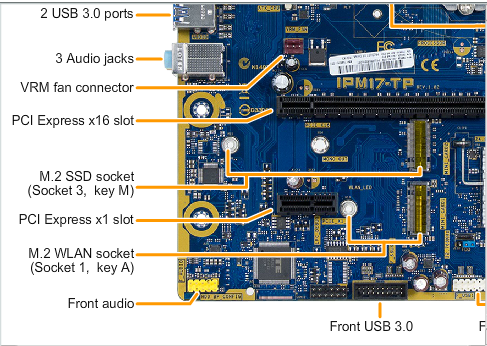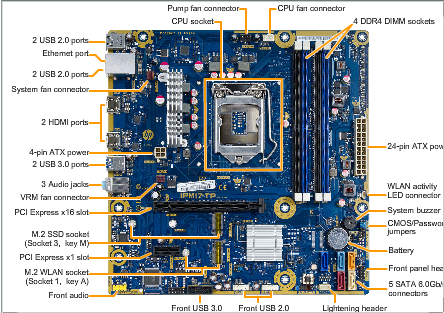-
×InformationWindows update impacting certain printer icons and names. Microsoft is working on a solution.
Click here to learn moreInformationNeed Windows 11 help?Check documents on compatibility, FAQs, upgrade information and available fixes.
Windows 11 Support Center. -
-
×InformationWindows update impacting certain printer icons and names. Microsoft is working on a solution.
Click here to learn moreInformationNeed Windows 11 help?Check documents on compatibility, FAQs, upgrade information and available fixes.
Windows 11 Support Center. -
- HP Community
- Archived Topics
- Desktops (Archived)
- ENVY Desktop - 750-170se CTO install SSD

Create an account on the HP Community to personalize your profile and ask a question
02-17-2016 05:01 PM - edited 02-17-2016 05:20 PM
I just purchased this machine (ENVY 750-170se). I bought it with a 3TB hdd installed and then filled up the remaining 2 3.5" bays with 2 more 3TB hdds. I would now like to add an SSD.
I have a SSD that I can add, but I am not sure if the case will allow me to add it. There is a ton of wasted space in the case behind where the DVD drive is. It almost looks like this might work for mounting the SSD but I am not sure.
The other option would be to get an M.2 drive as there is 1 free M.2 slot. I am not sure what slot this is though. The spec page for my machine lists two slots:
- M.2 socket 1, key A (I used Speccy and figured out which one is used. This is the slot with the wireless card)
- M.2 socket 3, key M
One of these is occupied by the wireless card. I am unclear which one this is though. I am also not sure what size (physical dimensions not capacity) will fit in the free slot.
Anyone know the answer to any of these questions?
edited to indicate I answered 1 of the questions on my own
Solved! Go to Solution.
Accepted Solutions
03-03-2016 12:11 PM
The motherboard in your PC requires a PCIe m.2 SSD for slot type 3.
HP Envy 17", i7-8550u,16GB, 512GB NVMe, 4K screen, Windows 11 x64
Custom PC - Z690, i9-12900K, 32GB DDR5 5600, dual 512 GB NVMe, gen4 2 TB m.2 SSD, 4K screen, OC'd to 5 Ghz, NVIDIA 3080 10GB
02-17-2016 07:39 PM - edited 02-17-2016 07:43 PM
The below images are for the motherboard in your PC. HP hasn't documented the types of m.2 devices that will work in your PC.
HP Envy 17", i7-8550u,16GB, 512GB NVMe, 4K screen, Windows 11 x64
Custom PC - Z690, i9-12900K, 32GB DDR5 5600, dual 512 GB NVMe, gen4 2 TB m.2 SSD, 4K screen, OC'd to 5 Ghz, NVIDIA 3080 10GB
02-18-2016 09:00 AM
@Big_Dave
Thanks, I already had the image of the motherboard. Unfortunately, the image doesn't really help much. I am guessing that I need a 2280 m.2 SSD, but HP really needs to have this information somewhere. I'm not expecting them to tell me exactly what brands and models work, simply the size (physical) that is supported. I haven't seen anything searching online for this info. This really seems like basic info they should be making available.
02-18-2016 12:10 PM
It appears the m.2 slot, socket 3 appears to accommodate a 2280 but it could be 22110 (not readily available if it is 22110). You need to measure.
The BIOS does show provisioning for both m.2 slots which is good. Only five SATA ports available which is one less from enthusiasts level motherboards.
The issue at hand is the lack of documentation since m.2 socket 3 slots can accommodate three different types of SSDs depending on motherboard design and BIOS functionality.
HP Envy 17", i7-8550u,16GB, 512GB NVMe, 4K screen, Windows 11 x64
Custom PC - Z690, i9-12900K, 32GB DDR5 5600, dual 512 GB NVMe, gen4 2 TB m.2 SSD, 4K screen, OC'd to 5 Ghz, NVIDIA 3080 10GB
02-18-2016 12:48 PM
@Big_Dave
I am guessing it is the 2280.
When you say "can accomodate three different types of SSD" I am assuming you are referring to the keying? It does say it is a M slot. However, looking to buy an m.2 SSD it seems that they pretty much all come B + M at this point so it really doesn't matter.
I ordered a Samsung 850 2280 today. I am hoping that is going to work based on the little I have been able to determine from HP's documentation.
Thanks for your help here.
02-18-2016 01:22 PM
Are you assuming the m.2 interface is SATA and not PCI-E?
HP Envy 17", i7-8550u,16GB, 512GB NVMe, 4K screen, Windows 11 x64
Custom PC - Z690, i9-12900K, 32GB DDR5 5600, dual 512 GB NVMe, gen4 2 TB m.2 SSD, 4K screen, OC'd to 5 Ghz, NVIDIA 3080 10GB
02-18-2016 03:48 PM
Let's know how well the Samsung 850 m.2 SSD works and whether or not you can boot from it.
HP Envy 17", i7-8550u,16GB, 512GB NVMe, 4K screen, Windows 11 x64
Custom PC - Z690, i9-12900K, 32GB DDR5 5600, dual 512 GB NVMe, gen4 2 TB m.2 SSD, 4K screen, OC'd to 5 Ghz, NVIDIA 3080 10GB
02-29-2016 09:05 AM
Sadly I have been unable to get the Samsung m.2 drive working. The UEFI BIOS doesn't recognize that anything is plugged in. Since I am tired of dealing with this, I used double-sided tape to mount a 2.5" SSD inside the case and used the last remaining SATA port. I now have my computer setup the way I want, although I wish I could have gotten more information on support for m.2 drives.
HP Envy 750-170se CTO
32GBs RAM. Core i7-6700K, 3x 3TB HDDs in a RAID 5 config using Windows 10 Storage Spaces, 240 GB SSD as boot drive
03-02-2016 09:42 AM
You need to use a PCIe m.2 SSD and not a SATA m.2 SSD. Please review this thread message #28.
HP Envy 17", i7-8550u,16GB, 512GB NVMe, 4K screen, Windows 11 x64
Custom PC - Z690, i9-12900K, 32GB DDR5 5600, dual 512 GB NVMe, gen4 2 TB m.2 SSD, 4K screen, OC'd to 5 Ghz, NVIDIA 3080 10GB
Didn't find what you were looking for? Ask the community