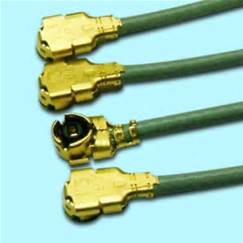-
×InformationWindows update impacting certain printer icons and names. Microsoft is working on a solution.
Click here to learn moreInformationNeed Windows 11 help?Check documents on compatibility, FAQs, upgrade information and available fixes.
Windows 11 Support Center. -
-
×InformationWindows update impacting certain printer icons and names. Microsoft is working on a solution.
Click here to learn moreInformationNeed Windows 11 help?Check documents on compatibility, FAQs, upgrade information and available fixes.
Windows 11 Support Center. -
- HP Community
- Desktops
- Desktop Hardware and Upgrade Questions
- Re: HP Envy 750-124 - Installing new video card. On board g...

Create an account on the HP Community to personalize your profile and ask a question
12-12-2016 11:57 AM
Found this tidbit on an HP site:
Sets the VGA palette snooping bit in PCI configuration space. Needed only when more than one graphics controller is installed.
Think if I enable this the new video card would play nice with the onboard. Haven't a clue what either of the items in the last post mean or do.
Thanks
12-12-2016 12:13 PM
Hi, Loucille:
Unfortunately, I have no idea what either of those settings are for.
Googling is of little help either.
This was as much info as I could find on the SERR# Generation setting... Enables or Disables PCI device to generate SERR#.
12-12-2016 01:30 PM
Just spent another 1/2 hour on the phone with HP. Now they say the video is bad. Duh! I can send the computer in for repair, but could be 2 to 4 weeks. I'm not happy since the computer is only a little over 2 months old. So, guess I'll trudge on and shouldn't have to bother you on this again!
Thanks for everything!
Karin
02-21-2017 05:56 PM
Hi, There is a small card attached to the motherboard - about the size of a large postage stamp. There are two very thin cables with gold "snaps" on the end. One came loose and I thought it was just grounding wire, however, if you look at the card, you will see two very small gromets that the snaps attach too.
Not easy to reattach because they are so small, but the snap at the end of the cable attaches like snaps on a jacket.
Hope this helps. Was kind of frustrating to get the attachment done because it is so smal. Once connected, it did fix my internet connection. loucille
- « Previous
- Next »
Didn't find what you were looking for? Ask the community