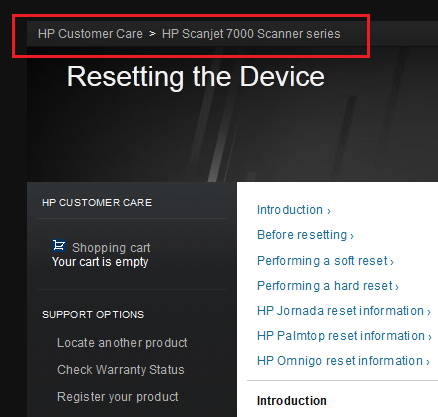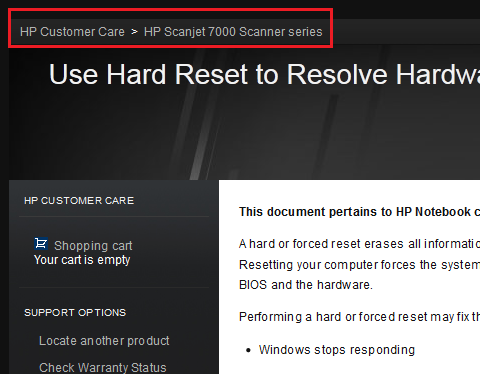-
×InformationWindows update impacting certain printer icons and names. Microsoft is working on a solution.
Click here to learn moreInformationNeed Windows 11 help?Check documents on compatibility, FAQs, upgrade information and available fixes.
Windows 11 Support Center. -
-
×InformationWindows update impacting certain printer icons and names. Microsoft is working on a solution.
Click here to learn moreInformationNeed Windows 11 help?Check documents on compatibility, FAQs, upgrade information and available fixes.
Windows 11 Support Center. -
- HP Community
- Archived Topics
- Desktops (Archived)
- How do I do a factory reset to a Scanjet 7000?

Create an account on the HP Community to personalize your profile and ask a question
01-04-2013 10:59 AM - edited 01-04-2013 11:39 AM
I have setup a new system for the user and installed the 3.6.1 scanner software for the Scanjet 7000. While I can get the accounting software to work with the scanner just fine I can't get the buttons to function. When the button is pressed it comes up with a box stating the the buttons need to have profiles assigned to them. However I can't as the scanner in the tool shows a red circle with a white X in it as well as along side all the profiles. The user is setup as admin.
edited to clean up the horrible engrish 😃
Solved! Go to Solution.
Accepted Solutions
01-07-2013 01:09 PM
Got it working. First turn off the scanner. I had to remove all the updated software, reboot, run ccleaner and install version 2.7 of the software. What was interesting is that during the install it said that it had to overwrite some read only files that were left behind by the version 3.6.1 of the software. Now this shouldn't happen for two reasons, first the files shouldn't have been set to read only and second they should have been removed when the uninstall of 3.6.1 was run. I would speculate that because the files were set to read only that was why I couldn't do anything with the button profiles on the scanner.
The HP scan tools 3.6.1 clearly has multiple bugs in it and should be removed from the downloads and either a fixed version put up or an older working version.
01-04-2013 11:13 AM
Hi,
Please use hard reset from the following instructions:
Regards.
***
**Click the KUDOS thumb up on the left to say 'Thanks'**
Make it easier for other people to find solutions by marking a Reply 'Accept as Solution' if it solves your problem.


01-04-2013 11:32 AM
That would be nice if it happened to be a HP Jornada 420, 430, and 430se or any of the other PDAs listed there. This is a Scanjet 7000 however so none of the solutions listed for those devices will work with it.
01-04-2013 11:57 AM
Hi DX,
This may not be the solution either, but there are two items in the category "ScanJet 7000" and I picked one of them.
Here is the document:
HP Scanjet 7000/5000 - Reset the scanner
Here is the Informaton for the device:
HP Scanjet 7000 Sheet-feed Scanner
- Note that on the left side of the page is the category for Download Drivers and Software. If your device is "acting up" and just will not cooperate, it may benefit from having the driver reinstalled (assuming such exists for your OS).
As mentioned, there is one other scanner in the 7000 category -- if the above does not what you seek, you could try looking up the information on your own.
Start at
Support and Drivers
and go from there...
I hope this is helpful.
Good Luck!



01-04-2013 11:58 AM
Hi,
Sorry, HP doco guys/girls need to do their homework here. Not one but at least two errors as shown:
Please use the following method, same for 7000 series:
Regards.
***
**Click the KUDOS thumb up on the left to say 'Thanks'**
Make it easier for other people to find solutions by marking a Reply 'Accept as Solution' if it solves your problem.


01-04-2013 12:02 PM
I had already followed the Reset the scanner document to no avail. I'll start removing and reinstalling however it has been my experience that this doesn't work most of the time in unrelated scanner issues. I'll try it with this particular problem. I'll update as soon as I get a chance.
01-04-2013 12:20 PM - edited 01-04-2013 12:38 PM
Sorry banhien but that is for the Scanjet 7000n. On the Scanjet 7000 the LCD display says "See computer for Tools"
When you open the tools there is no option listed to do that kind of reset only to reset page counts.
01-04-2013 12:24 PM - edited 01-04-2013 12:26 PM
Also removing the software and drivers, rebooting, running ccleaner, reinstalling the drivers and the software didn't work. I should note that this scanner was working prefectly on the old XP system it had been running on. I can run the scanner just fine in our accounting software on the brand new system. It is only when trying to do anything with the buttons functions on the new computer that doesn't work.
01-04-2013 12:38 PM
Well, the scanner could need service.
There is only so much that one can do from the "software" side.
These things do suffer hardware failures on occasion.
Sad, but true.
I am not going to get into a defence war on whether that happened, or whether it should happen - it is just a possiblity... it does sound like you have done some homework and the scanner still does not work. 



Didn't find what you were looking for? Ask the community