-
×InformationWindows update impacting certain printer icons and names. Microsoft is working on a solution.
Click here to learn moreInformationNeed Windows 11 help?Check documents on compatibility, FAQs, upgrade information and available fixes.
Windows 11 Support Center. -
-
×InformationWindows update impacting certain printer icons and names. Microsoft is working on a solution.
Click here to learn moreInformationNeed Windows 11 help?Check documents on compatibility, FAQs, upgrade information and available fixes.
Windows 11 Support Center. -
- HP Community
- Desktops
- Desktop Hardware and Upgrade Questions
- Mother board s5-1114

Create an account on the HP Community to personalize your profile and ask a question
05-11-2016 08:00 PM
I just replaced the mother board with same one and can get power on it.???? I dont know what to do know?? Please help
Solved! Go to Solution.
Accepted Solutions
05-11-2016 08:10 PM
Kingdjp39, welcome to the forum.
The best thing to do is check to assure that all of the connections are made correctly. Here is a layout of the motherboard:
Figure : layout 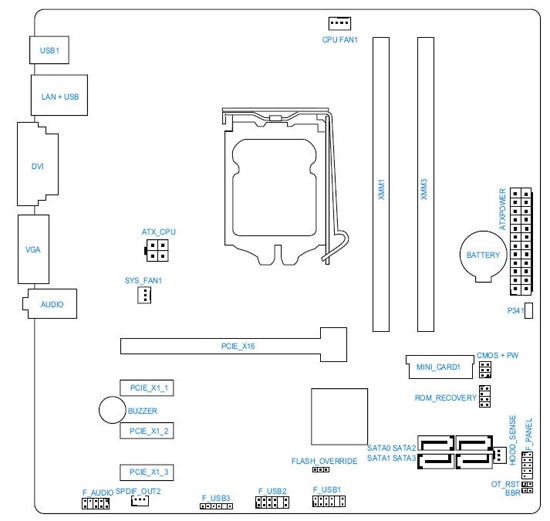
Also, here is a list of the internal connectors:
1x ATX power connector
- 1x ATX CPU power connector
- 1x CPU fan connector
- 1x System fan connector
- 4x SATA 2.0 connectors
- 1x Internal SPDIF output connector
- 1x Front panel audio connector
- 1x ROM recovery connector
- 1x Hood sense connector
- 1x One touch reset connector
- 1x One touch recovery connector
- 1x Front panel connector
- 4x 2.0 USB connectors
Please click the Thumbs up + button if I have helped you and click Accept as Solution if your problem is solved.





I am not an HP Employee!!
Intelligence is God given. Wisdom is the sum of our mistakes!!
05-11-2016 08:10 PM
Kingdjp39, welcome to the forum.
The best thing to do is check to assure that all of the connections are made correctly. Here is a layout of the motherboard:
Figure : layout 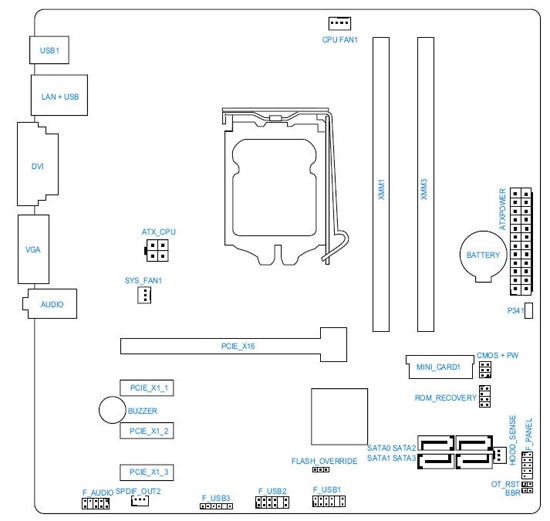
Also, here is a list of the internal connectors:
1x ATX power connector
- 1x ATX CPU power connector
- 1x CPU fan connector
- 1x System fan connector
- 4x SATA 2.0 connectors
- 1x Internal SPDIF output connector
- 1x Front panel audio connector
- 1x ROM recovery connector
- 1x Hood sense connector
- 1x One touch reset connector
- 1x One touch recovery connector
- 1x Front panel connector
- 4x 2.0 USB connectors
Please click the Thumbs up + button if I have helped you and click Accept as Solution if your problem is solved.





I am not an HP Employee!!
Intelligence is God given. Wisdom is the sum of our mistakes!!
05-12-2016 08:06 PM
@Kingdjp39 wrote:
Power comes in system now. But will not go on it beeps and does nothing please help
When you say it beeps, is this like the one for the POST or more than one beep? If more than one, is there a pattern to them?





I am not an HP Employee!!
Intelligence is God given. Wisdom is the sum of our mistakes!!
Didn't find what you were looking for? Ask the community
