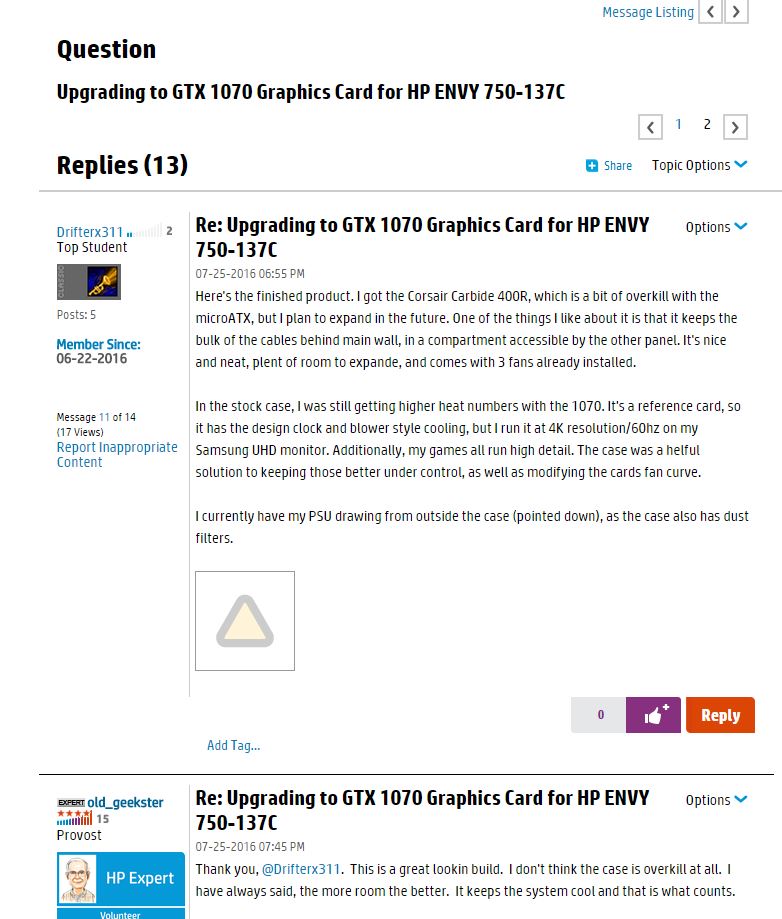-
×InformationWindows update impacting certain printer icons and names. Microsoft is working on a solution.
Click here to learn moreInformationNeed Windows 11 help?Check documents on compatibility, FAQs, upgrade information and available fixes.
Windows 11 Support Center. -
-
×InformationWindows update impacting certain printer icons and names. Microsoft is working on a solution.
Click here to learn moreInformationNeed Windows 11 help?Check documents on compatibility, FAQs, upgrade information and available fixes.
Windows 11 Support Center. -
- HP Community
- Desktops
- Desktop Hardware and Upgrade Questions
- Re: Upgrading to GTX 1070 Graphics Card for HP ENVY 750-137C

Create an account on the HP Community to personalize your profile and ask a question
07-25-2016 06:55 PM
Here's the finished product. I got the Corsair Carbide 400R, which is a bit of overkill with the microATX, but I plan to expand in the future. One of the things I like about it is that it keeps the bulk of the cables behind main wall, in a compartment accessible by the other panel. It's nice and neat, plent of room to expande, and comes with 3 fans already installed.
In the stock case, I was still getting higher heat numbers with the 1070. It's a reference card, so it has the design clock and blower style cooling, but I run it at 4K resolution/60hz on my Samsung UHD monitor. Additionally, my games all run high detail. The case was a helful solution to keeping those better under control, as well as modifying the cards fan curve.
I currently have my PSU drawing from outside the case (pointed down), as the case also has dust filters.
07-25-2016 07:45 PM
Thank you, @Drifterx311. This is a great lookin build. I don't think the case is overkill at all. I have always said, the more room the better. It keeps the system cool and that is what counts.





I am not an HP Employee!!
Intelligence is God given. Wisdom is the sum of our mistakes!!
07-25-2016 07:57 PM
@FattysGoneWild It is there to view. I saw it before I posted.





I am not an HP Employee!!
Intelligence is God given. Wisdom is the sum of our mistakes!!
07-25-2016 08:21 PM
@FattysGoneWild Here is a copy of the picture:





I am not an HP Employee!!
Intelligence is God given. Wisdom is the sum of our mistakes!!
07-26-2016 11:38 PM - edited 07-26-2016 11:40 PM
@Drifterx311 wrote:Here's the finished product. I got the Corsair Carbide 400R, which is a bit of overkill with the microATX, but I plan to expand in the future. One of the things I like about it is that it keeps the bulk of the cables behind main wall, in a compartment accessible by the other panel. It's nice and neat, plent of room to expande, and comes with 3 fans already installed.
In the stock case, I was still getting higher heat numbers with the 1070. It's a reference card, so it has the design clock and blower style cooling, but I run it at 4K resolution/60hz on my Samsung UHD monitor. Additionally, my games all run high detail. The case was a helful solution to keeping those better under control, as well as modifying the cards fan curve.
I currently have my PSU drawing from outside the case (pointed down), as the case also has dust filters.
Excellent. Thanks so much for posting the picture! Couple of questions for you. I might go with that same case. I really like it. My concern is the power switch. Any issues? How did you know what pins to connect to? Also. I have the HP liquid cooling solution. Would it mount okay in that case? Picture attached. 4790K and 1080.

07-29-2016 02:03 PM
07-29-2016 03:44 PM
@Sellvegas wrote:
What case did you buy? Do you know what that thin black wire that has two small ends that look circular that connect to? They got disconnected when I swapped psu out to install the gtx 1080 i would like to know what they goto so I can know whether me leaving them unplugged is doing anything or not..
That is for your wireless card.
Didn't find what you were looking for? Ask the community