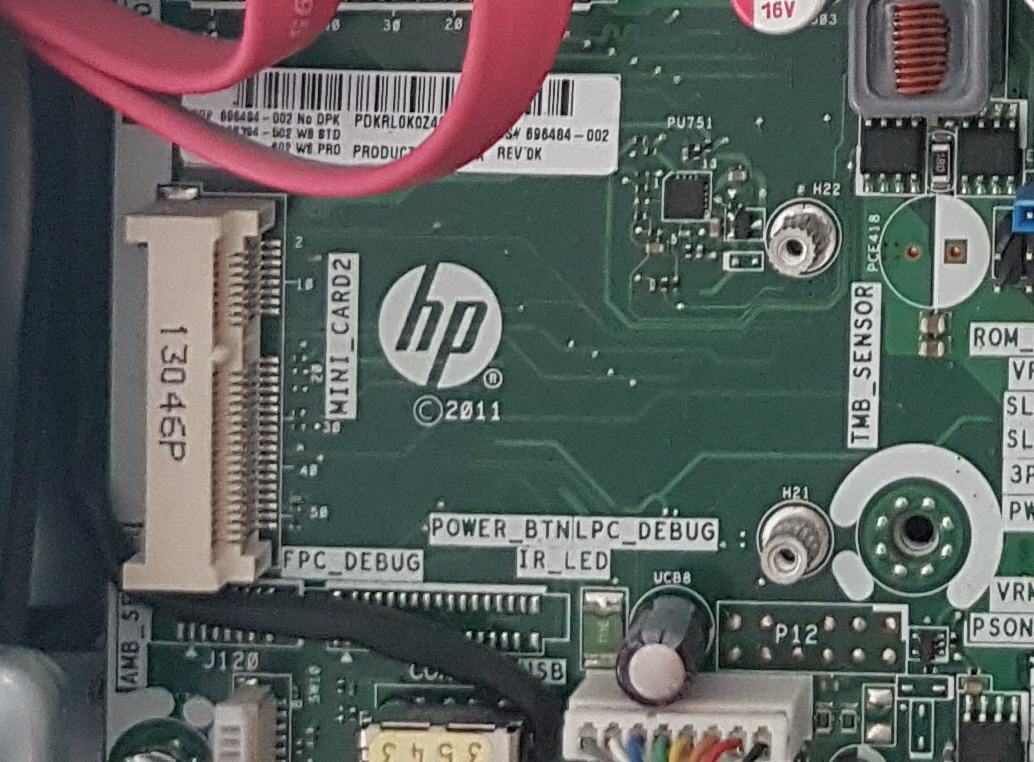-
×InformationWindows update impacting certain printer icons and names. Microsoft is working on a solution.
Click here to learn moreInformationNeed Windows 11 help?Check documents on compatibility, FAQs, upgrade information and available fixes.
Windows 11 Support Center. -
-
×InformationWindows update impacting certain printer icons and names. Microsoft is working on a solution.
Click here to learn moreInformationNeed Windows 11 help?Check documents on compatibility, FAQs, upgrade information and available fixes.
Windows 11 Support Center. -
- HP Community
- Desktops
- Desktop Hardware and Upgrade Questions
- mSATA SSD on AiO PC

Create an account on the HP Community to personalize your profile and ask a question
10-09-2016 07:12 AM
Hello!
I want to a little upgrade my AiO PC HP ENVY 23 TouchSmart AiO PC (p/n: 23-d254er).
Is this AiO PC support mSATA Samsung 850 EVO SSD disk Samsung MZ-M5E250BW ?
I found one free MINI_CARD2 slot on motherboard (see atteched photo).
I don't know to buy or not this SSD.
Thanks!
Solved! Go to Solution.
Accepted Solutions
10-11-2016 10:23 AM
Hi there @iliyas1985,
Welcome back to the HP Support Forums! I understand that you are looking for help with a possible SSD installation. I am happy to assist you with this.
Looking at the HP and Compaq Desktop PCs - Motherboard Specifications, IPISB-NK (Lavaca3-SB), for your system, it has the following internal expansion slots:
Two PCI Express mini card sockets (Generation 2 speed)
One PCI Express MXM slot that supports a PCI Express x16 graphics card (Generation 2 speed)
So if you find an SSD, that is compatible with those you can try using it, but there is never a guarantee that any two devices will work together.
Please let me know whether that works for you, and if it does resolve your issue, please mark this post as a solution. Kudos would also be appreciated.
I work on behalf of HP
Please click Accept as Solution if you feel my post solved your issue, it will help others find the solution.
Click Kudos Thumbs Up on the right to say “Thanks” for helping!
10-11-2016 10:23 AM
Hi there @iliyas1985,
Welcome back to the HP Support Forums! I understand that you are looking for help with a possible SSD installation. I am happy to assist you with this.
Looking at the HP and Compaq Desktop PCs - Motherboard Specifications, IPISB-NK (Lavaca3-SB), for your system, it has the following internal expansion slots:
Two PCI Express mini card sockets (Generation 2 speed)
One PCI Express MXM slot that supports a PCI Express x16 graphics card (Generation 2 speed)
So if you find an SSD, that is compatible with those you can try using it, but there is never a guarantee that any two devices will work together.
Please let me know whether that works for you, and if it does resolve your issue, please mark this post as a solution. Kudos would also be appreciated.
I work on behalf of HP
Please click Accept as Solution if you feel my post solved your issue, it will help others find the solution.
Click Kudos Thumbs Up on the right to say “Thanks” for helping!
10-06-2018 12:44 AM
That SSD you had listed is mSATA... the interfaces you have on the motherboard are mini PCI-e, you would require one of these to make it work: https://www.ebay.com/itm/mSATA-SSD-to-Mini-PCI-E-SSD-mSATA-to-PCI-Express-Converter-Card-Adapter-/35...
10-06-2018 12:45 AM
That SSD you had listed is mSATA... the interfaces you have on the motherboard are mini PCI-e, you would require one of these to make it work: https://www.ebay.com/itm/mSATA-SSD-to-Mini-PCI-E-SSD-mSATA-to-PCI-Express-Converter-Card-Adapter-/35...
Didn't find what you were looking for? Ask the community