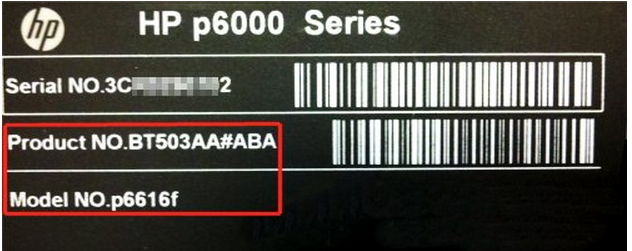-
×InformationWindows update impacting certain printer icons and names. Microsoft is working on a solution.
Click here to learn moreInformationNeed Windows 11 help?Check documents on compatibility, FAQs, upgrade information and available fixes.
Windows 11 Support Center. -
-
×InformationWindows update impacting certain printer icons and names. Microsoft is working on a solution.
Click here to learn moreInformationNeed Windows 11 help?Check documents on compatibility, FAQs, upgrade information and available fixes.
Windows 11 Support Center. -
- HP Community
- Archived Topics
- Desktops (Archived)
- A graphic card for MS-7613 (Iona-GL8E)

Create an account on the HP Community to personalize your profile and ask a question
06-07-2013 03:40 AM
Hello,
I would like to ask a question to people more knowledgeable than me in these subject. My graphic card is doing strange things since some time ago. The last thing it did was this:
Well, it has a 512Mb Nvidia graphic card and, since it is a bit broken a would like to take the chance to improve my computer. I would like to install the Radeon HD 7770 graphic card but I'm watching the motherboard and I don't know if it's ample enough for this card.
Radeon HD 7770 graphic card but I'm watching the motherboard and I don't know if it's ample enough for this card.
Do you think installing that is possible? Can you guide me a little bit?
Thank you
Pd: excuse me if I make some grammar mistakes, I'm Spanish.
Solved! Go to Solution.
Accepted Solutions
06-07-2013 11:37 AM - edited 06-07-2013 11:52 AM
The HP Elite 7000 Microtower Computer is a business class computer and as such your questions may be better answered in the HP Business Support Forum.
Based on the HP Illustrated Parts & Service Map for your computer, it appears a standard ATX12V supply should work. The Corsair CX500 and CX600 come highly recommended and are known to fit in most HP consumer class desktop computers. It also appears that the Corsair unit are the same size as the current power supply in your Elite 7000 MT.
As far as the Radeon HD 7770 graphics card goes, it appears the smaller units should fit without any issue. One thing to note, is that while Radeon HD 7770 graphics card will fit in the motherboard's v2.0 PCIe x16 graphics card slot and work, it will lose some of the theoretical advantages of a v3.0 PCIe x16 graphics card. What that means is, while the card should be backwards/forwards compatible, it won't give you extra throughput of the v3.0 PCIe x16 bus.
Please send KUDOs
***** Please click the "White Kudos" Thumbs Up to say THANKS for helping *****
***** Please click the "Accept As Solution" on my post, if my help solved your issue *****
***** This is a user supported forum. I am a volunteer and I don't work for HP *****
HP a1632x - Windows 7, 4GB RAM, AMD Radeon HD 6450
HP p6130y - Windows 7, 8GB RAM, AMD Radeon HD 6450
HP p6320y - Windows 7, 8GB RAM, NVIDIA GT 240
HP p7-1026 - Windows 7, 6GB RAM, AMD Radeon HD 6450
HP p6787c - Windows 7, 8GB RAM, NVIDIA GT 240
HP ENVY x360 m6-w103dx - Windows 10, 8GB RAM, Intel HD 520
06-07-2013 04:41 AM
I notice that you refer to the motherboard instead of the HP desktop PC it was originally delivered in. Was there a particular reason you approached the request for information in this fashion?
The card requires at least a 450 Watt PSU and at least one six-pin PCI Express power connectors.
The OEM PSU for the desktop does not the power handling capability nor the six-pin PCI Express power connectors that are required.
If you are using the original HP desktop PC, then a PSU upgrade will also be required to successfully upgrade to the video card you asked about.
It would also have helped if you had specified a brand and model of the video card.
Not all Radeon HD 7770 graphics cards are the same. Some have 1GB VRAM and other have 2GB VRAM. Some use DDR3 VRAM and others use DDR5 VRAM. That is why it is so important to be very specific when asking questions about viability and compatibility of upgrade devices that you are considering to be candidates of choice.
Best regards,
erico
I am a volunteer forum member, not an HP employee. If my suggestion solved your issue, don't forget to mark that post as the accepted solution. If you want to say thanks, click on the Yes button next to the "was this reply helpful?"



06-07-2013 05:44 AM
Well I'm a bit green. I'm sorry if I wasn't very clear.
I thought it could be more specific and easier to visualize if I told the motherboard my PC had but I see it wasn't the case :smileylol:.
The desktop model is an HP Elite microtower 7000. It's power supply doesn't have a six-pin power connector and I thought my power supply wouldn't be enough(300 W), so I could upgrade it (Maybe 530W?)
Does it matter the kind of VRAM the graphic card has if we are talking about compatibility? I'm thinking about buying a 1Gb VRAM Radeon HD 7770, as it'll run most of the new games properly. I didn't think about the brand because they all seem so fat that I was worried about if it could fit in or not.
Well... what do you think about all of this? If you think about an easier option I'll be thankful too.
Thank you erico.
06-07-2013 07:11 AM - edited 06-07-2013 07:13 AM
@Lagosuchus wrote:Well I'm a bit green. I'm sorry if I wasn't very clear.
I thought it could be more specific and easier to visualize if I told the motherboard my PC had but I see it wasn't the case :smileylol:.
The desktop model is an HP Elite microtower 7000. It's power supply doesn't have a six-pin power connector and I thought my power supply wouldn't be enough(300 W), so I could upgrade it (Maybe 530W?)
Does it matter the kind of VRAM the graphic card has if we are talking about compatibility? I'm thinking about buying a 1Gb VRAM Radeon HD 7770, as it'll run most of the new games properly. I didn't think about the brand because they all seem so fat that I was worried about if it could fit in or not.
Well... what do you think about all of this? If you think about an easier option I'll be thankful too.
Thank you erico.
No problem. Everyone has to start at the beginning to gain knowlege about consumer and business.technology.
Are you certain you have a microtower PC ? That will make upgrading a big problem. Measure the power supply to see if it a standard size ATX PSU.
Take a look at the rear or side for a service tage and post the p/n that is on it. The one on yours may be slightly different but it will have the product number on it. (p/n|)
I am a volunteer forum member, not an HP employee. If my suggestion solved your issue, don't forget to mark that post as the accepted solution. If you want to say thanks, click on the Yes button next to the "was this reply helpful?"



06-07-2013 08:46 AM
Well, I have just measured the PSU: 15 cm x 8.5 cm x 14 cm (width/height/depth)
And here is the product No: VN889EA#ABE
And It seems that the letters and numbers down there are the model No: 7000EM/i5750/hq/4W/BJ8F SP
I'm afraid that I have a microtower.
06-07-2013 11:37 AM - edited 06-07-2013 11:52 AM
The HP Elite 7000 Microtower Computer is a business class computer and as such your questions may be better answered in the HP Business Support Forum.
Based on the HP Illustrated Parts & Service Map for your computer, it appears a standard ATX12V supply should work. The Corsair CX500 and CX600 come highly recommended and are known to fit in most HP consumer class desktop computers. It also appears that the Corsair unit are the same size as the current power supply in your Elite 7000 MT.
As far as the Radeon HD 7770 graphics card goes, it appears the smaller units should fit without any issue. One thing to note, is that while Radeon HD 7770 graphics card will fit in the motherboard's v2.0 PCIe x16 graphics card slot and work, it will lose some of the theoretical advantages of a v3.0 PCIe x16 graphics card. What that means is, while the card should be backwards/forwards compatible, it won't give you extra throughput of the v3.0 PCIe x16 bus.
Please send KUDOs
***** Please click the "White Kudos" Thumbs Up to say THANKS for helping *****
***** Please click the "Accept As Solution" on my post, if my help solved your issue *****
***** This is a user supported forum. I am a volunteer and I don't work for HP *****
HP a1632x - Windows 7, 4GB RAM, AMD Radeon HD 6450
HP p6130y - Windows 7, 8GB RAM, AMD Radeon HD 6450
HP p6320y - Windows 7, 8GB RAM, NVIDIA GT 240
HP p7-1026 - Windows 7, 6GB RAM, AMD Radeon HD 6450
HP p6787c - Windows 7, 8GB RAM, NVIDIA GT 240
HP ENVY x360 m6-w103dx - Windows 10, 8GB RAM, Intel HD 520
06-07-2013 06:56 PM
Thank you for the explanation and the advices about the graphic card and the PSU. Then that may be a waste if my motherboard can't make the most of it. Then, maybe the 1Gb Radeon HD 6670 can be a better choice as it is a v2.1 PCIe card. Would be something like this then http://www.club-3d.com/index.php/products/reader.en/product/radeon-hd-6670.html a valid choice?
I didn't know my computer was a business class computer. If the moderators want to move the thread it would be fantastic. However you are answering my questions very well :D.
Lasvegas, how did you know the motherboard's graphic card slot was for v2.0 PCIe graphic card?
Thank you people!
06-07-2013
08:16 PM
- last edited on
02-23-2017
07:22 PM
by
![]() OscarFuentes
OscarFuentes
The Radeon HD 6670 looks like has about 50% of the horse power when compared the Radeon HD 7770... If they are about the same price, go with the HD 7770.
Here are the consumer class specs for the HP MS-7613 (Iona-GL8E) motherboard. According to the specs, this motherboard uses an Intel H57 chipset. From this Intel® H57 Express Chipset specs page, we can see that it has a v2.0 PCIe x16 slot;
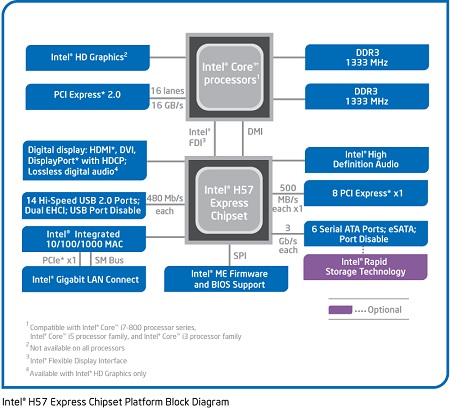
Please send KUDOs
***** Please click the "White Kudos" Thumbs Up to say THANKS for helping *****
***** Please click the "Accept As Solution" on my post, if my help solved your issue *****
***** This is a user supported forum. I am a volunteer and I don't work for HP *****
HP a1632x - Windows 7, 4GB RAM, AMD Radeon HD 6450
HP p6130y - Windows 7, 8GB RAM, AMD Radeon HD 6450
HP p6320y - Windows 7, 8GB RAM, NVIDIA GT 240
HP p7-1026 - Windows 7, 6GB RAM, AMD Radeon HD 6450
HP p6787c - Windows 7, 8GB RAM, NVIDIA GT 240
HP ENVY x360 m6-w103dx - Windows 10, 8GB RAM, Intel HD 520
06-11-2013 03:34 AM
Today I was wondering something about the new PSU I ordered to replace the old one. The new one has the fan on the top and a grid where the old one has the fan, but the top of my case hasn't any hole on the top. For what I've seen the normal thing is to have the fan on the top. Should I do some DIY work to make a hole? I don't know if I feel safe about it 
Didn't find what you were looking for? Ask the community