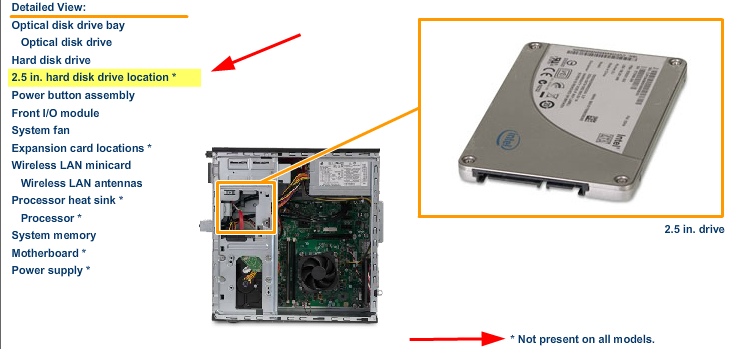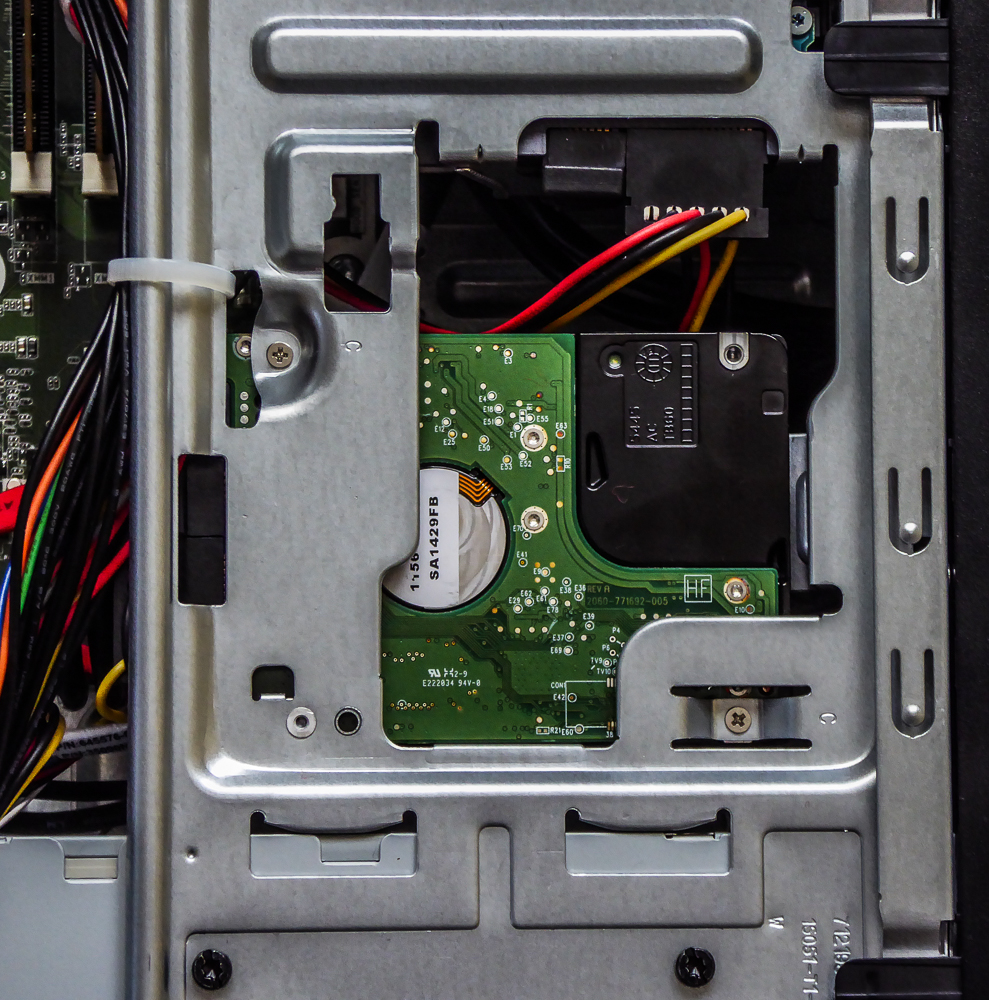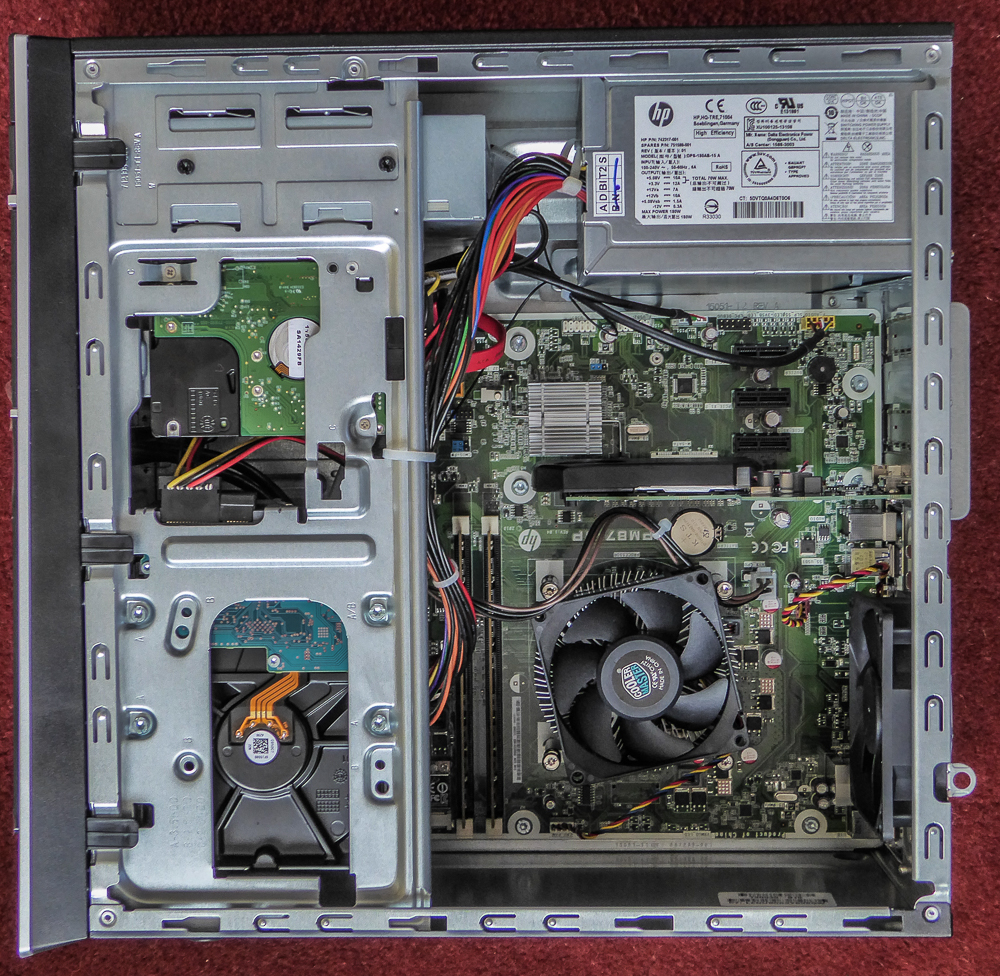-
×InformationWindows update impacting certain printer icons and names. Microsoft is working on a solution.
Click here to learn moreInformationNeed Windows 11 help?Check documents on compatibility, FAQs, upgrade information and available fixes.
Windows 11 Support Center. -
-
×InformationWindows update impacting certain printer icons and names. Microsoft is working on a solution.
Click here to learn moreInformationNeed Windows 11 help?Check documents on compatibility, FAQs, upgrade information and available fixes.
Windows 11 Support Center. -
- HP Community
- Archived Topics
- Desktops (Archived)
- Re: Adding a second hard drive to a Pavilion 500-380nf?

Create an account on the HP Community to personalize your profile and ask a question
10-19-2014 02:55 PM
I've just bought a new Pavilion 500-380nf.
In the store I made it clear to the salesman that I intended to add a second 1TB SATA harddrive (which I already have, loaded with all my media files).
However, now I'm home,and have taken the side panel off, it appears that the system has capacity for 2 more SATA connections on the motherboard, at least one spare power cable, and plenty of physical space.
BUT, the chassis appears to have been designed with ONLY 2 bays - which are occupied by the optical drive and the exisiting hard disk! Am I missing something? There IS somewhere to fit the second hard drive, isn't there?
Thanks in advance!
Solved! Go to Solution.
Accepted Solutions
10-20-2014 08:01 AM
Hi,
Some models of the HP 500-xxx series are provsioned for a 2.5" device (SDD or HD). See the below image.
If you removed the optical drive then you could use a 5.25" to two 2.5" hard driver adapter since you mentioned a 2.5" hard drive.
HP Envy 17", i7-8550u,16GB, 512GB NVMe, 4K screen, Windows 11 x64
Custom PC - Z690, i9-12900K, 32GB DDR5 5600, dual 512 GB NVMe, gen4 2 TB m.2 SSD, 4K screen, OC'd to 5 Ghz, NVIDIA 3080 10GB
10-19-2014 03:44 PM
Hi,
The HP 500-xxx series is not provisioned for more than one 3.5" hard drive.
You might be able to use a custom dual 3.5" hard drive stacking bracket. Review this information.
HP Envy 17", i7-8550u,16GB, 512GB NVMe, 4K screen, Windows 11 x64
Custom PC - Z690, i9-12900K, 32GB DDR5 5600, dual 512 GB NVMe, gen4 2 TB m.2 SSD, 4K screen, OC'd to 5 Ghz, NVIDIA 3080 10GB
10-20-2014 01:28 AM
Thanks for that! Very helpful!
I didnt mention before, the spare hard disk I have is a 2.5 inch drive, and that might give me more options...
One could even be to remove the DVD drive, use the 5.25 inch bay that would liberate,and rely on an external USB optical drive when I need to? Though I assume i would have to do something in BIOS about boot and recovery if I did that?
I suppose my alternative might just be to return the Pavilion since its clearly not fit for my needs, demand a refund, and go find a PC that does!
10-20-2014 08:01 AM
Hi,
Some models of the HP 500-xxx series are provsioned for a 2.5" device (SDD or HD). See the below image.
If you removed the optical drive then you could use a 5.25" to two 2.5" hard driver adapter since you mentioned a 2.5" hard drive.
HP Envy 17", i7-8550u,16GB, 512GB NVMe, 4K screen, Windows 11 x64
Custom PC - Z690, i9-12900K, 32GB DDR5 5600, dual 512 GB NVMe, gen4 2 TB m.2 SSD, 4K screen, OC'd to 5 Ghz, NVIDIA 3080 10GB
10-20-2014 02:43 PM
Many thanks again, Big_Dave - I'll have a look at that tomorrow, but it looks familiar!
I've also found another possibly elegant solution, as its a 2.5" drive:
10-21-2014 02:47 AM
It's also got me thinking about acquiring a 512GB SSD drive, storing all my programs on it, and using the HDD just for data.....
Thanks again, Big-Dave - you've been a great help!
10-22-2014 06:38 AM
Hi,
Let us how your second hard drive works out for you. If you can post an image of the installation, then please do so as it would benefit the community.:smileyhappy:
HP Envy 17", i7-8550u,16GB, 512GB NVMe, 4K screen, Windows 11 x64
Custom PC - Z690, i9-12900K, 32GB DDR5 5600, dual 512 GB NVMe, gen4 2 TB m.2 SSD, 4K screen, OC'd to 5 Ghz, NVIDIA 3080 10GB
10-24-2014 03:57 AM - edited 10-24-2014 04:20 AM
Here you go! A shot of the whole case, then a close-up of just the new 1TB 2.5" drive installed - its held in place with 2 screws, and all I had to buy was an extra SATA cable, there was already a spare power plug

10-26-2014 07:48 AM - edited 10-26-2014 07:50 AM
Terrific photos!:smileyhappy:
HP Envy 17", i7-8550u,16GB, 512GB NVMe, 4K screen, Windows 11 x64
Custom PC - Z690, i9-12900K, 32GB DDR5 5600, dual 512 GB NVMe, gen4 2 TB m.2 SSD, 4K screen, OC'd to 5 Ghz, NVIDIA 3080 10GB
Didn't find what you were looking for? Ask the community