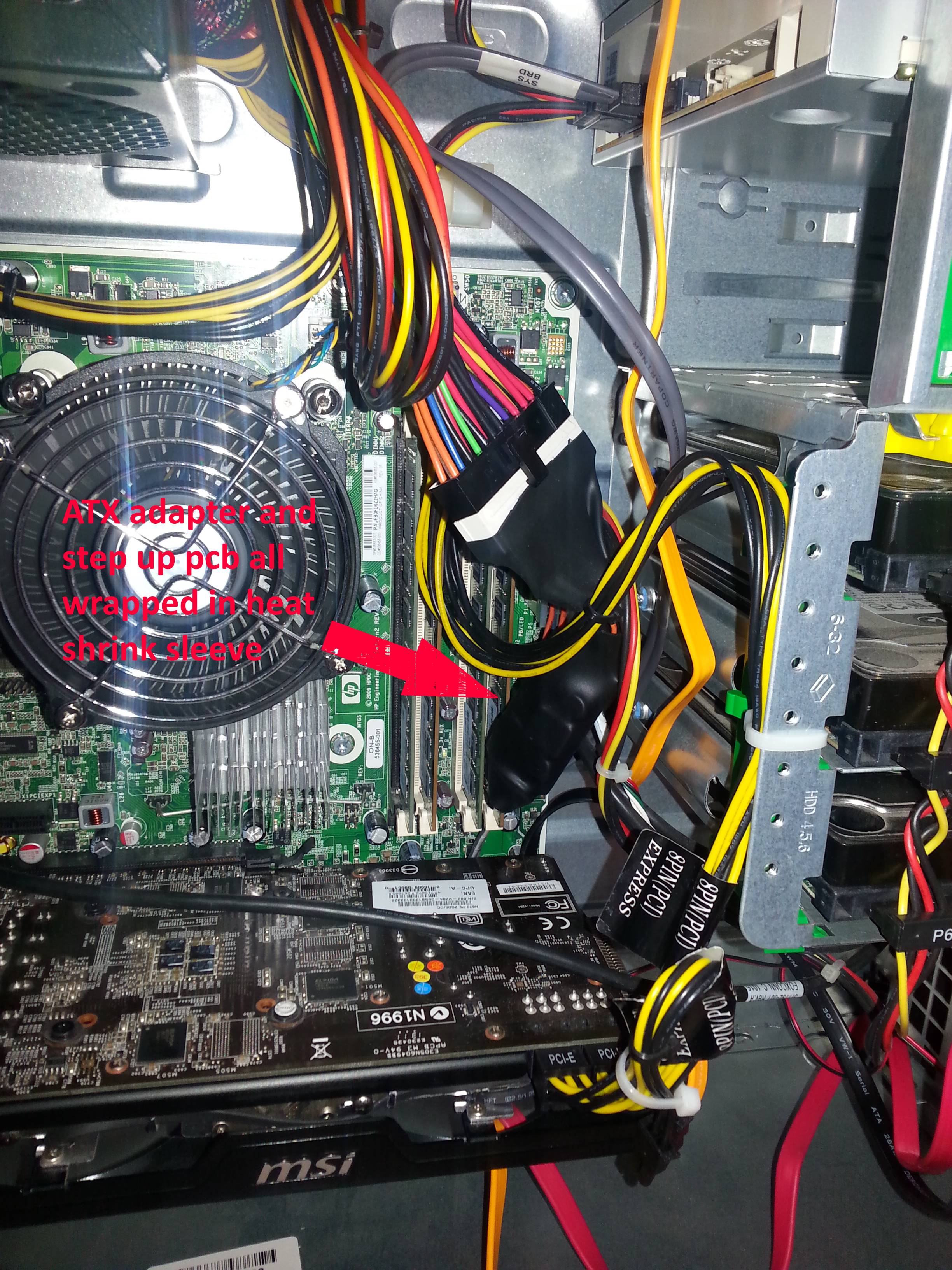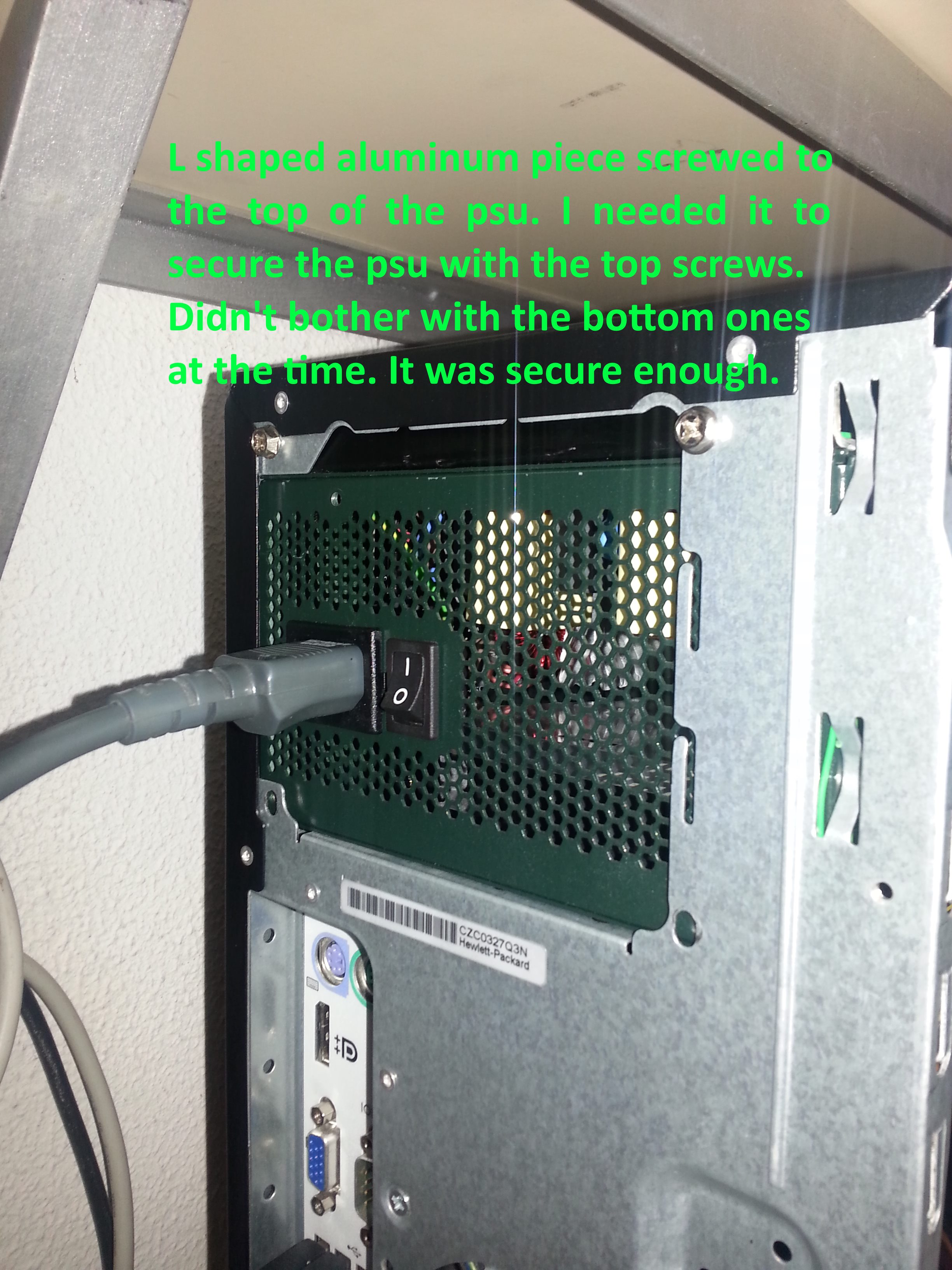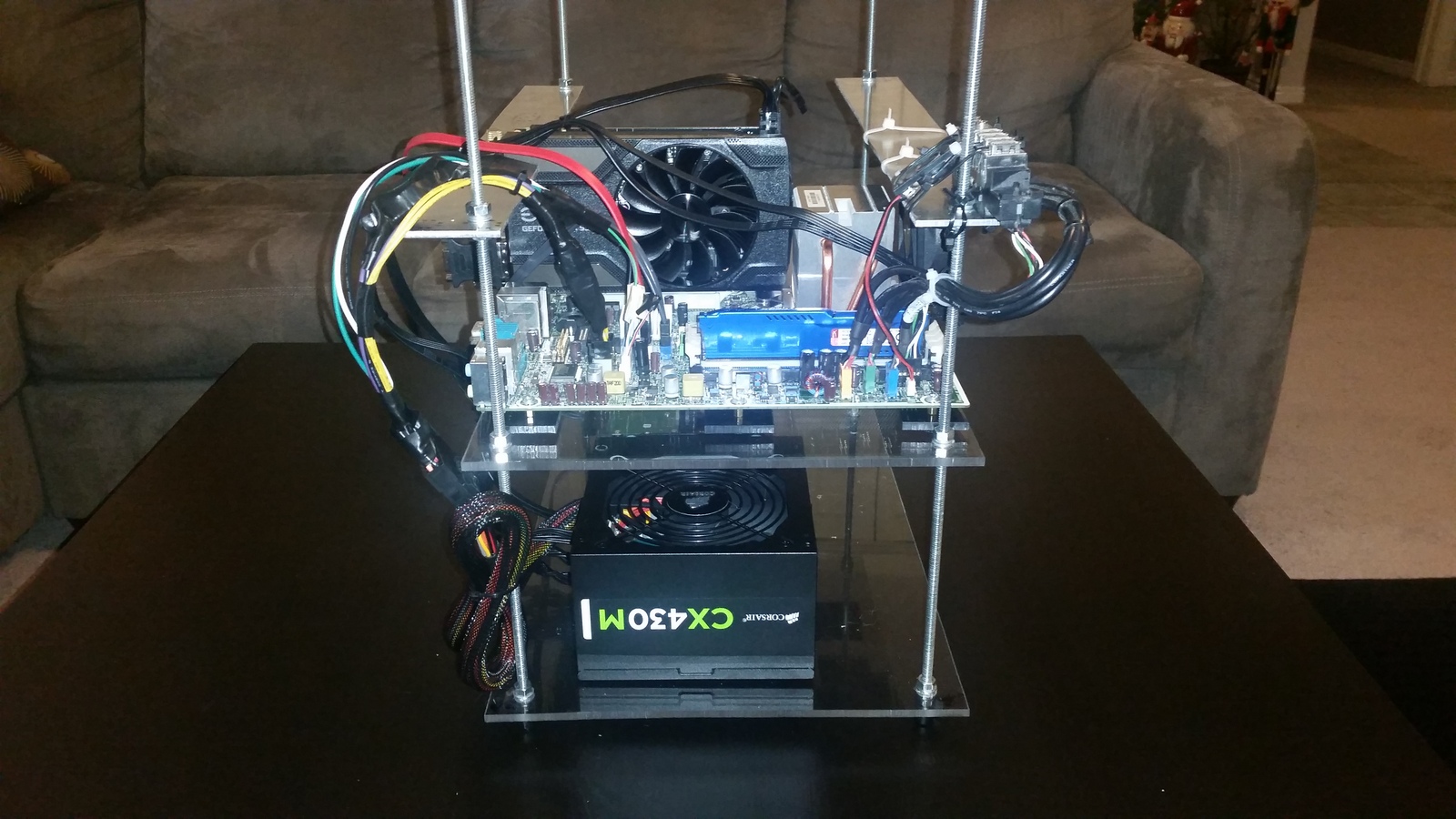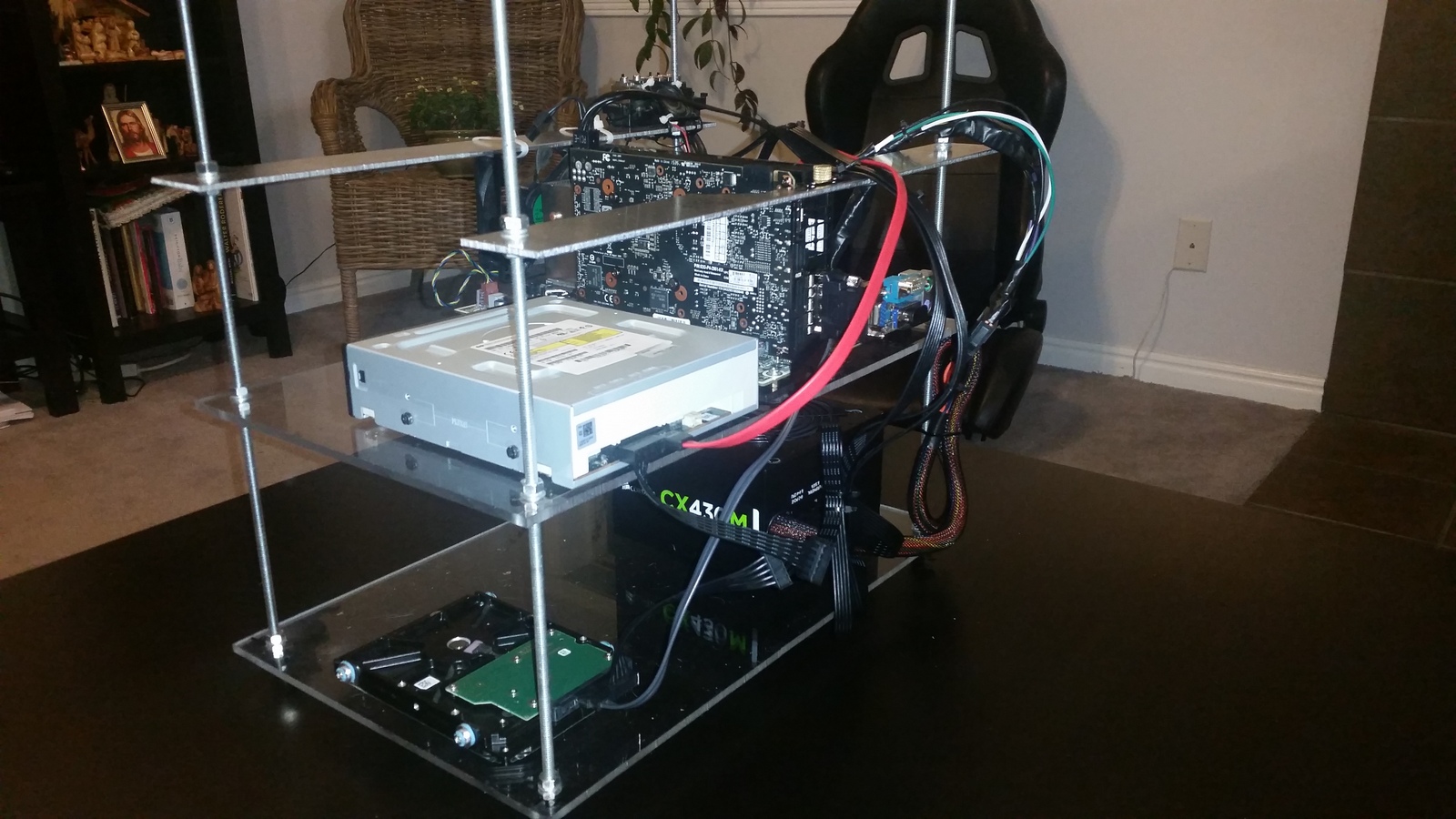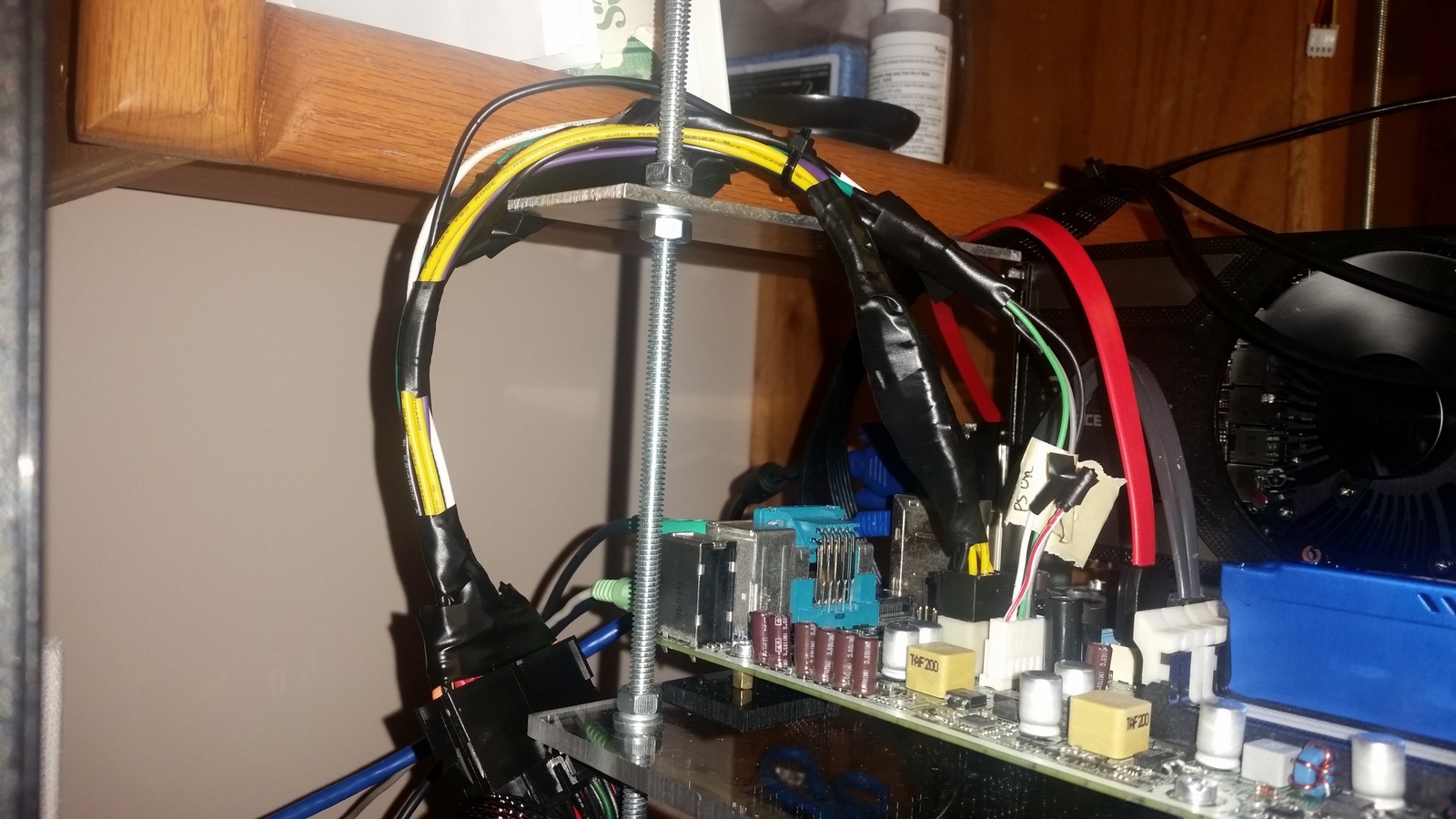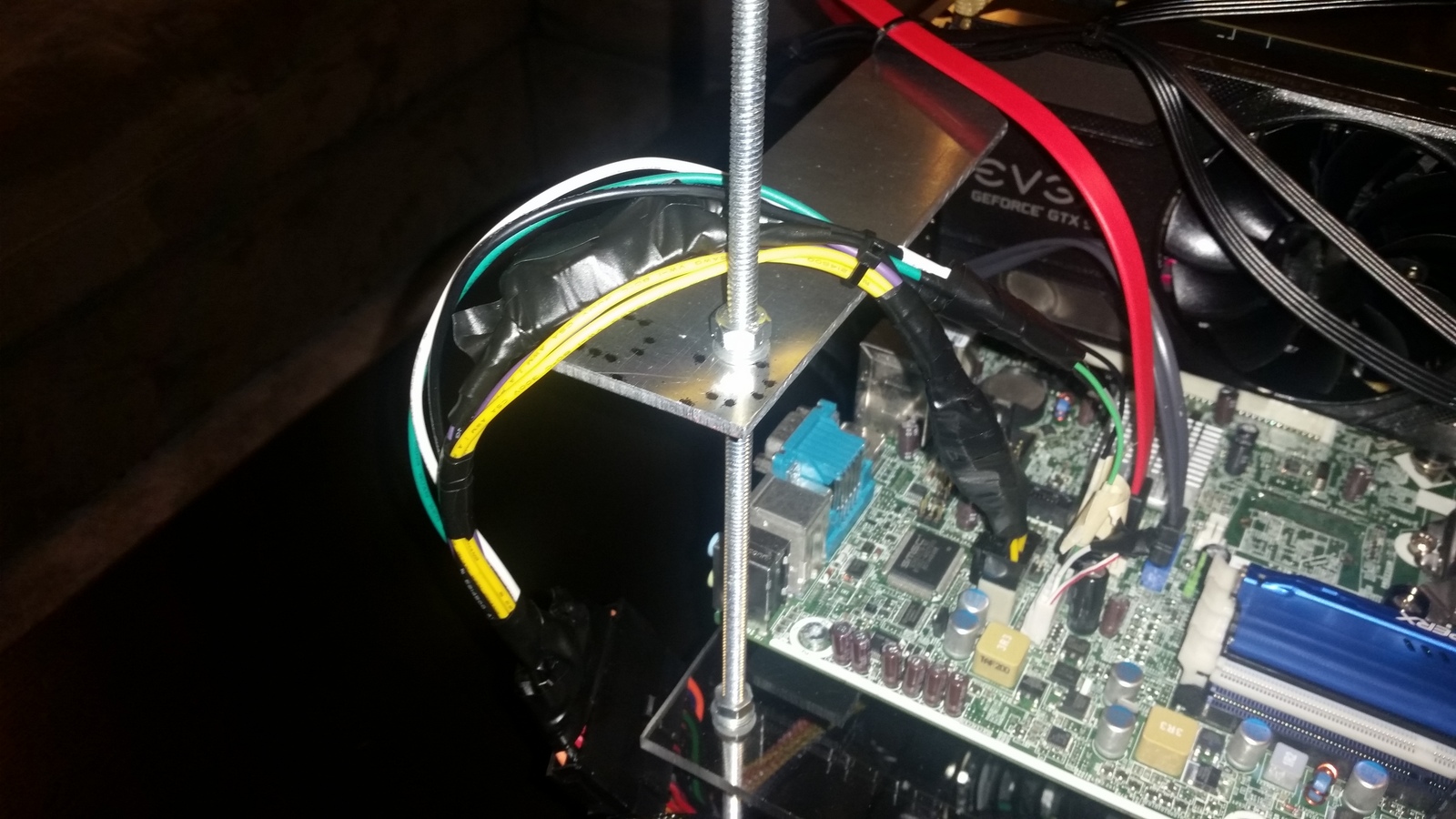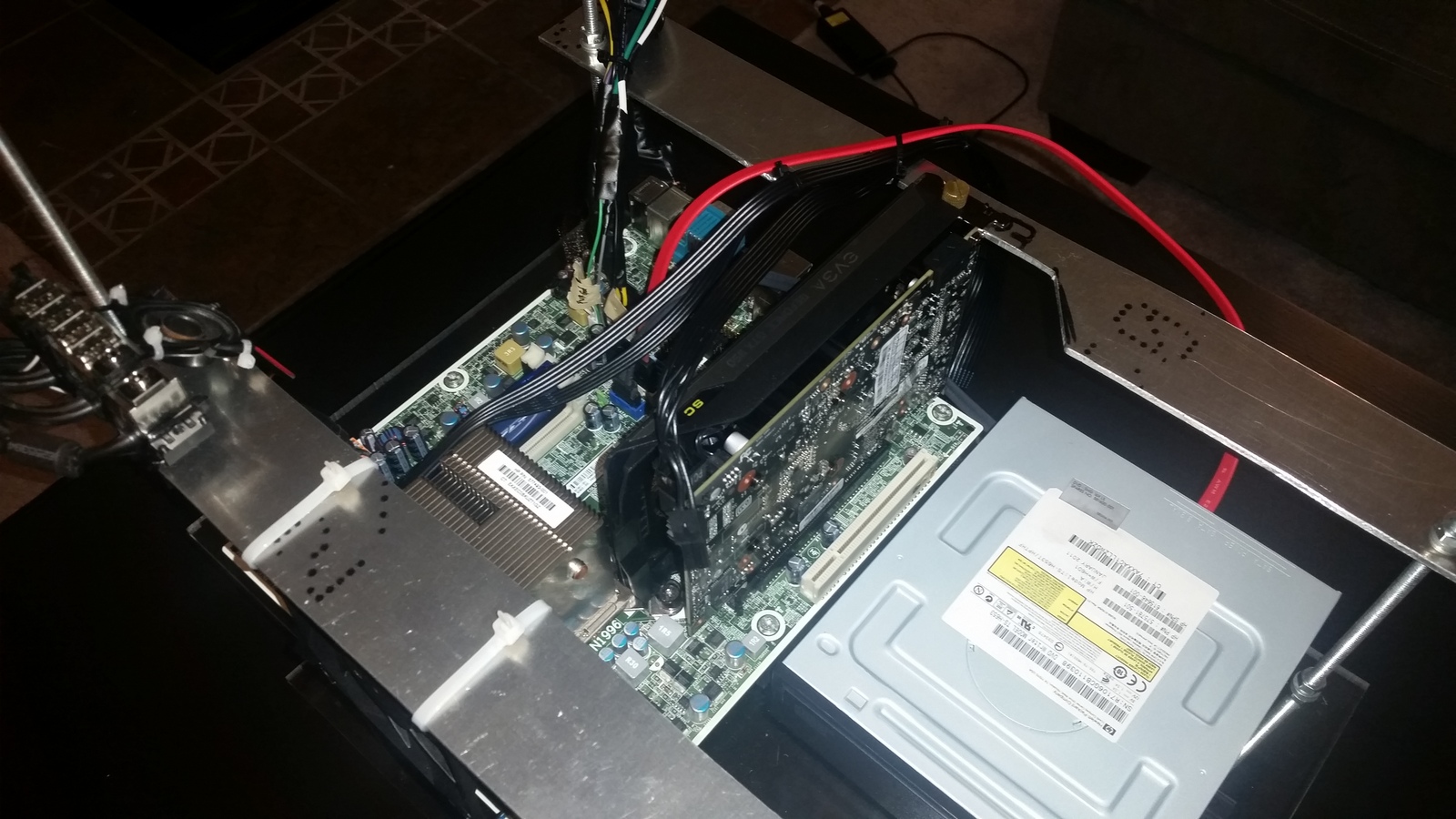-
×InformationWindows update impacting certain printer icons and names. Microsoft is working on a solution.
Click here to learn moreInformationNeed Windows 11 help?Check documents on compatibility, FAQs, upgrade information and available fixes.
Windows 11 Support Center. -
-
×InformationWindows update impacting certain printer icons and names. Microsoft is working on a solution.
Click here to learn moreInformationNeed Windows 11 help?Check documents on compatibility, FAQs, upgrade information and available fixes.
Windows 11 Support Center. -
- HP Community
- Archived Topics
- Desktops (Archived)
- HP Compaq 8000 Elite power supply upgarde

Create an account on the HP Community to personalize your profile and ask a question
08-24-2015 01:41 PM
Looking forward for your answer. Thanks a lot.
08-24-2015 03:03 PM
Looking forward to your answer. Thanks again.
08-24-2015 04:22 PM - edited 08-24-2015 04:25 PM
As Olobley wrote, you can connect the 12Vdc Vsb pin of the hp motherboard to the +12Vdc wire from the ATX psu. The power supply will be on as long as PS-on (green wire) and Common (any black wire) are shorted. You can then use the power switch on the atx psu located near the ac input to turn the pc on. If your psu does not have a switch, a rocker switch between Ps-on and Common would be my next option.
08-25-2015 03:17 AM - edited 08-25-2015 05:17 PM
The psu fan issue seems to be easier to solve than I thought. The simplest way is short the green wire from the chassis fan to the pin where the white wire (2nd pin from the bottom, between the white/red and green wires) from the secondary hp psu connector used to connect. That way, the motherboard will see the chassis fan as expected and also think the chassis fan is in fact the psu fan. Tried it today and it works.
But other methods are also possible since they are standard atx signals: sense/tachometer (white wire from hp psu) and pwm/control (red/white wire from hp psu) .
maybe some will find these links useful:
motherboard manual :
http://h10032.www1.hp.com/ctg/Manual/c01960471
I can´t open it with chrome, but IE works fine... go figure. Check page 76
atx pinout
http://www.mupuf.org/images/wt-rpm/connector_atx_pinout.gif
4pin pwm fan pinout
http://www.pavouk.org/hw/fan/en_fan4wire.html
08-25-2015 09:15 AM
Apologies, I've been busy at work for the last week or so.
To answer most of the questions posed:
The system has been stable since I made the changes. Very happy so far with it. My only complaint is that the PSU in the HP is actually slightly larger than a standard ATX power supply, so my next task will be so see if I can retrofit the ATX PSU inside the HP PSU box, so it 'looks' stock on the outside.
Yes, I was able to operate the PC without the DC-DC step up converter, however I had to resort to using a secondary power switch which I did not want. Also (probably not important to most people), without the DC-DC step up board things like Wake on LAN etc... won't work, as the system board needs the 12V standby for this.
The only issue I've hit so far is that some (Radeon 4870 for example) graphics cards won't post on the system, despite having the additional power. I've not had issue with the nvidia GTX series cards.
08-30-2015 10:25 AM
Not sure if this will help anybody but i made this up trying to wire my little brothers, im pretty sure you have to split one of the 12+ to run as 12+VSB on pin 6 or as the 12v+ on pins 4 & 5 for the HP 6 pin P1 plug
09-28-2015 08:21 AM
I almost gave up when my new modded atx psu didn't work as expected. It power the pc only for few seconds.
After investigation I found out that the psu needed to supply a minimum current from the 3.3Vdc and 5Vdc rails. The solution seems to be using big load resistors that get, of course, very hot. I abandoned that road and tried another PSU wich worked flawlessly. My old gtx280 is not in good shape (it gets veeery hot >105ºC). So, waiting now for a replacement gpu. Once I get my hands on it, I'm sure I'll be an happy camper.
10-22-2015 03:30 AM - edited 10-23-2015 02:45 AM
I'm very happy with the setup. OS is fast and games run well. Been playing BF3 in the highest settings and it maxes out at 60 fps. Once I fininsh it I'll try more demanding games. Thanks to everybody for sharing your experience in this forum. I would have given up if not for your help. Here are a few pics and videos of my setup.
https://www.youtube.com/watch?v=BXkqjESmy0Y
https://www.youtube.com/watch?v=YAGx7Y6cIV0
01-06-2016 08:48 PM
Hey guys!
I just wanted to say thanks for the thread and the ideas! I have an 8100 Elite Small Form Factor, and with all of your help, I was able to upgrade it into a decent (if not different) computer!
Little background story on my rig. I've been wanting to build an inexpensive gaming/video editing pc for a while now, and one day, I (or rather, my father, who then told me about it) happen to stumble upon an online auction that had some school surplus computers and the like. Well they had a bunch of these 8100 Elite SFF computers with i7 processors, so not knowing the hassel it is to upgrade anything on these PCs, I picked one up for a little over $100 bucks. The plan was to just swap out the motherboard and stuff into a normal size case that I have laying around, but when I brought it home, I realized that the motherboard layout was completely wrong! And then I noticed that there was no 20 or 24 pin power connector either. It was quite frustrating to say the least. But after brousing the interwebs for a few hours, and thanks to this fantastic thread, I was able to come up with a plan that, in theory, would work.
Basically, I solved the Power Supply issue the same what the XargXar did, and bought a 24 pin extension to hack up to cut, splice, and solder to work with the super funky system that these computers use, and I also bought and used the same voltage booster to get the Vsb volts up to 12.
Anyways, I bought a semi modular Corsair CX430M PSU, as well as a 8gb stick of DDR3 Hyperx Fury ram with an amazing memory speed of 1333 mhz!.... Okay, definetly not amazing, but that's the max that this motherboard will take. And for the GPU, I bought an EVGA GTX950 SC. The reason I went with this card is because it is a decent performer for a decent price, but more importantly, it's small. And at just under 7 inches, which you will see, BARELY fits. But even though everything is so close together, temps seem to be totally fine and under control.
As far as FPS and stuff, I don't really have much in the way of numbers, but I can say that it plays Borderlands 2 and Insurgency with AA and everything maxed at a butter smooth pace. I know those aren't exactly the most taxing games out there, but they're the only ones I've played since getting this to work at about 2am this morning 🙂
So, was it worth it? I think so. I was able build a pretty reasonable gaming pc for just north of $350 USD, and while I probably wouldn't want to go through the hassel that this was again, it was still a fun little project to brainstorm my way through.
Thanks again guys! You seriously were what made this possible!
BTW, I will one day upgrade to an SSD boot drive and a larger mechanical drive to fill up some more space next to the PSU.
I would say that is a pretty close fit!
01-15-2016 09:51 PM - edited 01-15-2016 09:55 PM
i have an 8200 elite CMT, im pretty sure i have everything wired correctly, including the DC step up board, but cant find my multimeter to test.
my only question is about the chassis fan connection. mine doesnt have a green wire. which one i should jump between the white wire on the 6pin straight connector and the chassis fan connector? am i looking for a certain voltage or something to figure it out?
thanks,
edit: after looking at fan pinout diagram, i guess as long as i dont pick the 12v wire i wont blow anything up. Ill use meter to find 12v, and then try the other 3 and see which works.
Didn't find what you were looking for? Ask the community