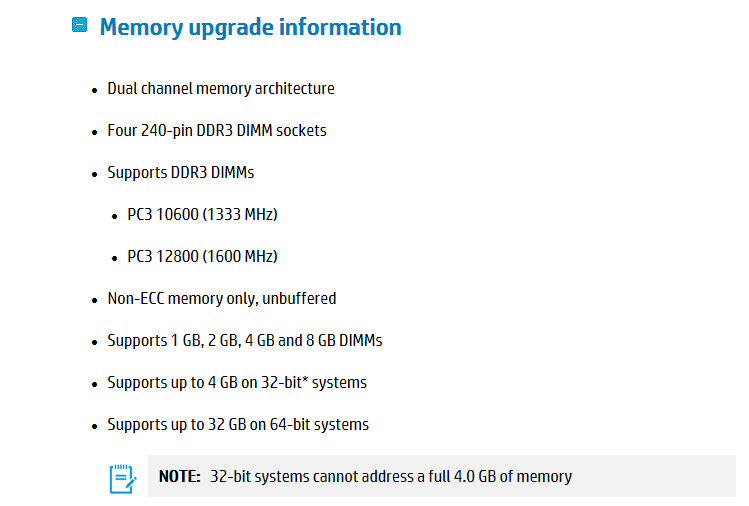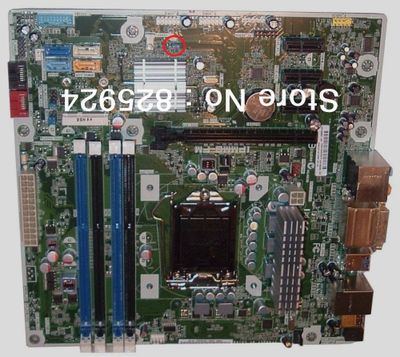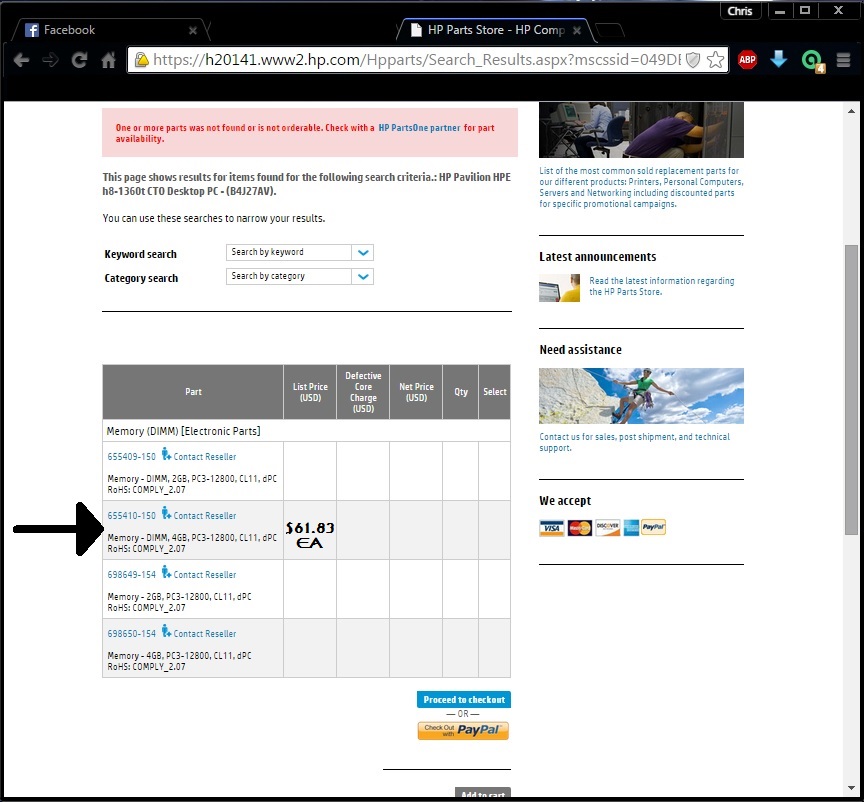-
×InformationWindows update impacting certain printer icons and names. Microsoft is working on a solution.
Click here to learn moreInformationNeed Windows 11 help?Check documents on compatibility, FAQs, upgrade information and available fixes.
Windows 11 Support Center. -
-
×InformationWindows update impacting certain printer icons and names. Microsoft is working on a solution.
Click here to learn moreInformationNeed Windows 11 help?Check documents on compatibility, FAQs, upgrade information and available fixes.
Windows 11 Support Center. -
- HP Community
- Archived Topics
- Desktops (Archived)
- Memory Upgrade question for HPE h8-1360t

Create an account on the HP Community to personalize your profile and ask a question
07-06-2013 04:33 PM
Hi,
The HP Upgrading and Servicing Guide indicates 16GB maximum using 4GB dimms. See page 14. However, see the below information posted by HP.
If you are using Windows 7 x64 bit then you will need the Pro version or higher if you go past 16GB. Windows 8 x64 doesn't have that limitation.
For best results, make sure all four dimms are the same. If you should decide to intermix dimms, then stay with the same CAS and try the largest dimm on bank (slot) 0 for each channel. You might also need to clear the CMOS to get the dimms to bond with each other.
HP Envy 17", i7-8550u,16GB, 512GB NVMe, 4K screen, Windows 11 x64
Custom PC - Z690, i9-12900K, 32GB DDR5 5600, dual 512 GB NVMe, gen4 2 TB m.2 SSD, 4K screen, OC'd to 5 Ghz, NVIDIA 3080 10GB
07-07-2013 12:27 AM
07-07-2013 10:05 AM
Hi h81360t-user,
If you buy the memory from Crucial directly, then you should be able to get a money back guarantee. Check with sales before you buy.
HP Envy 17", i7-8550u,16GB, 512GB NVMe, 4K screen, Windows 11 x64
Custom PC - Z690, i9-12900K, 32GB DDR5 5600, dual 512 GB NVMe, gen4 2 TB m.2 SSD, 4K screen, OC'd to 5 Ghz, NVIDIA 3080 10GB
07-15-2015 10:24 PM - edited 07-16-2015 03:15 AM
I have the same exact PC
Hp HPE h8-1360t
Win 7 Pro 64Bit
Intel i7 3770K CPU
10GB RAM Installed (4GB/2GB/4GB)
Intel Z75 Motherboard
I attempted to install 16GB(8GB x2), but then my PC started becoming screwed up. It wouldnt even do a Full recovery correctly without giving me Blue Error Screens, problematic Resets, you name it. Talked to the Tech Support, and found out that the Motherboard can ONLY handle 16GB and 4GB Max in each RAM Slot. Also must be 204 Pin which is very wierd. 204 Pin is for Laptops. 240 Pins are for Desktops
Now the big Question is, where can I get 2 more 4GB RAM for the PC? Amazon just shows Laptop RAM when I enter the RAM Specs or RAM for Apple PCs
Intel i7-3770k
10GB RAM
Nvidia GeForce GTX 670 2GB
07-16-2015 10:50 AM
Read the published specifications and memory upgrade documentation for the HPE h8-1360t. The Z75 chipset does support 32 GB.
Your first consideration should be HP Sales or HP Support when considering memory replacement or upgrades. If you want to consider other manufacturers then the easiest way to avoid memory problems is to contact one of the major memory manufacturers. I am recommending that you try the memory tools from these manufacturers: Corsair, Kingston and Crucial. Once you have determined the dimms that you need, then contact sales or technical support to verify that you have selected the correct dimms. If you buy directly from the manufacturers, then they will stand behind their products.
HP Envy 17", i7-8550u,16GB, 512GB NVMe, 4K screen, Windows 11 x64
Custom PC - Z690, i9-12900K, 32GB DDR5 5600, dual 512 GB NVMe, gen4 2 TB m.2 SSD, 4K screen, OC'd to 5 Ghz, NVIDIA 3080 10GB
07-16-2015 08:46 PM - edited 07-17-2015 03:53 AM
Well according to Crucial, this RAM is compatible which it is not
http://www.amazon.com/gp/product/B00AZGZFGS?psc=1&redirect=true&ref_=oh_aui_detailpage_o00_s00
Now for some reason, my Graphics Card is messed up. Can only use the DVI and for some reason, HDMI will not connect. Have tried updating the Drivers, Software, you name it.
EVGA Nvidia GeForce GTX 670 2GB
Started after I attempted to use the 8GB RAM. But here's the big kicker: I tried using the GeForce GT 630 that came with my PC, and even that HDMI wont work. Only the DVI
Will this RAM work? I tried to make sure it would match my PC based on the Upgrade Info from HP
Or this RAM if Upgradable to 32GB
Also, might be a Noob inquiry, but what is the difference in the RAM Slot coloring? Blue and Black Slots?
Intel i7-3770k
10GB RAM
Nvidia GeForce GTX 670 2GB
07-23-2015 08:41 PM
The tech support is reading the upgrade manual for the machine.
http://h10032.www1.hp.com/ctg/Manual/c02871896
204-pin DDR3-DIMM
PC3-10600 (1333 MHz) DDR3-SDRAM
Unbuffered, non-ECC (64-bit) DIMMs
1.5 V memory only
16.0 GB maximum installable memory using
4GB Modules. Actual available memory that
can be used in Windows will be less.
Now, the motherboard manual says 32GB. So, this much time later, the discrepency hasn't been resolved. But the $64,000 question is whether it is 204 pin or 240 pin. If it is 240 pin, the rest of the doc is wrong. And so, that is what their tech support reads.
My computer shipped with Elpida memory EBJ41UF8BDW0-GN-F
Very little shows up in Google, but I did find this page.
https://support.amd.com/Documents/Richland_DDR3_UDIMM.pdf
This 8 GB looks like it has similar specs. EBJ81UG8BBW0-GN-F
I don't know where to find it.
I also wondered if the BIOS had been coded to restrict the memory usage.
Still havn't upgraded.
07-24-2015 12:50 PM - edited 07-24-2015 01:16 PM
Hi,
On rechecking the specifications and the service and upgrade manual, 16 GB is the maximum even though this posted specification for the Formosa motherboard shows different memory specifications. It seems that HP has a discrepancy in the specifications.
204 pin DDR3 memory would be used in laptops so the manual is wrong. It's probably a transposition error.
I'll let HP know of the discrepency in the documentation.
I see that HP has posted BIOS version 8 BIOS updates for your PC. If find this interesting.
HP Envy 17", i7-8550u,16GB, 512GB NVMe, 4K screen, Windows 11 x64
Custom PC - Z690, i9-12900K, 32GB DDR5 5600, dual 512 GB NVMe, gen4 2 TB m.2 SSD, 4K screen, OC'd to 5 Ghz, NVIDIA 3080 10GB
07-24-2015 01:03 PM
When I went looking for the right RAM for the h8-1360t, on the HP Parts Store, I found these. Now the only problem is, finding which of the 2, will correctly match up with my Computer.
I am guessing, that since my Computer RAM Slots are 4 DDR3 DIMM Slots, I should be going for the RAM Described as DIMM? Just wanting to make sure I get the correct ones like what my System was Shipped with.
Intel i7-3770k
10GB RAM
Nvidia GeForce GTX 670 2GB
07-24-2015 01:11 PM - edited 07-24-2015 01:18 PM
Hi,
The dimms in the blue slots match but not with the dimm in the black slot.
HP Partsurfer has different dimms posted for product number B4J27AV (HPE h8-1360t).
One set of dimms may be for the "Sandy Bridge processors" and the other dimms for the "Ivy Bridge processors". (speculation my me)
HP Envy 17", i7-8550u,16GB, 512GB NVMe, 4K screen, Windows 11 x64
Custom PC - Z690, i9-12900K, 32GB DDR5 5600, dual 512 GB NVMe, gen4 2 TB m.2 SSD, 4K screen, OC'd to 5 Ghz, NVIDIA 3080 10GB
Didn't find what you were looking for? Ask the community