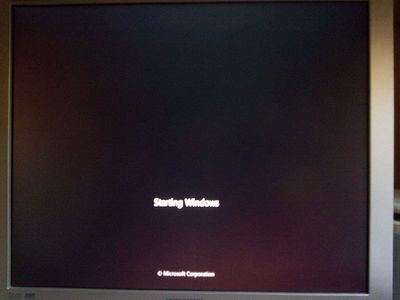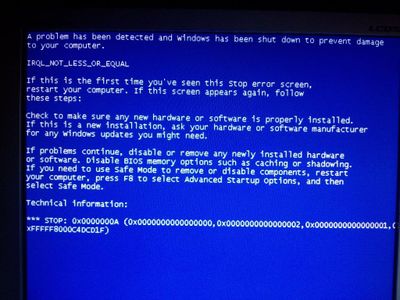-
×InformationWindows update impacting certain printer icons and names. Microsoft is working on a solution.
Click here to learn moreInformationNeed Windows 11 help?Check documents on compatibility, FAQs, upgrade information and available fixes.
Windows 11 Support Center. -
-
×InformationWindows update impacting certain printer icons and names. Microsoft is working on a solution.
Click here to learn moreInformationNeed Windows 11 help?Check documents on compatibility, FAQs, upgrade information and available fixes.
Windows 11 Support Center. -
- HP Community
- Desktops
- Desktop Hardware and Upgrade Questions
- Problem upgrade memory with Operating System to 64b.

Create an account on the HP Community to personalize your profile and ask a question
10-05-2015 11:21 AM - edited 10-05-2015 11:24 AM
I have a Small Form Factor Business PC HP Compaq 8100 Elite, with Intel Core i5-650 3.2GHz and 2GB of RAM (no. 2 x 1GB 240pin DDR3 SDRAM Unbuffered DIMM DDR3-1333 - hynix HMT112U6TFR8C-H9 https://www.skhynix.com/products/computing/view.jsp?info.ramKind=20&info.serialNo=HMT112U6TFR8C&posM... The operating system is Windows 10 to 32b.
In the Hardware Reference Guide for PC Installing Additional Memory is reported:
Installing Additional Memory
The computer comes with double data rate 3 synchronous dynamic random access memory (DDR3- SDRAM) dual inline memory modules (DIMMs).
DIMMs The memory sockets on the system board can be populated with up to four industry-standard DIMMs.
These memory sockets are populated with at least one preinstalled DIMM. To achieve the maximum memory support, you can populate the system board with up to 16-GB of memory. DDR3-SDRAM DIMMs
For proper system operation, the DDR3-SDRAM DIMMs must be:
- industry-standard 240-pin ● unbuffered non-ECC PC3-8500 DDR3-1066 MHz-compliant or PC3-10600 DDR3-1333 MHzcompliant
- unbuffered ECC PC3-10600 DDR3-1333 MHz-compliant (Z200 SFF only) ● 1.5 volt DDR3-SDRAM DIMMs The DDR3-SDRAM DIMMs must also:
- support CAS latency 7 DDR3 1066 MHz (7-7-7 timing) and CAS latency 9 DDR3 1333 MHz (9-9-9 timing) ● contain the mandatory JEDEC SPD information In addition, the computer supports:
- single-sided and double-sided DIMMs
- DIMMs constructed with x8 and x16 DDR devices; DIMMs constructed with x4 SDRAM are not supported
NOTE: The 8100 SFF supports 512Mbit, 1Gbit, and 2Gbit non-ECC memory technologies.
NOTE: The system will not operate properly if you install unsupported DIMM
I replaced the 2 ram with 4 memories 4GB PC3-10600 CL9 DIMM 240-PIN - Kingston KVR13N9S8 / 4 http://www.kingston.com/us/memory/search/?partid=kvr13n9s8/4.
The BIOS correctly recognizes the installed memory (16 GB) and in the operating system my installed memory is 16GB (3.49 used).
To take full advantage of the memory installed wanted to update the operating system to Windows 10 to 64b, but the PC goes into continuous reboot.
I updated the BIOS but the problem remains.
For make full use of the memory installed wanted to update the operating system to Windows 10 to 64b, but the PC goes into continuous reboot.
I updated the BIOS but the problem remains.
I also tried to install Windows 7 to 64b, but after loading the files to start the pc freezes
Reinstalling the original memories, windows 10 to 64b installs without problems.
I want to know which is incompatible with the memory installed.
And if it is possible to avoid having to replace.
Thanks and best regards.
Solved! Go to Solution.
Accepted Solutions
10-10-2015 10:23 AM
I am not surprised by the response from Kingston. The memory density issue was mentioned message #2.
Try some other memory manufacturers and see if you can obtain the proper memory dimms.
Thanks for posting on the forum.
HP Envy 17", i7-8550u,16GB, 512GB NVMe, 4K screen, Windows 11 x64
Custom PC - Z690, i9-12900K, 32GB DDR5 5600, dual 512 GB NVMe, gen4 2 TB m.2 SSD, 4K screen, OC'd to 5 Ghz, NVIDIA 3080 10GB
10-05-2015 12:51 PM - edited 10-05-2015 12:54 PM
Hi,
Some of the information that you have posted is in contradiction to the HP posted specifications that you have posted. Do you agree with the NOTE information that you have posted?
Installing "Windows 7 to 64b" appears to be ambiguous in meaning. What exactly are you doing?
HP PCs can be finicky with memory dimms. If you are going to go past the HP specifications then you are in "no man's land". One poster out here claims it works if you use low density memory dimms. Check with the manufacturer and see if you have low density memory dimms.
If you boot into the BIOS, look for a parameter that "remaps memory" and make sure that it is enabled.
One last note, if you do get your PC to boot and meet your needs, then double check on the system paging file size. It might be too small based on the new memory size. I like to use 2X but the value that you use is up to you.
Thanks for posting on the forum.
HP Envy 17", i7-8550u,16GB, 512GB NVMe, 4K screen, Windows 11 x64
Custom PC - Z690, i9-12900K, 32GB DDR5 5600, dual 512 GB NVMe, gen4 2 TB m.2 SSD, 4K screen, OC'd to 5 Ghz, NVIDIA 3080 10GB
10-06-2015 09:38 AM
Hi.
Thank you for your answer.
Installing "Windows 7 to 64b" appears to be ambiguous in meaning. What exactly are you doing?
I had installed windows 7 32bit. I have upgraded to Windows 10 32bit.
Done a memory upgrade (recognized properly from bios and windows), I tried to install Windows 10 64bit, but the computer goes into continuous reboot.
Putting the original memories, windows 10 64bit install correctly. Replacing the new memories I still have the computer in continuous reboot.
Hypothesizing that the problem could be Windows 10 64bit, I also tried to install windows 7 64bit, but during installation the computer locks.
Kind regards
10-06-2015 05:54 PM
Some folks have reported on other forums that trying to install Win7 with more than 4GB of memory in the machine can cause problems. They installed with one 4GB stick, and once Win7 was up and running, inserted the rest of the memory.
Also, you should try with only one stick at a time. In this way, if any of the sticks are bad (as this DOES happen), you will find out when you try with only that one stick inserted.
I am a volunteer and I do not work for, nor represent, HP

10-07-2015 11:20 AM
I tried to install windows 7 64bit with 1 x 4GB RAM and now the launch of Windows will not lock while the starting, like when is installed 8 or 16 GB of RAM
but after it is blocked in two different windows error
Best Regards. Giuseppe
10-07-2015 11:41 AM
Both of those stop codes are due to driver problems, and the usual solution is to update the drivers.
Sorry, but I'm not in a position to troubleshoot BSODS -- Blue screens of Death.
I am a volunteer and I do not work for, nor represent, HP

10-07-2015 12:10 PM
Bad pool errors can be a result of the following issues:
- drivers (try safe mode)
- faulty memory (run diagnostics)
- disk errors I/O errors (run diagnostics)
- page and swap data file issues(corrupted file and/or disk I/O with the file allocation area)
- anti-malware software (rare)
See if you can boot W10 in safe mode by holding down the SHIFT + F8 keys during boot. This will allow you to bypass many of the possible driver issues.
I suggest that you try to do a normal full installation of W10 and skip the entry of license keys and see if W10 will eliminate part if not all the BSOD issues. If W10 gets BSOD errors then you will need for focus your time on hardware issues. Be sure to backup your data and have a full set of teh HP recovery media handy.
HP Envy 17", i7-8550u,16GB, 512GB NVMe, 4K screen, Windows 11 x64
Custom PC - Z690, i9-12900K, 32GB DDR5 5600, dual 512 GB NVMe, gen4 2 TB m.2 SSD, 4K screen, OC'd to 5 Ghz, NVIDIA 3080 10GB
10-07-2015 01:14 PM
Many thanks for your interest.
I have already tried to start in safe mode, but the result, unfortunately, does not change.
Now the PC is used by my daughter, tomorrow I'll try to run the diagnosis of memory and hard disk.
What I can do to see if there are problems of the point 4?
Thx and Best regards.
Giuseppe
10-07-2015 01:30 PM - edited 10-07-2015 02:46 PM
Hi,
If you can get your PC to boot up in SAFE mode then turning off virtual memory use (normally not recommended) will determine if you are experiencing issues with I/O to the page and swap file.
I don't want to be suggesting things that you have already tried as it wastes your time and mine so concentrate on the suggestions that you haven't tried.
Thanks for posting on the forum.
HP Envy 17", i7-8550u,16GB, 512GB NVMe, 4K screen, Windows 11 x64
Custom PC - Z690, i9-12900K, 32GB DDR5 5600, dual 512 GB NVMe, gen4 2 TB m.2 SSD, 4K screen, OC'd to 5 Ghz, NVIDIA 3080 10GB
10-10-2015 03:02 AM
After several e-mail with kingston support, this is their response:
Dear Giuseppe,
Thank you for your email.
after checking with our R&D department, unfortunately this RAM is not compatible with your PC.
Please note that although the HP Elite 8100 SFF is not currently in our list of supported systems, we used to support this model with our memory previously.
Support for this system was discontinued in 2014
The reason for the discontinuation was the transition to a new type of memory technology.
It appears as though the system, which was released in 2010, is unable to support this newer technology.
The memory used by the HP Elite 8100 SFF/ Convt Minitower has a 2Gbit chip density - the current chip density is 4Gbit and the INTEL Q57 Chipset is not capable of using this technology.
http://www.kingston.com/en/memory/search/discontinuedmodels/Default.aspx?DeviceType=2&Mfr=HEW&Line=E...
Therefore we were no longer able to support this system as all current memory modules, like the KVR13N9S8/4, that you have, have been updated to the new type.
Unfortunately, we are no longer able to provide you with a compatible upgrade solution, therefore we recommend that you return the product to your supplier.
We apologise for any inconvenience this may cause.
Kind Regards
So the problem is hardware!
Thanks for your help and best regards.
Giuseppe
Didn't find what you were looking for? Ask the community