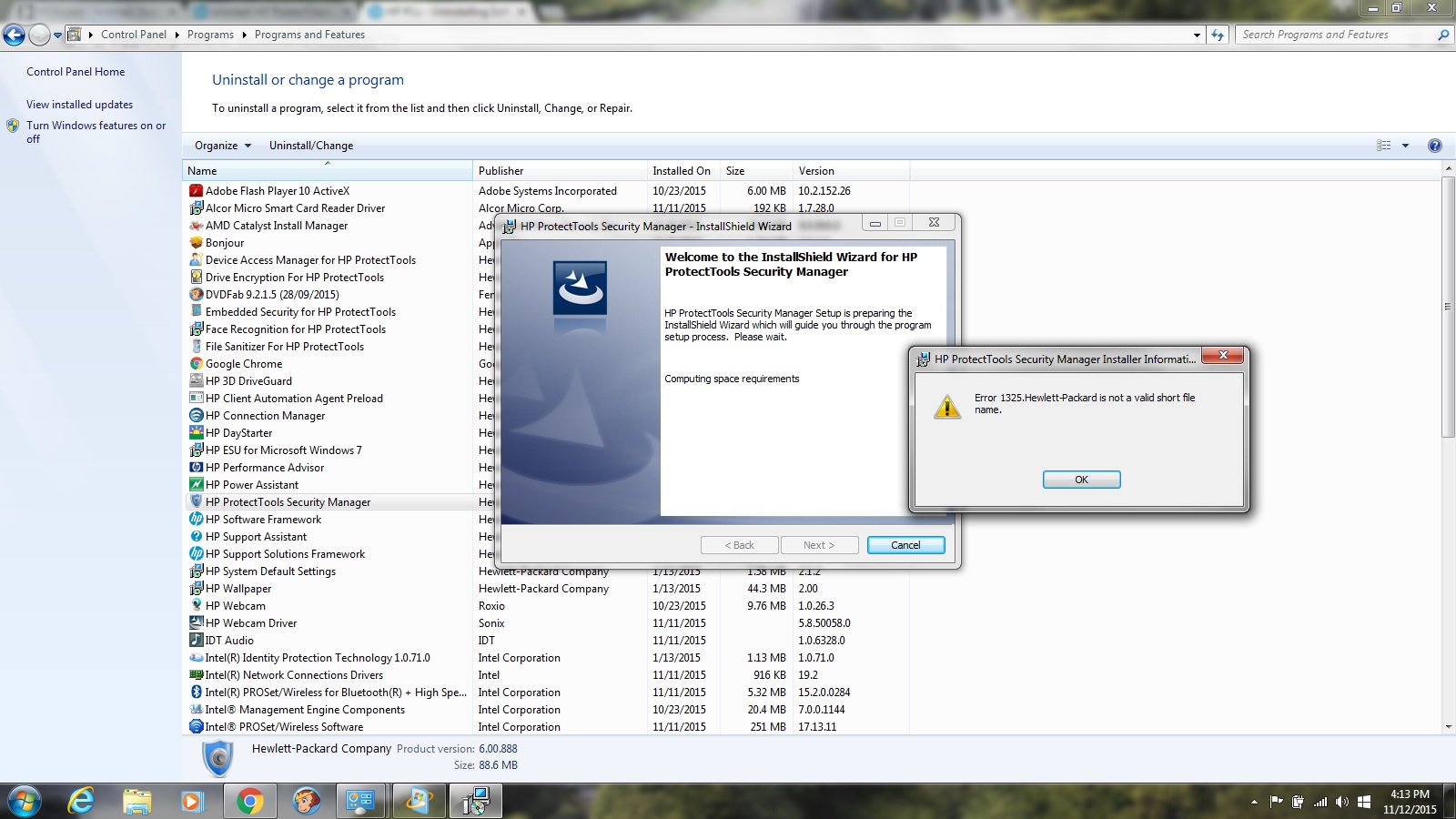-
×InformationWindows update impacting certain printer icons and names. Microsoft is working on a solution.
Click here to learn moreInformationNeed Windows 11 help?Check documents on compatibility, FAQs, upgrade information and available fixes.
Windows 11 Support Center. -
-
×InformationWindows update impacting certain printer icons and names. Microsoft is working on a solution.
Click here to learn moreInformationNeed Windows 11 help?Check documents on compatibility, FAQs, upgrade information and available fixes.
Windows 11 Support Center. -
- HP Community
- Archived Topics
- Desktops (Archived)
- Re: uninstall HP ProtectTools Security Manager

Create an account on the HP Community to personalize your profile and ask a question
09-01-2015 08:36 PM
I have this issue trying to upgrade from Win7 to Win10. During setup of installation of W10, I get the message that some Apps need to be uninstalled because they aren't compatible with the upgrade: HP Protect Tools Security Manager.
Problem is that HP Protect Tools Device Access Manager must be uninstalled first. I did that and it dissapeared from the Program list. Then when attempting to uninstall the Security Manager, I get that Access Manager needs to be uninstalled first. Vicious loop.
How do I uninstall something that can't be uninstalled through the Control Panel?
I have no idea how far into the installation of W10 I am and what to do next.
09-01-2015 09:09 PM
FIXED!
I downloaded an uninstaller via the website advanceduninstaller.com
Once you install and run the software it lets you sellect what you want to uninstall. I ran into several more that had to be removed in order to uninstall the Security Manager.
At this point, I went back to the W10 install and it was happy it was gone and proceded with the install. If I run into additional issues, I'll report back.
09-10-2015 10:36 AM
Had issues with windows 7, fixed it but now I get the HP security login, put my password in and I get "Invalid Pointer"
Tried uninstalling the HP security Manager to use the window only log in screen, but won't let me.
09-23-2015 04:15 AM
I'm trying to install Windows 10 on my HP laptop which currently has Windows 7. It says I need to remove HP ProtectTools Security Manager, but it won't uninstall this until I remove HP ProtectTools Device Access Manager, which I can't locate under Control Panel > Programs > Programs and Features > Uninstall or Change a Program.
Can you help me with these steps so I can finish installing Windows 10?
Thanks.
10-01-2015 12:18 AM
HI,
Just ran into the same problem. You need to download HP Device Access Manager from HP Support site for your product and install it. Then reboot. And now it is shown (of course) in Control Panel > Programs > Programs and Features > Uninstall or Change a Program and can be removed.
Afterwards the Protect Tools Securtity Manager can be removed also.
BR,
Thomas
11-12-2015 02:41 PM
I've got a different error when trying to uninstall hptsm, im getting an error 1325 . Hewlett-Packard is not a valid short file? any ideas on uniinstalling it, i even tried to put a new copy on but it gave the same error wile trying to intall?
12-02-2015 02:56 AM
Hi
Unfortunately it don't work like that at my HP ProBook 4530s - I have an other user menu and I can't change HP Protect Tools Manager from enable to disable and in the same way unistall the Protect Tools Security from the computer.
Also it's impossible to upgrade Windows 7 x64 pro to Windows 10 x64 pro - Windows 10 upgrade demanded uninstalling HP Protect Security Manager and Active Check component for HP Active Support Library.
Thank a lot in advance for help.
Didn't find what you were looking for? Ask the community