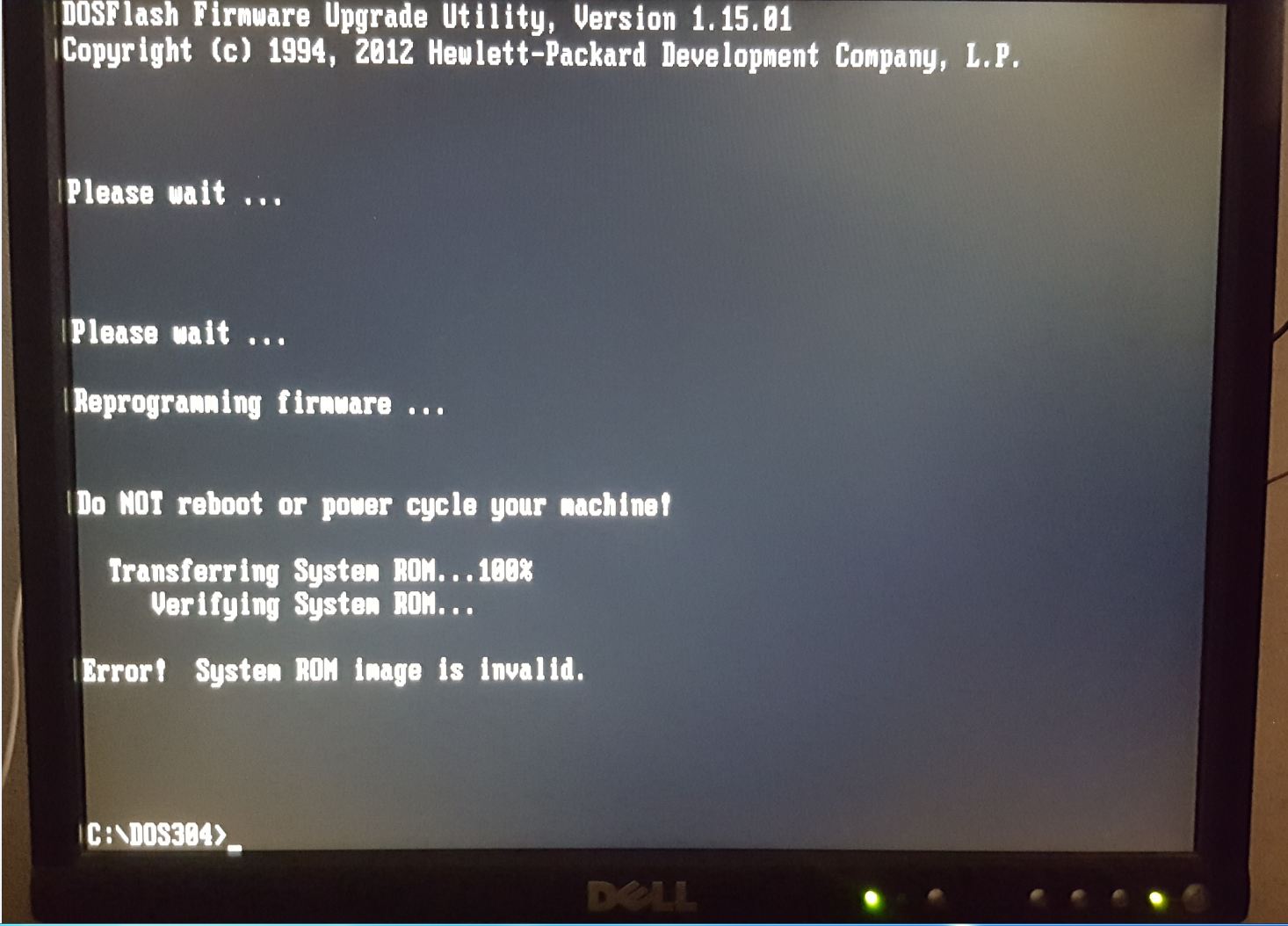-
×InformationWindows update impacting certain printer icons and names. Microsoft is working on a solution.
Click here to learn moreInformationNeed Windows 11 help?Check documents on compatibility, FAQs, upgrade information and available fixes.
Windows 11 Support Center. -
-
×InformationWindows update impacting certain printer icons and names. Microsoft is working on a solution.
Click here to learn moreInformationNeed Windows 11 help?Check documents on compatibility, FAQs, upgrade information and available fixes.
Windows 11 Support Center. -
- HP Community
- Desktops
- Desktop Operating Systems and Recovery
- Re: BIOS Upgrade error in HP 8300 SFF

Create an account on the HP Community to personalize your profile and ask a question
04-28-2017 05:12 AM
Hello,
I'm upgrade my Compaq Elite 8300 SFF (Product Serial Number: AUD24001WM) BIOS K01 v02.90 to 3.04 from (http://ftp.hp.com/pub/softpaq/sp77501-78000/sp77888.exe), but when I upgrade from HPQFlash; I'm facing this issue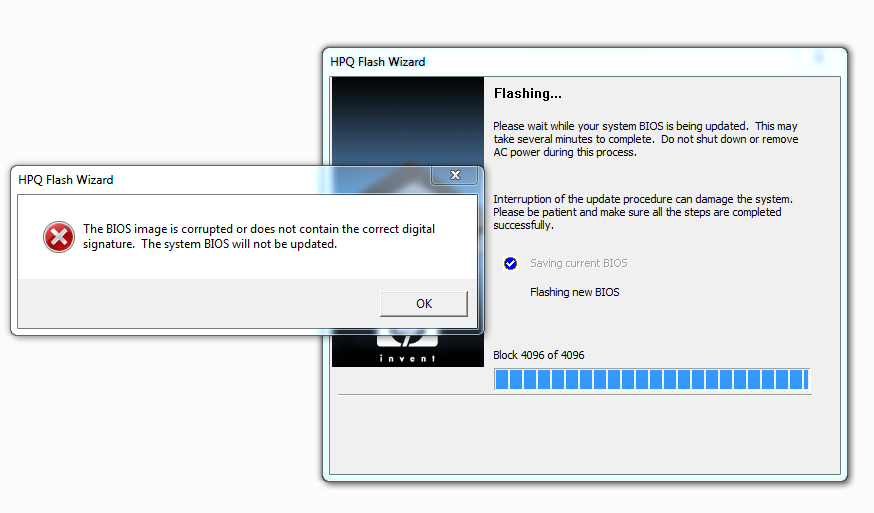
Please help me in this regard. Thanks in advance.
Solved! Go to Solution.
Accepted Solutions
04-28-2017 07:19 AM
Hi:
You have to read the instructions for the BIOS flash files.
Note what it says on v3.04 under the revision history tab...
If upgrading from a v02.xx to this version, v03.00, the user MUST FIRST FLASH TO v02.99.
If not, upgrading to v03.xx will be rejected.
So, update the BIOS to v02.99, restart the PC and then update to v03.04.
I would use the F10 flash system rom method.
That is the safest way to update the BIOS.
04-28-2017 07:19 AM
Hi:
You have to read the instructions for the BIOS flash files.
Note what it says on v3.04 under the revision history tab...
If upgrading from a v02.xx to this version, v03.00, the user MUST FIRST FLASH TO v02.99.
If not, upgrading to v03.xx will be rejected.
So, update the BIOS to v02.99, restart the PC and then update to v03.04.
I would use the F10 flash system rom method.
That is the safest way to update the BIOS.
Didn't find what you were looking for? Ask the community