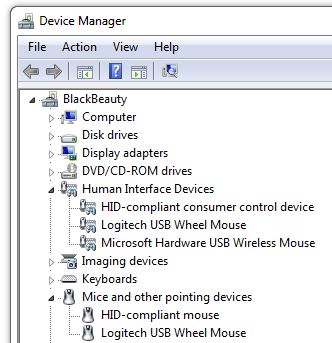-
×InformationWindows update impacting certain printer icons and names. Microsoft is working on a solution.
Click here to learn moreInformationNeed Windows 11 help?Check documents on compatibility, FAQs, upgrade information and available fixes.
Windows 11 Support Center. -
-
×InformationWindows update impacting certain printer icons and names. Microsoft is working on a solution.
Click here to learn moreInformationNeed Windows 11 help?Check documents on compatibility, FAQs, upgrade information and available fixes.
Windows 11 Support Center. -
- HP Community
- Desktops
- Desktop Operating Systems and Recovery
- Re: Touch screen not works

Create an account on the HP Community to personalize your profile and ask a question
04-17-2017 04:29 PM

This is my VGA cable which I am connecting with adaptor otherwise can't connect to computor ..there is no port for it .
.
This is my display port ...which is also I have join with adaptor ..but there is display por at computor but it is not work too..that's why .....
Actually I can use like ...as a regular monitor by mouse ...but can't play touching ...the screen ...
and also USB cable is not work although ..there is a port at monitor and computor ...... can anyone help me out .....
Thanks
04-17-2017 05:02 PM - edited 04-17-2017 05:04 PM
> also USB cable is not work although ..there is a port at monitor and computer ...... can anyone help me out .....
Do you think that I am *NOT* trying to help you ????????????????
Are you using the USB cable that was supplied when you purchased the monitor?
Experiment: take a USB memory-stick, and connect it to your computer into one of the USB sockets on your computer.
Does your computer recognize it? If not, then your USB port is the cause of your problem.
Open the Windows "Device Manager". Do you see something like:
Be sure to "expand" the 'Human Interface Devices' branch, and the 'Mice and other pointing devices' branch.
Tell us what text you see in each of those two branches.
Can you please take a photo of the connectors on your computer, and post it?
I want to see the VGA socket, the DisplayPort socket, and the USB sockets.
Or, tell us the manufacturer and model-number of your computer.
04-17-2017 05:37 PM
I am sorry for my sentence ...actually I am using my laptop which is oftern freeze ...that's why error was posted ...
..and I already posted the cables all I have ..could u see that..
at the Device manager , there is no such a Triangle like u post ..when I click on the drivers they all ...uptodate sir
04-17-2017 07:00 PM
> I already posted the cables all I have ..could u see that..
No, I cannot see any pictures.
The "moderators" of this forum need to "approve" each picture, before it can be seen.
So, what I see is 2 cm by 2 cm squares, with an equilateral triangle.
.
. .
. .
. .
.........
inside each square.
Please tell us the manufacturer and model-number of the computer that is attached to your touchscreen display, e.g. 'Lenovo' & 'G50'.
04-17-2017 07:14 PM
Sometimes the "moderator" is quick. Sometimes, not so quick.
> ..........it is HP .....Elite display e230t That's all on the monitor.
Thank you. Now, what is the manufacturer and model-number of your computer?
Can you also post a picture of the sockets on the computer, e.g., USB & VGA & DVI & HDMI & network sockets, if you cannot supply the model-number of your computer?
04-17-2017 07:27 PM
computor is also HP ..Z240 series ... u can check here I gave u a link ...
https://www.bhphotovideo.com/c/product/1238384-REG/hp_t4n77ut_aba_z440_series_tower_workstation.html
04-17-2017 07:51 PM
From: http://www8.hp.com/ca/en/products/workstations/product-detail.html?oid=8354567
Back Ports:
6 USB 3.0
3 DisplayPort 1.2
1 serial
2 PS/2
1 RJ-45
There is no VGA socket, and no DVI socket, but there are 6 USB ports.
You say that your mouse is connected to one of those USB ports.
So, you can use a DisplayPort-to-DisplayPort cable to connect from the computer to the monitor, to provide "video" output.
Or, as you have suggested, to can use an adapter into one of the DIsplayPort sockets, and then use a VGA cable (or a DVI cable) to connect to the VGA socket (or to the DVI socket) on your monitor.
[remove the one blank before the '.jpg']
for a DisplayPort-to-VGA adapter.
For "best/sharpest" picture on your monitor, you should use a DisplayPort-to-DisplayPort cable -- avoid all such "adapter" devices.
You must connect the supplied USB cable from one of the 6 USB ports to the USB "upstream" port on your monitor, to enable the two USB ports on your monitor, and also to enable the touchscreen features.
04-17-2017 07:57 PM
> This is my USB cable ... a little different from yours ..
OK. Now, all your pictures are visible to me. Yes, one end does look to be different.
Does the "non-flat" end of that USB cable fit into any socket on your monitor?
It should, if it is the cable provided with the touchscreen monitor.
After you connect that cable, do the two USB sockets on the monitor work, when you connect a USB device, such as a USB mouse, or a USB memory-stick?
04-18-2017 02:39 AM
a
Didn't find what you were looking for? Ask the community