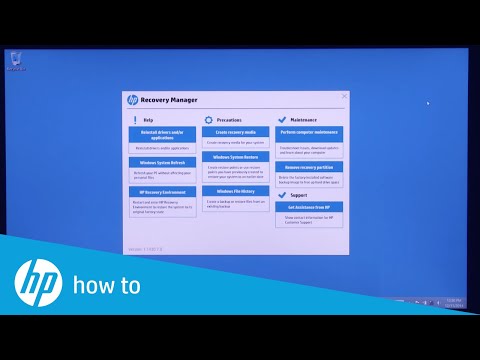-
×InformationWindows update impacting certain printer icons and names. Microsoft is working on a solution.
Click here to learn moreInformationNeed Windows 11 help?Check documents on compatibility, FAQs, upgrade information and available fixes.
Windows 11 Support Center. -
-
×InformationWindows update impacting certain printer icons and names. Microsoft is working on a solution.
Click here to learn moreInformationNeed Windows 11 help?Check documents on compatibility, FAQs, upgrade information and available fixes.
Windows 11 Support Center. -
- HP Community
- Desktops
- Desktop Operating Systems and Recovery
- Windows recovery

Create an account on the HP Community to personalize your profile and ask a question
10-29-2016 03:42 PM
Solved! Go to Solution.
10-29-2016 03:44 PM
10-30-2016 01:11 AM
Hello,
Welcome to the HP Support forum.
Re. your recovery problem, you can purchase HP recovery media from HP or from 3rd parties (e.g. partners)
I can give you concrete link/instructions if you provide me your full HP product model
Option 1) You can contact HP support to see if they can offer you original recovery media for this computer (a.k.a. recovery DVDs or USB).
Info EU/EMEA >> http://support.hp.com/bg-en/document/bph07143
Info US/CA/AMS >> http://support.hp.com/us-en/document/bph07143
Info Asia/APAC >> http://support.hp.com/in-en/document/bph07143
Here is how you can contact them :
>> http://support.hp.com/us-en/contact-hp
>> http://www8.hp.com/us/en/contact-hp/ww-phone-assist.html
Option 2) If there is no recovery media at HP, you can try to contact
http://www.best2serve.com/page/rcd_landing OR http://www.computersurgeons.com/
to see if they can offer you such recovery media
Once you get the recovery media, here are instructions (video is just an example) > how to perform the recovery:
>> https://www.youtube.com/watch?v=M6bGr3EgEI0
Can you perform also a hardware diagnostics to ensure your PC does not have problems with RAM or HDD ?
1. Please, shutdown the computer using the power button
2. Power it on.
2.1 As soon as you press the power-on button, immediately hitting the Esc button (like tap-tap-tap).
This should open a HP Startup Menu
3. Choose F2 to open System Diagnostics. Follow the on-screen instructions to perform System Test >> Quick test.
This will check major hardware componets for issue (do it just in case) . Here is more info >> http://support.hp.com/us-en/document/c03467259#AbT1
Let me know how it goes.
*** HP employee *** I express personal opinion only *** Joined the Community in 2013
Didn't find what you were looking for? Ask the community