-
×InformationWindows update impacting certain printer icons and names. Microsoft is working on a solution.
Click here to learn moreInformationNeed Windows 11 help?Check documents on compatibility, FAQs, upgrade information and available fixes.
Windows 11 Support Center. -
-
×InformationWindows update impacting certain printer icons and names. Microsoft is working on a solution.
Click here to learn moreInformationNeed Windows 11 help?Check documents on compatibility, FAQs, upgrade information and available fixes.
Windows 11 Support Center. -
- HP Community
- Desktops
- Desktop Video, Display and Touch
- Re: Camera does not work

Create an account on the HP Community to personalize your profile and ask a question
02-24-2017 07:41 PM
Hello,
My camera does not work. there is a message that shows me (if you need it, here is the error dode 0xA00F4244(0xC00D36D51)
What can I do? Please!
Solved! Go to Solution.
Accepted Solutions
02-25-2017 04:14 PM
Welcome to the HP Forums!
Thank you for posting your query in this forum, it's a great place to find answers.
I reviewed your post and I understand that the webcam on your computer is not working.
I’d love to help!
Follow the steps in the below document and check if it helps.
Refer to below link to perform recovery.
Let me know how it goes and you have a great day!
If the information I've provided was helpful, please give us some reinforcement by clicking the "Accepted Solution" and "Kudos" buttons, that’ll help us and others see that we’ve got the answers!
Take care.
Cheers!
The_Fossette
I am an HP Employee
02-25-2017 04:14 PM
Welcome to the HP Forums!
Thank you for posting your query in this forum, it's a great place to find answers.
I reviewed your post and I understand that the webcam on your computer is not working.
I’d love to help!
Follow the steps in the below document and check if it helps.
Refer to below link to perform recovery.
Let me know how it goes and you have a great day!
If the information I've provided was helpful, please give us some reinforcement by clicking the "Accepted Solution" and "Kudos" buttons, that’ll help us and others see that we’ve got the answers!
Take care.
Cheers!
The_Fossette
I am an HP Employee
02-27-2017 11:16 AM
Hello!
Thank you for your hepl! Now the camera works with skype but does not work when i want to take a picture, say'"we can npot find your camera being blocked by antivirus software, here is the error code:0xA00F4244(Ox80070005)
What can I do? Please!
02-27-2017 11:45 AM
Thank you for posting back.
Follow below steps and check if it helps.
1. Press Win+I (Windows key and I key) at the same time to open Settings Window.
2. Click Privacy.
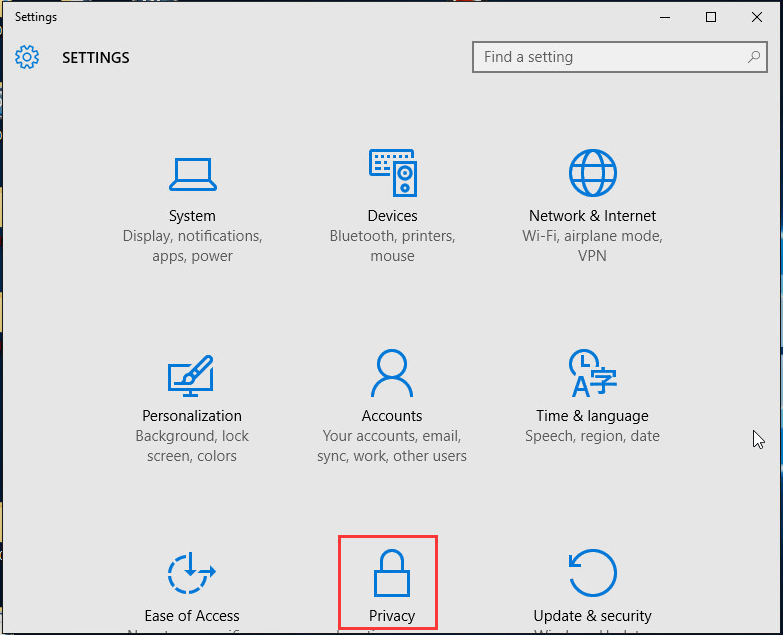
3. Click Camera in left pane. If it is off, turn it on.
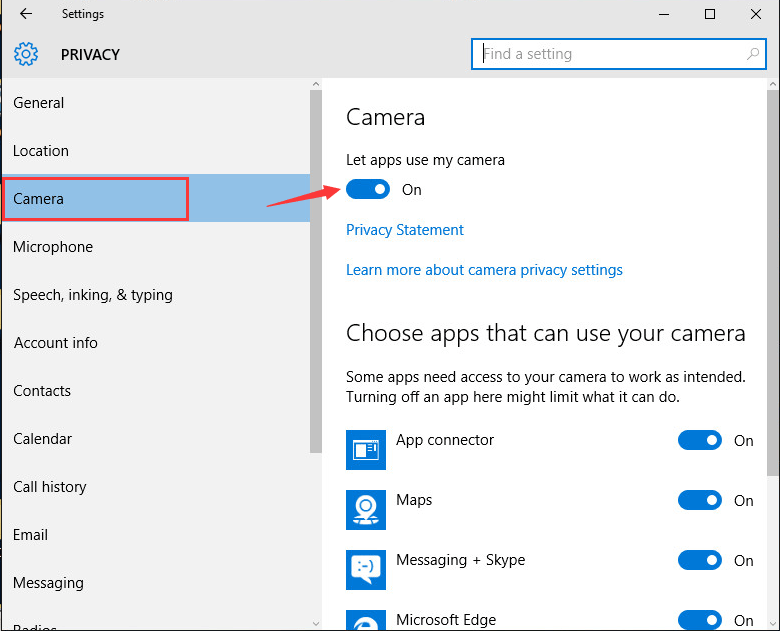
Solution 2: Check for antivirus software
You can disable the antivirus software temporarily and see if the camera works. If it works, the problem is caused by the antivirus software. If you don’t want to disable it or turn it off, in the antivirus software, you can check if there are settings related to blocking the access or permission to use the camera. If yes, change the settings.
Let me know how it goes and you have a great day!
Take care.
Cheers!
The_Fossette
I am an HP Employee
Didn't find what you were looking for? Ask the community
