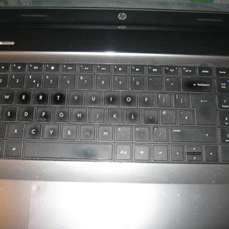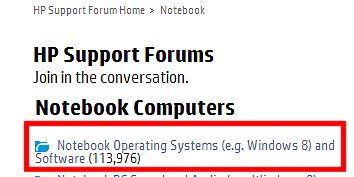-
×InformationWindows update impacting certain printer icons and names. Microsoft is working on a solution.
Click here to learn moreInformationNeed Windows 11 help?Check documents on compatibility, FAQs, upgrade information and available fixes.
Windows 11 Support Center. -
-
×InformationWindows update impacting certain printer icons and names. Microsoft is working on a solution.
Click here to learn moreInformationNeed Windows 11 help?Check documents on compatibility, FAQs, upgrade information and available fixes.
Windows 11 Support Center. -
- HP Community
- Desktops
- Desktop Video, Display and Touch
- Re: Keyboard Keys Explanation

Create an account on the HP Community to personalize your profile and ask a question
11-17-2012 07:57 AM
Got another problem now all of a sudden - HP assist did an update and then we have ended up with a screen saying welcome to HP assist with abox in front saying HP assist has stopped working press close or ok. It wont then do anything. Any chance of someone helping us get it back as it was please?
11-19-2012 10:10 AM
I'm really sorry to say I can't make out the keyboard keys in your photo. I can barely see the letters, much less the symbols and function keys and such. I saved the photo to my computer and tried to blow it up to see better, but it's just too small.
About HP Support Assistant: I don't know what specifically has gone wrong, but my advice would be to uninstall the program, restart your computer, and then re-install the latest version from the web. Please see the first post on the following page for complete instructions:
If you try that and it doesn't work for you, please post a new thread with your question about HP Support Assistant in the Notebook forum. I think "Notebook Operating Systems (e.g. Windows 😎 and Software" would be most appropriate.
Please click the thumbs up button to say "Thanks!"
Clicking "Accept as Solution" on a reply that solves your problem makes it easier for other people to find solutions.
07-31-2014
03:11 PM
- last edited on
03-07-2017
03:51 PM
by
![]() OscarFuentes
OscarFuentes
Hi Janet,
What is the model number of your HP notebook?
Are you using Windows 8? If so, the email window may have snapped to the left side of the screen. This feature is designed for multitasking, so that you can have multiple apps open side-by-side. Is there a bar on the side of the email window that has three dots on it? If so, click on those three dots and drag the window to the right, then let go. It should be full-size again. If you're not using Windows 8, please let me know which operating system your computer is running.
Please click the thumbs up button to say "Thanks!"
Clicking "Accept as Solution" on a reply that solves your problem makes it easier for other people to find solutions.
04-05-2016 04:57 AM
Sorry to bring this up as it appears to be a few years old. I have a HP Laptop and yesterday decided to clean the keyboard.
After that all hell broke loose. My mouse wouldn't work, then after several times of restarting it worked but then the pages wouldn't scroll. It went from top of the page to bottom of the page with just one little scroll.
Any idea what I have touched to make it go haywire please?
Thanks
Ron
09-05-2016 08:56 AM
I bought a new "boxed" Envy x2 13 hybrid tablet whilst on holiday in Australia Between December 2015 and February 2016 and brought it back to the UK.
HP say that it is not under warranty !
However, be that as it may, I have aproblem that I have never been able to access the "@" symbol using the detachable keyboard. I've tried combinations of all of the alt ctr fn buttons that I can think of and still I have to revert to the onscreen symbol.
A solution to this problem would be very welcome.
09-27-2017 11:50 PM
I followed your instructions. However the option "Using your keyboard" did not come up.
2 options came up:
Enabling the Wireless Adapter, and
Understanding the Power and Battery Indicator Lights.
I am just trying to find out what are the shift functions that look like stars or asteriks on F2 and F3. For that matter what are the functions of the rest of my keyboard. My wife mistook them for an asterik and we had to do restore the computer to a prior date.
I have a Pavilion dv7-9175us Entertainment PC
Didn't find what you were looking for? Ask the community