-
×InformationWindows update impacting certain printer icons and names. Microsoft is working on a solution.
Click here to learn moreInformationNeed Windows 11 help?Check documents on compatibility, FAQs, upgrade information and available fixes.
Windows 11 Support Center. -
-
×InformationWindows update impacting certain printer icons and names. Microsoft is working on a solution.
Click here to learn moreInformationNeed Windows 11 help?Check documents on compatibility, FAQs, upgrade information and available fixes.
Windows 11 Support Center. -
- HP Community
- Archived Topics
- Tablets and Mobile Devices Archive
- Trouble after CREATORS UPDATE

Create an account on the HP Community to personalize your profile and ask a question
04-14-2017 06:06 AM
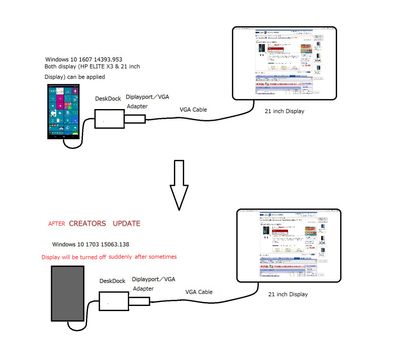
During opearting Build 1607, both disply on HP ELITE X3 and 21 inch display could be used. Now only 21 inch display after turn off HP ELITE X3.
Is this the bug of CREATOR UPDATE (1703 15063.138)? Is any countermeasue avilable?
Solved! Go to Solution.
Accepted Solutions
04-15-2017 06:45 AM
Thank you for your reply.
I found that the screen of HP ELITE x3 could be tuned on by opening Wallet Folio Leather Case after close once.
Also I found the same by double tapping the screen.
Solved!!
04-14-2017 09:31 PM
In Creators Update, Continuum now allows the display to sleep while keeping the Continuum session active. Previously you would have disconnected if the screen were shut off.
From playing around, it looks like the best fix is to set the screen time out to the longest setting --5 minutes. This is in Settings >> Personalization >> Lock Screen.
When the phone screen does time out, you could simply turn it back on if you needed to use the phone again while still on Continuum.
Didn't find what you were looking for? Ask the community
