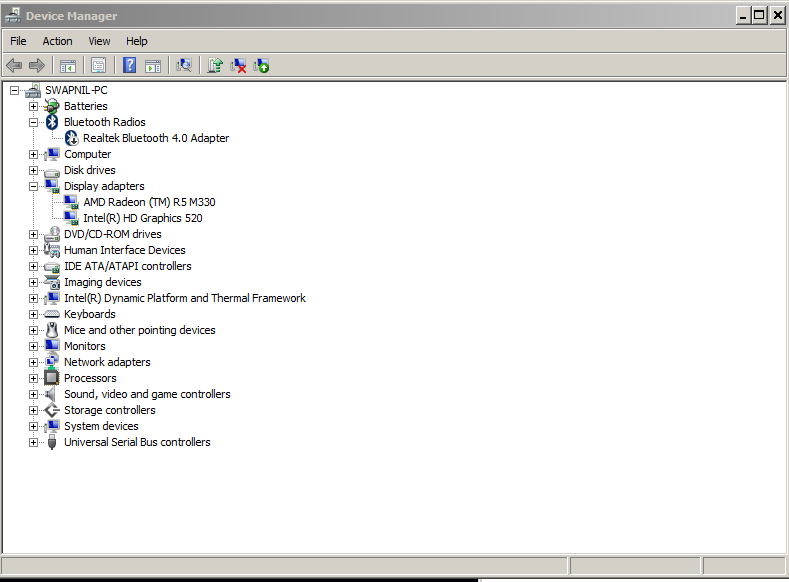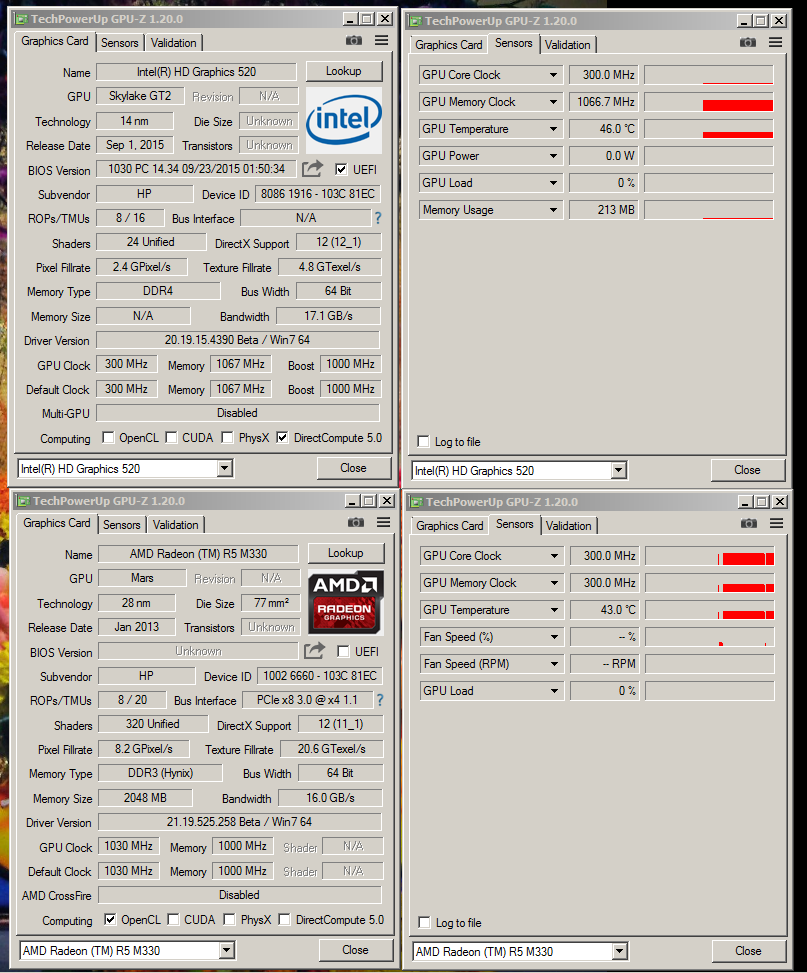-
×InformationWindows update impacting certain printer icons and names. Microsoft is working on a solution.
Click here to learn moreInformationNeed Windows 11 help?Check documents on compatibility, FAQs, upgrade information and available fixes.
Windows 11 Support Center. -
-
×InformationWindows update impacting certain printer icons and names. Microsoft is working on a solution.
Click here to learn moreInformationNeed Windows 11 help?Check documents on compatibility, FAQs, upgrade information and available fixes.
Windows 11 Support Center. -
- HP Community
- Gaming
- Gaming Notebooks
- Re: game detect onboard graphics only

Create an account on the HP Community to personalize your profile and ask a question
04-23-2017 03:45 AM
my game watch dog 2
only detect intel on board graphic card only..
they dont show the AMD radeon R5M330 graphics
why????
Solved! Go to Solution.
Accepted Solutions
04-26-2017 04:13 PM
Thanks for the reply. 🙂
Swapnil, I did some further research and found that the HP 15 laptop models aren't designed for high performance gaming such as the Omen PCs are. Therefore, I have a few suggestions to make.
-
You will need to tweak your Windows to use less quality and more performance.
-
Please use this HP Document to improve performance in Win7. NOTE: Refer to "Adjusting visual effects for best performance" under "Turning off nonessential graphical features to improve system performance."
-
And use the lowest 3d effects in the game to have better FPS.
Hope this helps. Good luck!
04-24-2017 09:49 AM
Thanks for reaching out to us on HP Support Forums. 🙂 I came across your post and would like to help.
I understand that you have an HP Notebook - 15-ay503tx. I read that when you play the Watch Dog 2 game, it detects only the integrated Intel graphic card and not the AMD Radeon™ R5 M430 Graphics (2 GB DDR3 dedicated).
I would like to know the following information to assist you better:
- Does this happen with all the games?
- Do you see a dip in the performance while playing the Watch Dog 2 game?
Meanwhile, I recommend you to perform the following steps to isolate the issue and arrive at a fix:
-
Go to Start Menu > click on Settings.
-
Type performance > choose Adjust the appearance and performance of Windows.
-
In the new window, go to the Visual Effects and select Adjust for best performance.
-
click Apply and ok...this should do the trick.
Please feel free to let me know the results. All the best! 🙂
04-26-2017 12:48 AM
other games i tried they don't show which garphics they are detecting while playing.
whatever step which you have mentioned i tried all of them but didn't find any success.
even when i play the game i feel lots of LAG while play the game watch dog2.
later i downloaded the aaplication of GPU-z and it showed me result like this..
need to ask few questions?
1. whether both the graphics card gives the full performance?
2.does AMD works properly when the switchable graphic comes into picture?
3.i have installed all the related driver on my HP Ay503tx still its lacking its performance why??
sending you the screen shot
04-26-2017 04:13 PM
Thanks for the reply. 🙂
Swapnil, I did some further research and found that the HP 15 laptop models aren't designed for high performance gaming such as the Omen PCs are. Therefore, I have a few suggestions to make.
-
You will need to tweak your Windows to use less quality and more performance.
-
Please use this HP Document to improve performance in Win7. NOTE: Refer to "Adjusting visual effects for best performance" under "Turning off nonessential graphical features to improve system performance."
-
And use the lowest 3d effects in the game to have better FPS.
Hope this helps. Good luck!
Didn't find what you were looking for? Ask the community