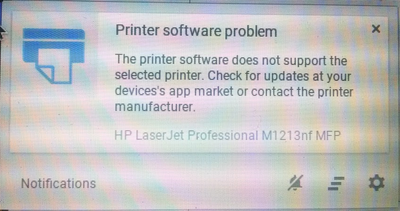-
×InformationWindows update impacting certain printer icons and names. Microsoft is working on a solution.
Click here to learn moreInformationNeed Windows 11 help?Check documents on compatibility, FAQs, upgrade information and available fixes.
Windows 11 Support Center. -
-
×InformationWindows update impacting certain printer icons and names. Microsoft is working on a solution.
Click here to learn moreInformationNeed Windows 11 help?Check documents on compatibility, FAQs, upgrade information and available fixes.
Windows 11 Support Center. -
- HP Community
- Printers
- Mobile Printing & Cloud Printing
- Re: Printer does not print the claim code anymore

Create an account on the HP Community to personalize your profile and ask a question
05-01-2016 02:08 AM - edited 05-01-2016 03:48 AM
I use a chromebook, so I use my printer mostly as Google Cloudprinter. Usually, I am able to get my printer connected using the claim code that is printed in the information sheet (this information sheet is printer when I enable HP Webservices on the printer).
For some reason, I seem to be unable to enable the Webservices successfully. I get a prompt that webservices are enabled, but the information sheet that is supposed to get printed is not getting printed anymore. So, I dont know what my claim code is, and as a consequence I dont seem to be able to print from Google Cloudprint anymore.
I can login to HPConnected site, I can't add a printer because I dont know the claim code.
Can you please let me know what could I be doing wrong? How can I obtain the claim code?
Thanks
KNK
Solved! Go to Solution.
Accepted Solutions
05-01-2016 04:16 PM - edited 05-01-2016 04:17 PM
Hello, and Welcome to the HP Support Community!
Is your ChromeBook and printer using the same wireless network? If so, have you tried installing the "HP Print" app from the Chrome Webstore?
Please view this document that contains instructions for using HP Print on a Chromebook.
http://support.hp.com/us-en/document/c04683559
Here's HP's article on "How to get the claim code".
WyreNut
Former Expert in the PalmOS, WebOS, and Android sections of this Community Forum.
I am a Volunteer here, not employed by HP.
05-01-2016 04:16 PM - edited 05-01-2016 04:17 PM
Hello, and Welcome to the HP Support Community!
Is your ChromeBook and printer using the same wireless network? If so, have you tried installing the "HP Print" app from the Chrome Webstore?
Please view this document that contains instructions for using HP Print on a Chromebook.
http://support.hp.com/us-en/document/c04683559
Here's HP's article on "How to get the claim code".
WyreNut
Former Expert in the PalmOS, WebOS, and Android sections of this Community Forum.
I am a Volunteer here, not employed by HP.
05-03-2016 12:08 PM
"HP Print" app from the Chrome! Worked for me!! Exactly what I wanted. Thanks for the help. I think the next thing for HP is to have a similar app for scan!!
Thanks a lot! You saved a lot of time that I used to waste due to the cloud print option.
05-03-2016 12:46 PM
Glad I could help!
HP Print works very well for me too. 🙂
WyreNut
Former Expert in the PalmOS, WebOS, and Android sections of this Community Forum.
I am a Volunteer here, not employed by HP.
05-03-2016 08:46 PM - edited 05-03-2016 08:51 PM
Hi - Ran into the another problem with HP Print. After printing couple of pages successfully, it started giving a message about "Printer Software Problem", and doesn't print anymore.
The printer's display shows me that each time this happens (when I print), the printer is getting reboted/restarted.
Have you had any similar issues with HP Print?
Thanks
KNK
Didn't find what you were looking for? Ask the community