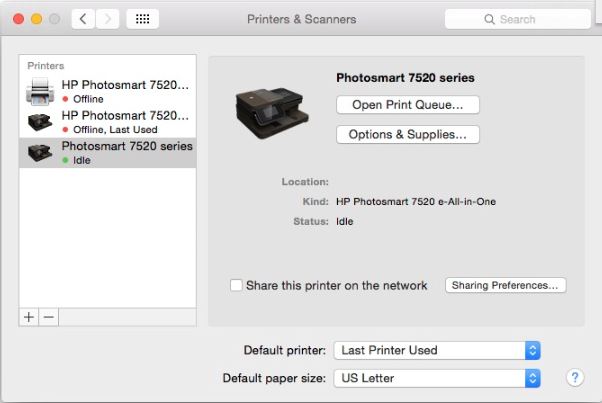-
×InformationWindows update impacting certain printer icons and names. Microsoft is working on a solution.
Click here to learn moreInformationNeed Windows 11 help?Check documents on compatibility, FAQs, upgrade information and available fixes.
Windows 11 Support Center. -
-
×InformationWindows update impacting certain printer icons and names. Microsoft is working on a solution.
Click here to learn moreInformationNeed Windows 11 help?Check documents on compatibility, FAQs, upgrade information and available fixes.
Windows 11 Support Center. -
- HP Community
- Printers
- Mobile Printing & Cloud Printing
- can't print without using wireless direct

Create an account on the HP Community to personalize your profile and ask a question
09-19-2016 10:33 PM
I have a hp envy 4520. I want to print without using the wireless direct from my laptop. I always have to disconnect from my home wifi network and use the envy network from wireless direct in order to print. Is there a way to print from my laptop using my local network or do i have to use the wireless direct in order to print.
Solved! Go to Solution.
Accepted Solutions
09-20-2016 08:26 AM
Hi,
Try removing the printer and then re-adding it by opening the preferences tab and then selecting "printers & scanners".
From there, click the minus sign under the printer icon to remove the printer and then re-add it using the plus sign.
Thismay help resolve your connectivity issue.
"Say "Thanks" by clicking the Kudos Star in the post that helped you.
--Please mark the post that solves your problem as "Accepted Solution"
09-20-2016 02:20 AM - edited 09-20-2016 02:21 AM
Hi,
Yes, if you turn off the wifi direct feature (make sure to turn the wifi direct feature off) and connect both your mac and printer to your home network, you'll be able to print wirelessley over your home wifi network while maintaining an internet connection to your mac and printer.
"Say "Thanks" by clicking the Kudos Star in the post that helped you.
--Please mark the post that solves your problem as "Accepted Solution"
09-20-2016 08:03 AM
09-20-2016 08:26 AM
Hi,
Try removing the printer and then re-adding it by opening the preferences tab and then selecting "printers & scanners".
From there, click the minus sign under the printer icon to remove the printer and then re-add it using the plus sign.
Thismay help resolve your connectivity issue.
"Say "Thanks" by clicking the Kudos Star in the post that helped you.
--Please mark the post that solves your problem as "Accepted Solution"
Didn't find what you were looking for? Ask the community