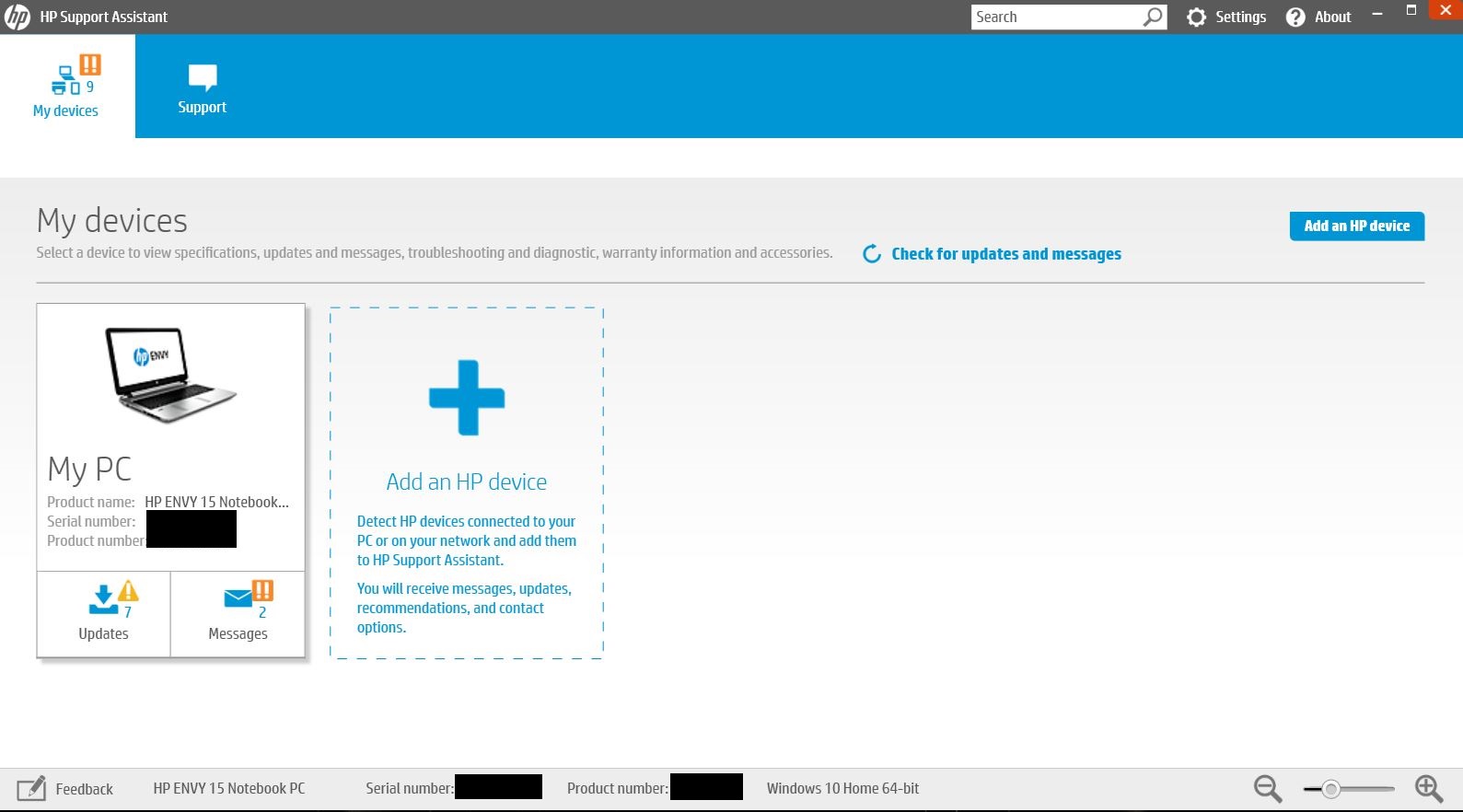-
×InformationWindows update impacting certain printer icons and names. Microsoft is working on a solution.
Click here to learn moreInformationNeed Windows 11 help?Check documents on compatibility, FAQs, upgrade information and available fixes.
Windows 11 Support Center. -
-
×InformationWindows update impacting certain printer icons and names. Microsoft is working on a solution.
Click here to learn moreInformationNeed Windows 11 help?Check documents on compatibility, FAQs, upgrade information and available fixes.
Windows 11 Support Center. -
- HP Community
- Software
- HP Workspace
- Re: HP Support Assistant problem

Create an account on the HP Community to personalize your profile and ask a question
11-23-2016 05:48 PM
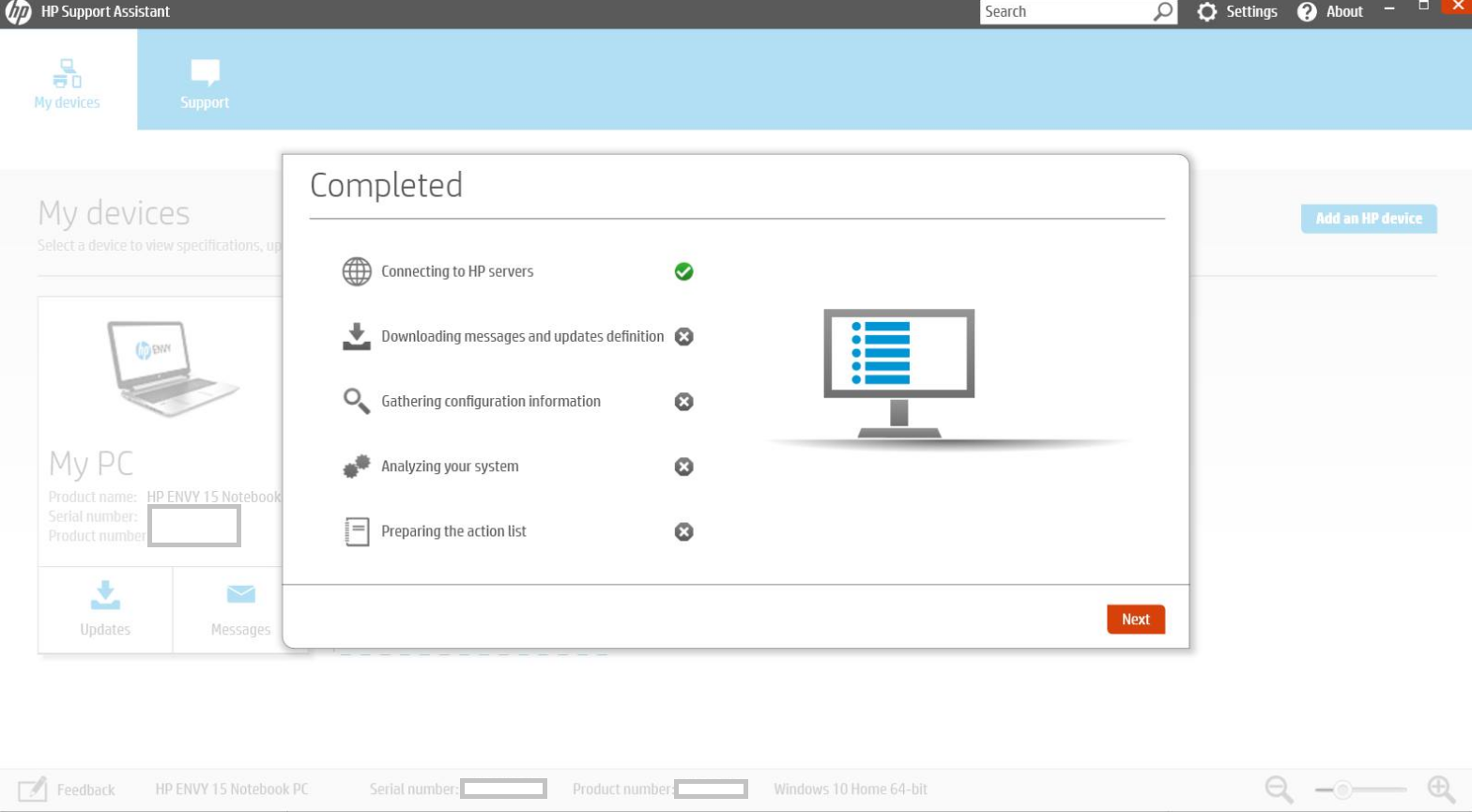
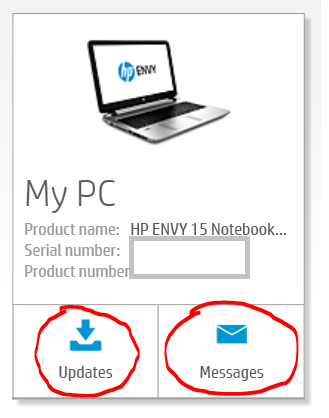
Solved! Go to Solution.
Accepted Solutions
11-25-2016 06:39 PM
Hello Mamson,
I am from the HPSA team. Seems like your installation got corrupted. Could you please follow these steps:
1. Go to Programs and Features and uninstall HP Support Assistant
2. Once completed, also uninstall HP Support Solutions Framework
3. Once completed, Restart your PC
4. Navigate to: C:\Program Files (x86)\Hewlett-Packard and delete the folder called HP Support Framework (If it's not there then don't worry move to step 5)
5. Download and install: http://ftp.hp.com/pub/softpaq/sp77501-78000/sp77890.exe
6. Once completed, make sure you are connected to internet, check for updates and messages and you should see everything.
11-23-2016 10:03 PM
Hi There,
Actually HPSA doesn't always show the Updates/Messages if you have completed all BIOS/drivers/App updates or read all messages. So there are other ways you could check whether your systems' updates are latest:
(1) You could go to HP support website (http://support.hp.com/us-en) checking whether any latest software released
(2) or you could also run Windows update, to ensure you have installed all major update (i.e. v1607) before run HPSA
Thank you
11-24-2016 07:21 AM
In the last version of HPSA, I hadn't completed all BIOS/drivers/App updates or read all messages. There were about 10-12 updates and messages. And now, when I went to HP support website (http://support.hp.com/us-en), there are many drivers which need to update. So, the reason why HPSA can't download messages and updates definition, is still unknown.
11-25-2016 06:39 PM
Hello Mamson,
I am from the HPSA team. Seems like your installation got corrupted. Could you please follow these steps:
1. Go to Programs and Features and uninstall HP Support Assistant
2. Once completed, also uninstall HP Support Solutions Framework
3. Once completed, Restart your PC
4. Navigate to: C:\Program Files (x86)\Hewlett-Packard and delete the folder called HP Support Framework (If it's not there then don't worry move to step 5)
5. Download and install: http://ftp.hp.com/pub/softpaq/sp77501-78000/sp77890.exe
6. Once completed, make sure you are connected to internet, check for updates and messages and you should see everything.
11-28-2016 10:08 AM
Hello Xavier-M,
Thank you also for your attention. Your supposition was also for me right. I've followed those steps and now HPSA is working properly.
(installed also sp77062.exe, same result.....Since upgrading to this version of Support Assistant, I was unable to check for updates. The program successfully completes the first step "connecting to HP servers," but then fails (shows gray x-mark instead of green checkmark) to complete the remaining steps:
- Downloading messages and updates definition
- Gathering configuration information
- Analyzing your system
- Preparing the action list)
Now HPSA is working again.....lot's of updates...Work to do....
thanks!
from The Netherlands
03-15-2017 01:53 PM
Dear Xavier-M, Your fix worked, and am very happy about that. Could not get the HPSA to work at all, was constantly crashing, saying "has run into a problem and must close." Tried everytinig, removed and re-installed, ran as administrator (someone else's alleged solution), made sign of the cross over it, and more. What no one besides yourself mentioned is that you must ALSO uninstall the "Support Soltuions Framework" file. Did that, and finally all ok.
12-09-2017 10:16 AM
I had a similar problem when I installed the latest HP Support Assistant for my HP EliteBook 840 G4 in a fresh Windows 10 installation. At the first start of the Support Assistant, it said it found a newer version of itself and asked for permission to update. After I confirmed it downloaded, installed and restarted. It also initialized and showed me 3 messages but no updates.
Several reboots and reading of posts about this problem later, I wanted to reinstall the Support Assistant and clicked on "About" to write down its version number. There it said that a new version has been downloaded and is ready for installion. I confirmed again and this time the updated seemed to work. Finally after a restat of the Agent and its initialization it showed me 10 new updates.
So my solution was:
Click "About" => and install the new version.
Didn't find what you were looking for? Ask the community