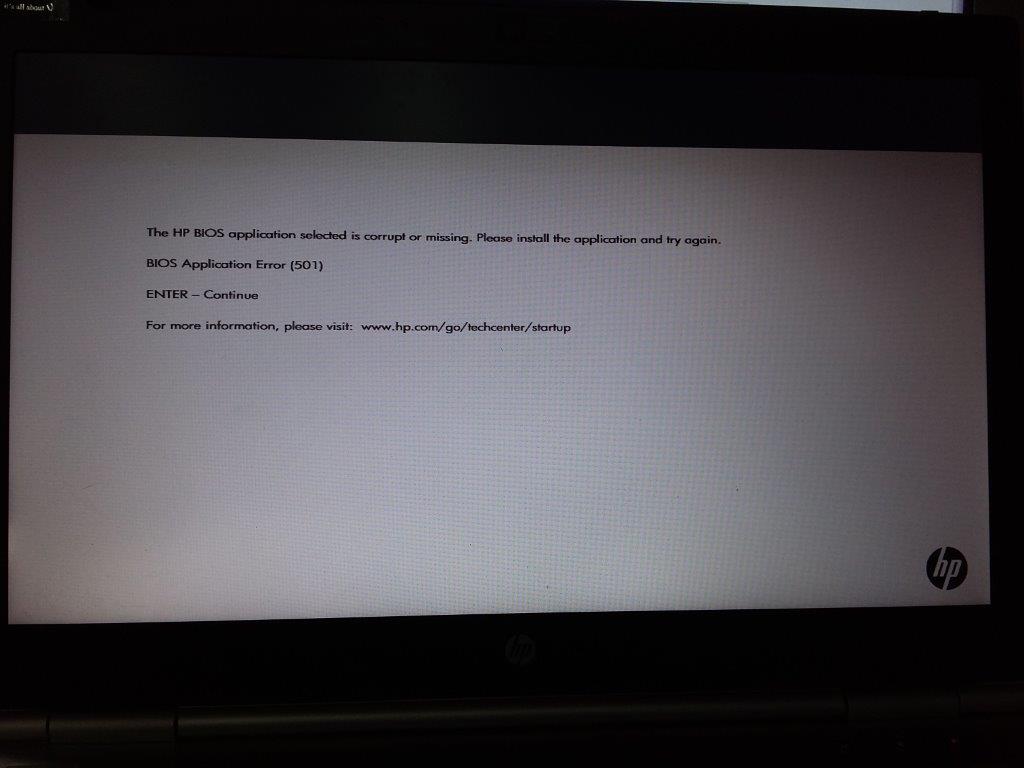-
×InformationWindows update impacting certain printer icons and names. Microsoft is working on a solution.
Click here to learn moreInformationNeed Windows 11 help?Check documents on compatibility, FAQs, upgrade information and available fixes.
Windows 11 Support Center. -
-
×InformationWindows update impacting certain printer icons and names. Microsoft is working on a solution.
Click here to learn moreInformationNeed Windows 11 help?Check documents on compatibility, FAQs, upgrade information and available fixes.
Windows 11 Support Center. -
- HP Community
- Archived Topics
- Notebooks Archive
- Re: BIOS Applicaion Error(501) Missing or Currept

Create an account on the HP Community to personalize your profile and ask a question
06-04-2015 04:32 AM
Dear All,
I have problem with my HP EliteBook 8460p
"BIOS Application Error(501) Missing or Current" I Install latest and updated BIOS and Drivers But problem not resolved, there is another problem is the Laptop Power on through Internet Brower button. Then I replace motherboard with a new one. After replacement issue is still exists please do need full As soon as possible.
Solved! Go to Solution.
Accepted Solutions
06-11-2015 12:33 AM - edited 06-11-2015 12:34 AM
Dear All
I find the solution of Power on issue, by solving this Bios corruption issue is also resolved. And the solution is mentioned.
Just to go to bios=>Devise configuration=> and change the "Web View" Button as hide (By default it is selected as Change or Use) and Also update BIOS version
Thanks and Regards
Muhammad Sohail
06-04-2015 06:13 AM
Hello
Read page 6 of HP Business Notebook Computer - EFI Guidelines:
http://h20565.www2.hp.com/hpsc/doc/public/display?docId=emr_na-c01564727
You need to reinstall HP_Tools that you could get in:
http://ftp.hp.com/pub/softpaq/sp52001-52500/sp52407.exe
Regards
****Click the White thumb to say thanks****
****Please mark Accept As Solution if it solves your problem****
06-11-2015 12:33 AM - edited 06-11-2015 12:34 AM
Dear All
I find the solution of Power on issue, by solving this Bios corruption issue is also resolved. And the solution is mentioned.
Just to go to bios=>Devise configuration=> and change the "Web View" Button as hide (By default it is selected as Change or Use) and Also update BIOS version
Thanks and Regards
Muhammad Sohail
Didn't find what you were looking for? Ask the community