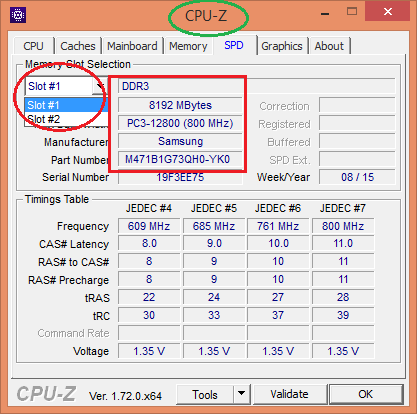-
×InformationWindows update impacting certain printer icons and names. Microsoft is working on a solution.
Click here to learn moreInformationNeed Windows 11 help?Check documents on compatibility, FAQs, upgrade information and available fixes.
Windows 11 Support Center. -
-
×InformationWindows update impacting certain printer icons and names. Microsoft is working on a solution.
Click here to learn moreInformationNeed Windows 11 help?Check documents on compatibility, FAQs, upgrade information and available fixes.
Windows 11 Support Center. -
- HP Community
- Archived Topics
- Notebooks Archive
- RAM Upgrade

Create an account on the HP Community to personalize your profile and ask a question
06-18-2015 10:33 PM
Hi,
Looks like it only has one slot (DIMM). Can you see second slot on the CPU-Z (SPD tab ?). Otherwise, check my red note above.
Regards.
***
**Click the KUDOS thumb up on the left to say 'Thanks'**
Make it easier for other people to find solutions by marking a Reply 'Accept as Solution' if it solves your problem.


06-18-2015 10:59 PM
There is only one slot, I click the slot#2 line but everything, all field are in blank.
I will tried to upgraded to a 16 gigs. I have open other old laps and I have been able to put back everything together, and those machines continued working fine.
I checked in Crucial where i sow 16 gigs single memory chips. My problem now is to know what type of memopry chip my computer is able to accomodate in its single slot. Could you please help me to find out which memory chip can I use for this comp?
Thank you for all your help.
06-18-2015 11:02 PM
Hi,
That's ok, it has 2 slots and the second slot is empty. You can put 8GB max to the second lot using SAME specs of the first slot (can be different brand, prefer same brand). For examle my loan machine use Samsung RAM:
Regards.
***
**Click the KUDOS thumb up on the left to say 'Thanks'**
Make it easier for other people to find solutions by marking a Reply 'Accept as Solution' if it solves your problem.


- « Previous
-
- 1
- 2
- Next »
Didn't find what you were looking for? Ask the community