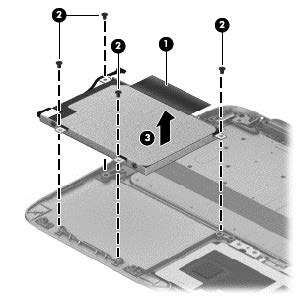-
×InformationWindows update impacting certain printer icons and names. Microsoft is working on a solution.
Click here to learn moreInformationNeed Windows 11 help?Check documents on compatibility, FAQs, upgrade information and available fixes.
Windows 11 Support Center. -
-
×InformationWindows update impacting certain printer icons and names. Microsoft is working on a solution.
Click here to learn moreInformationNeed Windows 11 help?Check documents on compatibility, FAQs, upgrade information and available fixes.
Windows 11 Support Center. -
- HP Community
- Notebooks
- Notebook Hardware and Upgrade Questions
- Split X2 hard disk and RAM upgrade

Create an account on the HP Community to personalize your profile and ask a question
12-07-2013 01:36 PM
With an SSD, isn't the swap file turned off so the OS only uses physical ram, not the hdd swap file?
Thus it is impossible for the laptop to use 5+gb ram, with only 4GB installed.
12-10-2013 04:32 PM
After much research, the BB G110 DX cannot be upgraded neither a hard drive or bigger memory will "fit". I ordered the cable assy and a hard drive and there is no place to plug in the disk cable under the HDMI board. If anyone has any suggestions, please advise.
12-11-2013 08:13 AM
Macboat, after taking this G110DX apart several times, I cannot see any edge connector or any other connector for that matter that would allow the cable to connect as well as the 5mm disk. It looks like a 128g SD card might be the only solution to more memory for the keyboard base unit. I can't believe BB had this PC customized so much.
12-11-2013 08:39 AM
12-11-2013 08:48 AM
My point was that there is no connector to plug the drive cable into on the HDMI board. I realize how the cable connects to hard drive. Also, I bought the SATA cable for the 7mm 500 GB drive. This won't work since there is no where in the HDMI board to plug that cable into as this HDMI board is completely different. Bottom line is neither the 5mm drive with special cable or the 7mm drive with SATA will work on this special model. I confirmed with HP.
12-11-2013 10:03 AM
Hi Trekker,
Just in case you haven't yet seen it, the Maintenance and Service Guide for model 13-g110dx purchased from Best Buy (according to HP's support site) is here:
http://h10032.www1.hp.com/ctg/Manual/c03957651.pdf
It indicates where to connect the HDD cable, among other things. Using the SATA cable for a 7mm HDD will not work on this model. The Hard Drive Hardware Kit, spare part number 736884-001, must be used according to the manual. This provides the following parts: The hard drive bracket, hard drive connector cable, and screws.
I have the Hard Drive Hardware Kit. Its hard drive connector cable I believe works with only one model, the Western Digital WD Blue UltraSlim 500GB (model WD5000MPCK). The HP part number is 737957-005. This is for the 500-GB, 5400-rpm, SATA, 5.0-mm hard drive, the key being the 5mm drive height. Also, instead of using the traditional, standard full-size SATA connector (that you very most likely have as your HDD cable), the Western Digital drive uses a smaller SFF-8784 edge card connector.
Therefore, even if you could find where to connect the HDD cable to the board, I think you have neither the correct cable nor drive.
Here's a pic from the manual about where the HDD resides, with admittedly limited info on where to connect the cable:
Finally, I'm confused regarding HP Tech Support telling you the HDD could not be added. The manual for this model indicates it can; the HP Parts reps and HP parts tracker site indicates it can; and the HP online retail site allows a customer to add the 500 gb HDD to the g-model.
I may very well have misinterpreted your posting. Please point out where I've gone astray so I might better undertand the options for this model.
Didn't find what you were looking for? Ask the community