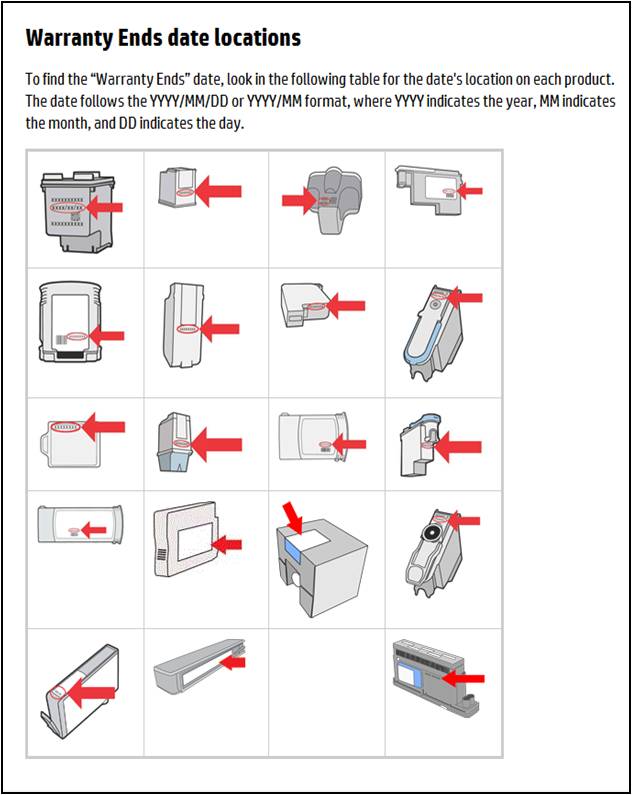-
×InformationWindows update impacting certain printer icons and names. Microsoft is working on a solution.
Click here to learn moreInformationNeed Windows 11 help?Check documents on compatibility, FAQs, upgrade information and available fixes.
Windows 11 Support Center. -
-
×InformationWindows update impacting certain printer icons and names. Microsoft is working on a solution.
Click here to learn moreInformationNeed Windows 11 help?Check documents on compatibility, FAQs, upgrade information and available fixes.
Windows 11 Support Center. -
- HP Community
- Archived Topics
- Printers Archive
- HP 3070A

Create an account on the HP Community to personalize your profile and ask a question
10-28-2013
01:39 PM
- last edited on
02-24-2017
11:18 AM
by
![]() OscarFuentes
OscarFuentes
Hi harvey6,
I understand you're having an issue getting the black ink to print with your Deskjet 3070A printer. I'm sorry to hear this has been happening but I will do my best to help you out!
I do see as well that you have tried the cleaning steps but to help resolve this I'd like you to try following this document as it has many steps relating to certain colors not printing and general quality issues.Sometimes doing things in this specific order can make a big difference.
Hope this helps, have a great day!
Click the “Kudos Thumbs Up" on the right to thank me for responding! 🙂
Please click “Accept as Solution ” if you feel my post resolved your issue, as it will help others find the solution faster!
**MissTeriLynn**
I work on behalf of HP
11-30-2013 10:06 AM
I have the same problem with teh 3070A printer which is now 1.5 years old. It worked fine but after the second change of black ink it completely stopped printing black. I tried all solutions mentioned in the forum. Nothing. If HP does not provide a solution for this problem soon this printer will be the last HP product I ever purchased.
Cheers,
Wim
12-03-2013 08:53 PM
I have similar problems with black ink. A new cartidge did not seem to work and I ended up using most of it and the coloured inks with cleaning, test prints and diagnostic reports. It went from no black to a stipey effect with the black stripes increasing in size with each new page printed until it was okay. Then when I replaced the black catridge again the problem reoccured but a hard reset fixed it. I have now spent more on new ink than a new printer would have cost and am loathe to buy more ink for this model which is 18 months old now. I have attached a copy of a test print showing the stripey black.
12-05-2013
01:37 PM
- last edited on
02-24-2017
12:43 PM
by
![]() OscarFuentes
OscarFuentes
Hi N_E.
I'm sorry to hear and see the issues you are having with your Deskjet 3070a printer.
I understand there are steaks in your black and I noticed steaks in the yellow as well. I recognize you have tried troubleshooting already, however, I am going to post you a troubleshooting guide below for this exact issue. If there are any steps on the guide that you not yet have tried, I suggest trying them.
Fixing Ink Streaks, Faded Prints, and Other Common Print Quality Problems
If you do complete the steps and the issue persists, I suggest calling HP's Technical Support. If you are within your warranty period, you may qualify for a replacement printer or part.
Good luck to you and take care![]()
I work on behalf of HP
★Click the “Kudos Thumbs Up" at the bottom of this post to say “Thanks” for helping!
12-09-2013 02:04 PM
I had completed all those steps before doing the sample print shown. I think the streaks on the yellow are showing through from an earlier test print on the reverse - I was reusing paper to save waste. After that sample shown the black stripes got wider with each subsequent print till they disappeared but when I replaced the black cartridge again thinking it had run out there was no black printing at all. Then I tried the previous black catridge that I thought was empty and it is providing normal black printing again. The printer is out of warranty. There are new Cannon all in one printers on special at our local stationery store for about the price of two new HP black catridges but I will read up some consumer reports before I decide on a replacement. Thanks for your input though.
12-11-2013 01:20 PM
N_E,
Thank you for your reply.
If you have purchased the black ink cartridge from HP within the last year, it is most likely under warranty. You can contact HP at the information I provided you and you may be able to have them replace the cartridge. As per your troubleshooting steps and I noticed you mention the previous cartridge worked successfully, the cartridge seems like it is the issue.
Good luck in the future, I hope this gets resolved for you!
I work on behalf of HP
★Click the “Kudos Thumbs Up" at the bottom of this post to say “Thanks” for helping!
12-12-2013 04:33 AM
Just as an add on to what @Rainbow7000 mentioned, you can check the warranty ends date on the cartridge as shown below (it's 2yrs from the date of manufacture)
12-15-2013 06:51 PM
Thankyou for your responses Rainbow7000 and Ciara_B. A print quality diagnostic report that I printed out about the same time as the exhibit I posted shows the black ink cartidge involved is a genuine HP cartridge and is under warranty until 26 March 2015, however this is the cartidge that I thought I had depleted with all the head cleaning and test prints but it is the one that is now working normally. I haven't tried the other one again yet as I don't want to change it till I have to as it is after a changeover that problems seem to occur. That cartridge is also under warranty until March 2015 so I have plenty of time to try it out again.
- « Previous
- Next »
Didn't find what you were looking for? Ask the community