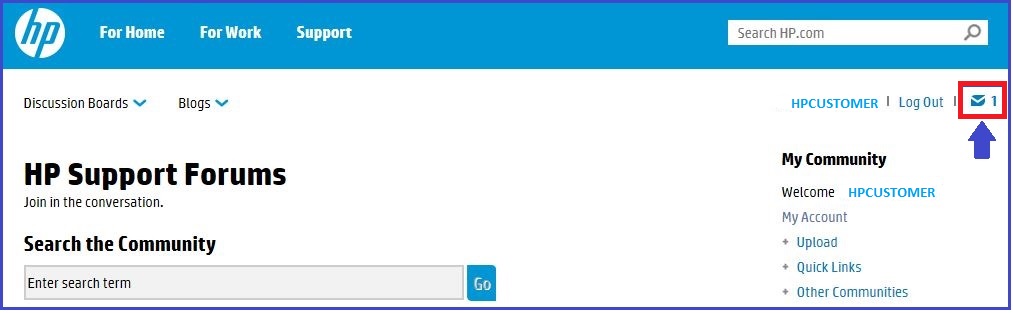-
×InformationWindows update impacting certain printer icons and names. Microsoft is working on a solution.
Click here to learn moreInformationNeed Windows 11 help?Check documents on compatibility, FAQs, upgrade information and available fixes.
Windows 11 Support Center. -
-
×InformationWindows update impacting certain printer icons and names. Microsoft is working on a solution.
Click here to learn moreInformationNeed Windows 11 help?Check documents on compatibility, FAQs, upgrade information and available fixes.
Windows 11 Support Center. -
- HP Community
- Archived Topics
- Printers Archive
- New Photosmart 5520 won't print in black

Create an account on the HP Community to personalize your profile and ask a question
06-27-2014 10:36 AM
From the amount of posts on this issue, it appears to be a VERY common practice with current HP printers... within the first year or two, the black ink clogs up and will not print. The "clean print head" options on the printer don't accomplish anything.
So even though I've only put "genuine" HP cartridges in my printer -- and paid the cost that goes along with that -- that does not assure me that I can have a reliable printer.
On one of the of the other threads, someone actually marked the issue as "solved" when the person with the printer was so frustrated that that gave up and bought another printer! That was the SOLUTION!
If this is a significant issue with HP printers, then HP needs to own it and issue recalls for the printers that are affected.
I'm going to call HP today, but I don't expect much. My previous loyalty to HP is misplaced, I guess. My third HP laptop had a hard drive failure after only 9 months. I replaced that drive, but then the computer CPU died when it was just over two years old. It is sad.
My current printer is my third HP printer. I gave away my first one because the print cartridges were so expensive and NEVER came down in price (black ink - $35 for an ink jet!). My second one I gave to my daughter, but she says she is having problems with print cartridges now, too.
My current one is not very old... it should not need to be replaced already. Very sad!
07-08-2014 01:14 PM
Hi sh2203,
I didn't hear back from you. Did you get a hold of HP. If so what was the outcome of the call. If you have not called, I strongly advise you do and let me know the outcome.
I hope to hear back from you. Thanks.
Sunshyn2005
I work on behalf of HP
If you found this post helpful, you can let others know by clicking the “Accept as Solution” button. You can also show your appreciation, with a kudos, by clicking the “thumbs up" button!
09-05-2014 05:16 PM - edited 09-05-2014 05:25 PM
09-07-2014 04:59 PM - edited 09-07-2014 05:00 PM
UPDATE: So I waited for HP Tech Support to call me back as promised by Supervisor Philip (2-4 hour window). And guess what, I never received a call back.
This is pitiful customer service HP, I will never recommend your product. I really wanted to work this out and leave a good review.
09-21-2014 06:05 AM
Eperienced same bad story as everyone: no black printing although I had installed new cartridges.
I've almost emptied all my ink cartridges (but black) thru 10 or more head cleanings.
Until I removed and put the black cartrige upside down, and I poured 10 or 20 water drops into the bottom hole of the cartridge.
Then black cartridge back to its slot.
2 cleanings later, my printer has resumed correct printing...
Enjoy...!
09-21-2014 06:13 AM
Experienced same bad story as everyone: no black printing although I had installed new cartridges.
I've almost emptied all my ink cartridges (but black) thru 10 or more head cleanings.
Until I removed and put the black cartrige upside down, and I poured 10 or 20 water drops into the bottom hole of the cartridge.
Then black cartridge back to its slot.
2 cleanings later, my printer has resumed correct printing...
Enjoy...!
09-22-2014 06:46 AM
Hi @impishrex
I am going to send you a private message, please check the little envelope on the top right hand corner of the forums page to check your Forums inbox.
Hi @Dan78150
I am sorry to hear that you have had a bad experience. I am glad to hear though that you did get the printer working. If you have any further issues with the black ink please call Phone support. If you are in Canada or US call 800 474 6836, or you can Contact HP Worldwide.
Sunshyn2005
I work on behalf of HP
If you found this post helpful, you can let others know by clicking the “Accept as Solution” button. You can also show your appreciation, with a kudos, by clicking the “thumbs up" button!
11-09-2014 02:56 PM
The problem is with the print cartridge not seating onto the base properly. Thus the contact pressure needed on the ink pad is not sufficient to cause the ink to flow into the print head. This is a cartrige manufacturing problem that HP will not admit too. A work around that I use is to take a very small bit of cotton (about 2 millimeter) and place it in the print cartridge ink pad ( The round whole under where you remove the orange plastic break away seal). Then insert the cartride and wait a while to let gravity allow the ink to flow down into the print head.
11-10-2014
08:47 AM
- last edited on
03-08-2017
07:19 PM
by
![]() OscarFuentes
OscarFuentes
Hi @screwdriver
I see you are having troubles with your black ink.
Please complete all of the steps in the following document; Printer Does Not Print Black Ink or Color Ink, or Prints Blank Pages. Although I hope this resolves the issue, it might not. As you have a 5520, If the issue persists, I would suggest calling HP Phone Support regardless of whether it is in or out of warranty as you may require a replacement printer.
The number to call HP is 1-800-474-6836 for Canada and US, or you can Contact HP Worldwide.
Please let me know if the document resolves the issue, or if you called HP and the outcome of the call. Thanks.
Sunshyn2005
I work on behalf of HP
If you found this post helpful, you can let others know by clicking the “Accept as Solution” button. You can also show your appreciation, with a kudos, by clicking the “thumbs up" button!
Didn't find what you were looking for? Ask the community