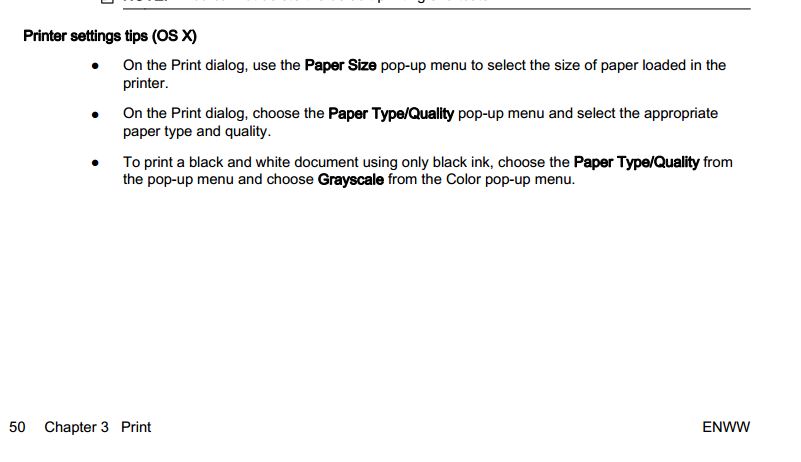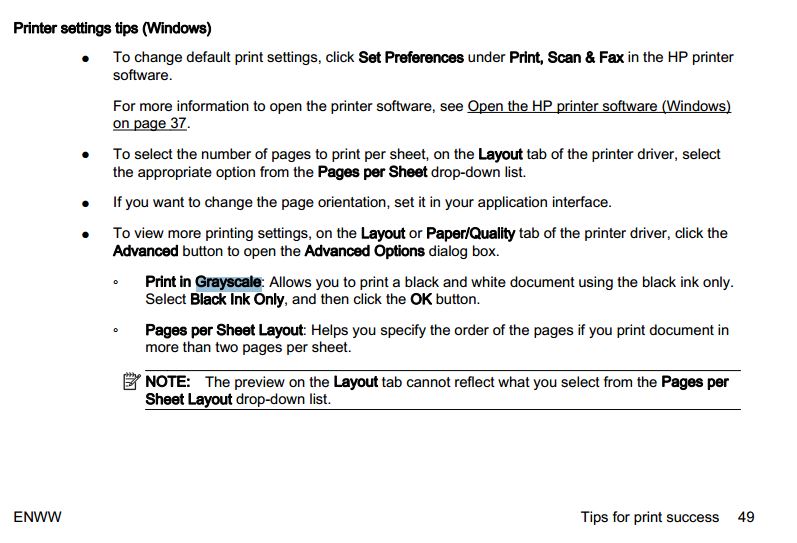-
×InformationWindows update impacting certain printer icons and names. Microsoft is working on a solution.
Click here to learn moreInformationNeed Windows 11 help?Check documents on compatibility, FAQs, upgrade information and available fixes.
Windows 11 Support Center. -
-
×InformationWindows update impacting certain printer icons and names. Microsoft is working on a solution.
Click here to learn moreInformationNeed Windows 11 help?Check documents on compatibility, FAQs, upgrade information and available fixes.
Windows 11 Support Center. -
- HP Community
- Printers
- Printing Errors or Lights & Stuck Print Jobs
- Re: Print black and white only?

Create an account on the HP Community to personalize your profile and ask a question
11-19-2014 04:36 PM
HP Officejet Pro 8620
Is there a way to make the printer print black and white only?
Solved! Go to Solution.
Accepted Solutions
11-19-2014 07:13 PM
Hi oldstrings,
You can change the print setting to print in grayscale(using black ink only).
I have extracted out the printer setting tips for both windows and mac.
Alternatively, you may refer to the below user guide reference link.
http://h10032.www1.hp.com/ctg/Manual/c04204791.pdf
Cheers,
Bryan
** Please click "Accept as Solution" if it solved your problem, so others can find it **
***Give Kudos to say "Thanks" by clicking on the thumbs up button under my name***
11-19-2014 07:13 PM
Hi oldstrings,
You can change the print setting to print in grayscale(using black ink only).
I have extracted out the printer setting tips for both windows and mac.
Alternatively, you may refer to the below user guide reference link.
http://h10032.www1.hp.com/ctg/Manual/c04204791.pdf
Cheers,
Bryan
** Please click "Accept as Solution" if it solved your problem, so others can find it **
***Give Kudos to say "Thanks" by clicking on the thumbs up button under my name***
08-05-2016 12:33 AM
Hi,
I'm using an Officejet Pro 8620 and I noticed that even if I print in "grayscale" with the setting "black ink only" my color cartridges drain. I know this is I have printed 5000+ copies of the same grayscale document (black text + a grayscale picture) with the settings mentioned ablove and my color cartridges go empty slowly. Is there a way to fix this?
I have also noticed that the printer does want to print - even in grayscale - if one of the color cartridges is depleted. Your advice would be appreciated. Thank you.
Didn't find what you were looking for? Ask the community