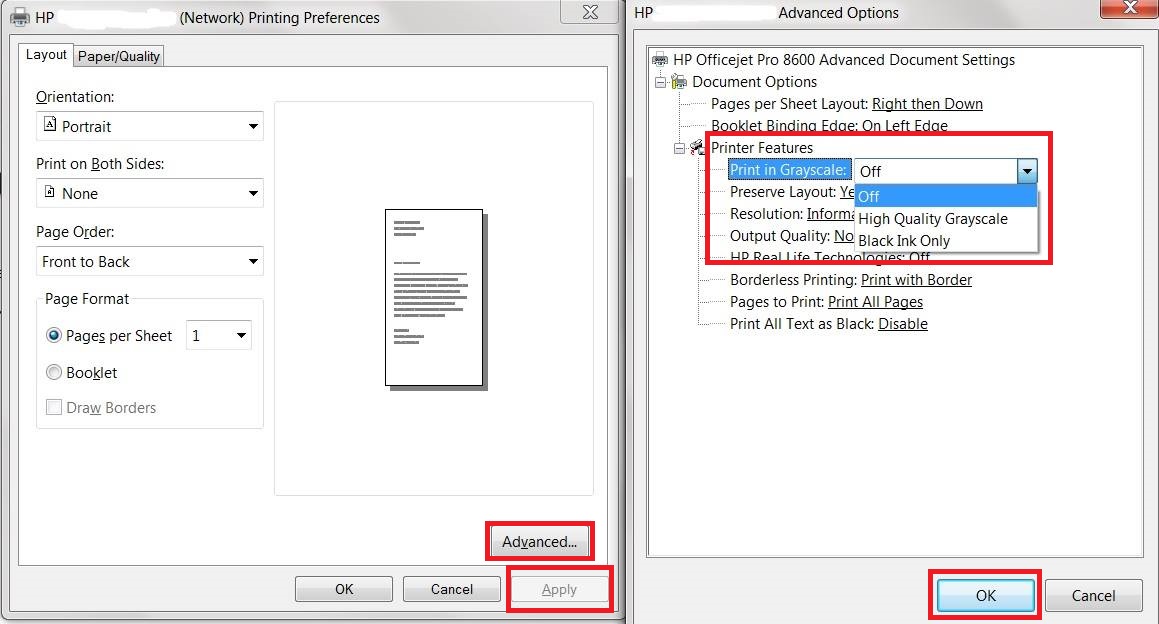-
×InformationWindows update impacting certain printer icons and names. Microsoft is working on a solution.
Click here to learn moreInformationNeed Windows 11 help?Check documents on compatibility, FAQs, upgrade information and available fixes.
Windows 11 Support Center. -
-
×InformationWindows update impacting certain printer icons and names. Microsoft is working on a solution.
Click here to learn moreInformationNeed Windows 11 help?Check documents on compatibility, FAQs, upgrade information and available fixes.
Windows 11 Support Center. -
- HP Community
- Archived Topics
- Printers Archive
- photosmart 7520 print in black and white?

Create an account on the HP Community to personalize your profile and ask a question
02-20-2014 02:55 AM
I have a photosmart 7520. I want to print a black and white tekst-formular, but since there's no ink left in the photo cartridge I can't print any thing. Is it not possible to print only black and white stuff, whith this printer?
Thanks
Thomas
Solved! Go to Solution.
Accepted Solutions
02-27-2014 10:43 AM
Hi Thomas (Jeeeez),
That's great news, you're very welcome 🙂
I was just wondering if you would be able to mark my post as an Accepted Solution? That way if others are having a similar issue, the post is easier to find.
Either way, thank you for your time and patience, have a lovely end to your week!!
Click the “Kudos Thumbs Up" on the right to thank me for responding! 🙂
Please click “Accept as Solution ” if you feel my post resolved your issue, as it will help others find the solution faster!
**MissTeriLynn**
I work on behalf of HP
02-26-2014 03:25 PM
Hi Jeeeez,
I understand you have a Photosmart 7520 that you're wondering if you can print with when one of the colors is out. I will certainly do my best to address you question!
Unfortunately this printer requires all of the ink cartridges have something in them whether you are trying to use that particular cartridge or not. This is simply for the health of the printhead, because if it dries out then nothing will print at all, new ink or not. Once you have all of the inks with something in them inserted in the printer you can set it to print in Black Ink Only from the computer as well for future use.
If you'd like to know how to set the printer to print using Black Ink Only from the computer, please let me know which version of Mac or Windows that you're using and I will get back to you with instructions.
Hope this answers your question, have a great day!!
Click the “Kudos Thumbs Up" on the right to thank me for responding! 🙂
Please click “Accept as Solution ” if you feel my post resolved your issue, as it will help others find the solution faster!
**MissTeriLynn**
I work on behalf of HP
02-27-2014 07:17 AM
Hi Thomas (Jeeeez),
Thank you for the reply.
To set the printer up to use Black Ink Only in Windows 7, you will want to begin with accessing your Devices and Printers folder (via your Control Panel) and right click on your Photosmart 7520 icon and select Printing Preferences. The window that opens will be similar to the screen on the left of the screen shot below. On that screen you will click the Advanced button and then you will see a screen similar to the one on the right of the screen shot. There you will select the Black Ink Only setting and press OK. Then press Apply on the previous screen before again pressing OK. The driver will now be set to use the black ink only.
Hope this is what you need 🙂
Click the “Kudos Thumbs Up" on the right to thank me for responding! 🙂
Please click “Accept as Solution ” if you feel my post resolved your issue, as it will help others find the solution faster!
**MissTeriLynn**
I work on behalf of HP
02-27-2014 10:43 AM
Hi Thomas (Jeeeez),
That's great news, you're very welcome 🙂
I was just wondering if you would be able to mark my post as an Accepted Solution? That way if others are having a similar issue, the post is easier to find.
Either way, thank you for your time and patience, have a lovely end to your week!!
Click the “Kudos Thumbs Up" on the right to thank me for responding! 🙂
Please click “Accept as Solution ” if you feel my post resolved your issue, as it will help others find the solution faster!
**MissTeriLynn**
I work on behalf of HP
01-12-2015 01:09 PM
Hello @bibleandgun and welcome to the HP Forums!
I'd be happy to get you the same steps for Mac 🙂
I'd suggest that you follow these instructions in the TextEdit program (as it comes with the Mac operating system and should have all the fields you need) and then once you make the Preset you can access it from all programs.
Follow the screen shot below, and once you've made all of those selections, please click Default Settings (the Presets dropdown) and select Save or Save As to create the Black Ink Only preset so you don't have to do this every time you want to print using black ink only.
Let me know if that does the trick 🙂
Click the “Kudos Thumbs Up" on the right to thank me for responding! 🙂
Please click “Accept as Solution ” if you feel my post resolved your issue, as it will help others find the solution faster!
**MissTeriLynn**
I work on behalf of HP
Didn't find what you were looking for? Ask the community