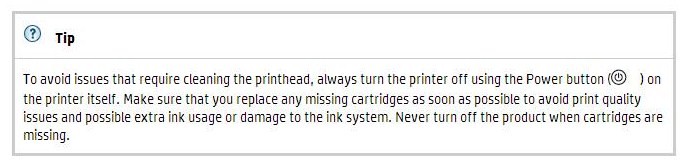-
×InformationWindows update impacting certain printer icons and names. Microsoft is working on a solution.
Click here to learn moreInformationNeed Windows 11 help?Check documents on compatibility, FAQs, upgrade information and available fixes.
Windows 11 Support Center. -
-
×InformationWindows update impacting certain printer icons and names. Microsoft is working on a solution.
Click here to learn moreInformationNeed Windows 11 help?Check documents on compatibility, FAQs, upgrade information and available fixes.
Windows 11 Support Center. -
- HP Community
- Archived Topics
- Printers Archive
- Black not printing

Create an account on the HP Community to personalize your profile and ask a question
09-11-2013 08:07 AM - edited 11-01-2013 03:25 AM
If you have an issue with Black not printing, try the following steps...
Applicable for the following printers
Photosmart 5510, 5520, 6510, 6520
Deskjet 3070a, 3520
Officejet 4600, 4620
1) Check the ink levels & replace any empty cartridges.

2) Check the vent areas of the cartridges.....
If any are clogged try clearing with a pin or paperclip......
Figure 12: Properly vented  | Figure 13: Clogged vent  |
3) Run a Printhead Clean
- From the control panel home screen, touch the Right Arrow (
 ), and then touch the Setup icon (
), and then touch the Setup icon ( ).
). - Touch Tools , and then touch Clean Printhead . The product cleans the printheads, and then prints a test page.
Note:
If the steps don't resolve the issue and your printer is still under warranty then Contact HP
Solved! Go to Solution.
Accepted Solutions
05-08-2014
08:14 AM
- last edited on
04-20-2016
02:15 PM
by
![]() OscarFuentes
OscarFuentes
Just FYI, the tip for checking the cartridge vent is included in the documentation for the PS 7520
- Figure 9: Vent area on the top of the cartridge

- If the cartridge still has the orange pull-tab attached, pull to remove it.Figure 10: Orange pull tab

- If the vent is clogged, use a straight pin to gently remove excess adhesive from the vent.Figure 11: Clean the clogged vent with a pin
 1 - Clogged vent2 - With a straight pin, gently remove excess adhesive from the vent3 - Unclogged vent
1 - Clogged vent2 - With a straight pin, gently remove excess adhesive from the vent3 - Unclogged vent
09-26-2013 06:53 AM
Hi Ciara_B,
This is great information for helping resolve the Black not printing. Have a wonderful day.
Say Thanks by clicking the Kudos Star in the post that helped you.
Please mark the post that solves your problem as "Accepted Solution"
11-07-2013
01:39 AM
- last edited on
04-20-2016
10:12 AM
by
![]() OscarFuentes
OscarFuentes
Note that sometimes it's worth leaving some time between Printhead Cleans. See the link below for the Officejet 4620.
http://support.hp.com/us-en/document/c03944809
11-22-2013
08:44 AM
- last edited on
04-20-2016
10:32 AM
by
![]() OscarFuentes
OscarFuentes
Links to troubleshooting documents
Photosmart 5510:
http://support.hp.com/us-en/document/c03425035
Photosmart 5514 / 5515:
http://support.hp.com/us-en/document/c03425035
Photosmart 6510:
http://support.hp.com/us-en/document/c03760633
Photosmart 5520:
http://support.hp.com/us-en/document/c03955472
Deskjet 3520 / 3522 / 3524:
http://support.hp.com/us-en/document/c03955488
Photosmart 6520:
http://support.hp.com/us-en/document/c03954004
Officejet 4610 / 4620:
http://support.hp.com/us-en/document/c03944809
Didn't find what you were looking for? Ask the community