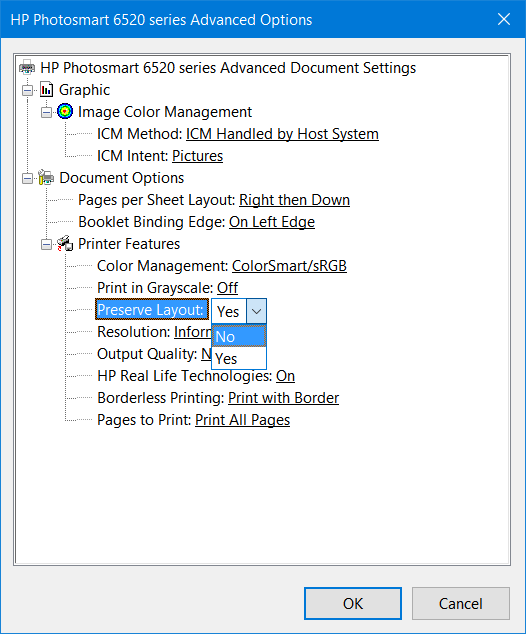-
×InformationWindows update impacting certain printer icons and names. Microsoft is working on a solution.
Click here to learn moreInformationNeed Windows 11 help?Check documents on compatibility, FAQs, upgrade information and available fixes.
Windows 11 Support Center. -
-
×InformationWindows update impacting certain printer icons and names. Microsoft is working on a solution.
Click here to learn moreInformationNeed Windows 11 help?Check documents on compatibility, FAQs, upgrade information and available fixes.
Windows 11 Support Center. -
- HP Community
- Printers
- Printing Errors or Lights & Stuck Print Jobs
- HP Photosmart 6520 wrong margins

Create an account on the HP Community to personalize your profile and ask a question
05-29-2016 08:20 AM
I have a Photosmart 6520, that enables 2 sided print.
However, to use it, I can´t chose borderless printing causing the printer to increase the margins in about 1 cm, even if I have bigger margins.
I doesn't make sense!!!
The printer shouldn't reduce the size of my printings once they are inside the allowed margins.
Is there a way to overcome this issue (but keeping using automatic 2 sided printing)??
Thanks.
Solved! Go to Solution.
Accepted Solutions
05-29-2016 09:42 AM - edited 05-29-2016 01:31 PM
OK, in your original post you said you wanted borderless printing and automatic two-sided printing. In the driver settings look for the Advanced setting, set "preserve layout" to no, OK. When this box is checked the printer will shrink the print slightly to make sure the print will fit on the page when duplexing.
I am not an employee of HP, I am a volunteer posting here on my own time.
If your problem is solved please click the "Accept as Solution" button
If my answer was helpful please click "Yes" to the "Was this post helpful" question.
05-29-2016 08:59 AM
The automatic duplexer requires marginss on the paper to allow the printer to keep hold of the paper to pull it back into the printer for printing the back side. Borderless printing and two sided printing are not compatible, you would need to choose one or the other.
I am not an employee of HP, I am a volunteer posting here on my own time.
If your problem is solved please click the "Accept as Solution" button
If my answer was helpful please click "Yes" to the "Was this post helpful" question.
05-29-2016 09:42 AM - edited 05-29-2016 01:31 PM
OK, in your original post you said you wanted borderless printing and automatic two-sided printing. In the driver settings look for the Advanced setting, set "preserve layout" to no, OK. When this box is checked the printer will shrink the print slightly to make sure the print will fit on the page when duplexing.
I am not an employee of HP, I am a volunteer posting here on my own time.
If your problem is solved please click the "Accept as Solution" button
If my answer was helpful please click "Yes" to the "Was this post helpful" question.
05-29-2016 01:35 PM
I am glad I could help. The "preserve layout" dialog is a bit obscure, it is intended to deal with the issue where the margins on the page are not already large enough to handle duplex printing. In this case, if duplex printing is selected and the preserve layout is not enebled a page may print partially on one page and the rest on the back side. Preserve layout shrinks things so it would all fit on the page, but this is not the desired action for some cases.
I am not an employee of HP, I am a volunteer posting here on my own time.
If your problem is solved please click the "Accept as Solution" button
If my answer was helpful please click "Yes" to the "Was this post helpful" question.
Didn't find what you were looking for? Ask the community