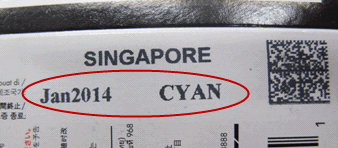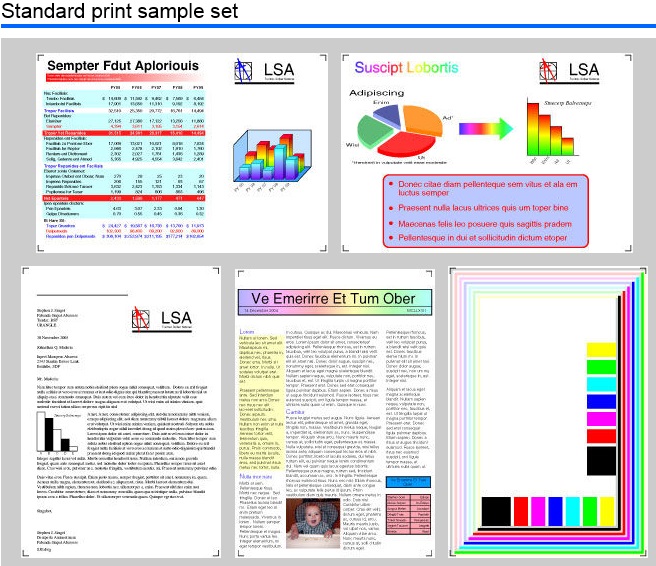-
×InformationWindows update impacting certain printer icons and names. Microsoft is working on a solution.
Click here to learn moreInformationNeed Windows 11 help?Check documents on compatibility, FAQs, upgrade information and available fixes.
Windows 11 Support Center. -
-
×InformationWindows update impacting certain printer icons and names. Microsoft is working on a solution.
Click here to learn moreInformationNeed Windows 11 help?Check documents on compatibility, FAQs, upgrade information and available fixes.
Windows 11 Support Center. -
- HP Community
- Archived Topics
- Printers Archive
- New ink Cartridges show empty

Create an account on the HP Community to personalize your profile and ask a question
11-05-2012
01:42 PM
- last edited on
02-22-2017
01:04 AM
by
![]() OscarFuentes
OscarFuentes
Hi analau,
Please call our technical support at 800-474-6836. If you live outside the US/Canada Region please click the link below to get the support number for your region.
http://www.hp.com/cgi-bin/hpsupport/index.pl
HP Out of Warranty Support Options for Select HP Consumer Printers*
Say Thanks by clicking the Kudos Star in the post that helped you.
Please mark the post that solves your problem as "Accepted Solution"
12-11-2012 01:01 PM
Over 700 people are looking for a solution to this problem and it appears that HP has not a first clue about what is going wrong with their hardware. Many, if not most of these printers are relatively new. In most cases it appears the problem occurs shortly after warranty expiration. The only options presented to your customers are:
1. Buy a service contract
2. Buy a new printer
i.e. HP wants their customers to pay for obvious engineering flaws
Based on HP's contributions to this forum on this topic I can only assume the following:
1. HP no longer makes quality products
2. HP no longer stands behind their products
3. HP expects their customers to pay for their design flaws
Please respond promptly if I am in error here.
Best Regards,
Gary L. McGreal
12-11-2012 01:21 PM
Hi McGreal,
What printer do you have?
Are you using new OEM or Refurbished cartridges?
Say Thanks by clicking the Kudos Star in the post that helped you.
Please mark the post that solves your problem as "Accepted Solution"
12-11-2012 01:58 PM
HP C7250 using new HP (OEM) cartridges.
Are you suggesting that using HP manufactured cartridges is the problem? Since the problem has occurred with numerous people using OEM cartidges that is the only logical way to construe your question?? Or am I missing something?
12-11-2012 02:02 PM
Hi McGreal,
No, what i need to know is if you are using OEM or Refurbished cartridges in your printer?
What error messages are you getting?
Say Thanks by clicking the Kudos Star in the post that helped you.
Please mark the post that solves your problem as "Accepted Solution"
12-11-2012 02:10 PM
As I indicated I am using HP (OEM) ink cartridges.
Error message is:
"Cannot print
Replace the following ink cartridges to resume printing"
Clicking > gets additional information:
"The printer does not have enough ink to ensure printer health. The empty ink cartridges must be replaced to resume."
12-11-2012 02:33 PM - edited 09-17-2013 06:38 AM
Hi Everyone,
Ok, if you just started using this cartridge there is a warranty date on the cartridge. If the cartridge is found to be defectiver we can replace the cartridge as long as it is still within the warranty period on the cartridge. Please call our technical support at 800-474-6836. If you live outside the US/Canada Region please click the link below to get the support number for your region.
http://www.hp.com/cgi-bin/hpsupport/index.pl
Standard print sample set:
HP publishes page yield data based on the industry standard for measuring cartridge yields (ISO/IEC 24711). Under the ISO 24711 testing guidelines, a standard set of five 8 1/2 x 11 pages are printed continuously until the cartridge reaches end-of-life. For a variety of reasons, these testing conditions may not reflect what you experience in everyday use. ISO standard page yields therefore should be used only as a starting point for comparison purposes, and not to predict the actual yield you will get from your HP printer and cartridge. Actual yield varies considerably based on the content of printed pages, frequency of printing, and other factors. Click Here for more information about page yield and ink volume. Click Here for information about how ink is used.
What I need for you to do is print out the printer status report just before you get ready to install your new set of cartridges, and then scan it. Send that page to me using the attachments line below the message box. Once you start getting messages that the cartridges are low or need to be replaced I need you to print another status report, and scan it to be sent to me. Once we have the before and after reports we can then take a look at what is being printed and how many actual pages you got with the cartridges. Let me know if you have any questions.
Say Thanks by clicking the Kudos Star in the post that helped you.
Please mark the post that solves your problem as "Accepted Solution"
01-02-2013 10:23 AM
I called this number and the person I got on the phone said it was a problem with my printer not my ink cartriges, and since the printer is "out of support" they refuse to accept that the issue is the ink cartridge. I never have had a problem with this printer until I replaced this 1 ink cartrige. I feel that i must now also discard the HP products and not do business with them again.
01-02-2013 10:26 AM
Hi MichelleCoda,
Please provide additional details.
1. Problem Description
2. Printer Model
3. Operating System (including service pack revision)
4. Connection Method - USB, Hardwired LAN, Wireless?
5. Error messages - on printer screen and/or computer, any blinking light patterns.
http://h30434.www3.hp.com/t5/Other-Printing-Questions/Want-Good-Answers-Ask-Good-Questions/m-p/2094
Say Thanks by clicking the Kudos Star in the post that helped you.
Please mark the post that solves your problem as "Accepted Solution"
Didn't find what you were looking for? Ask the community