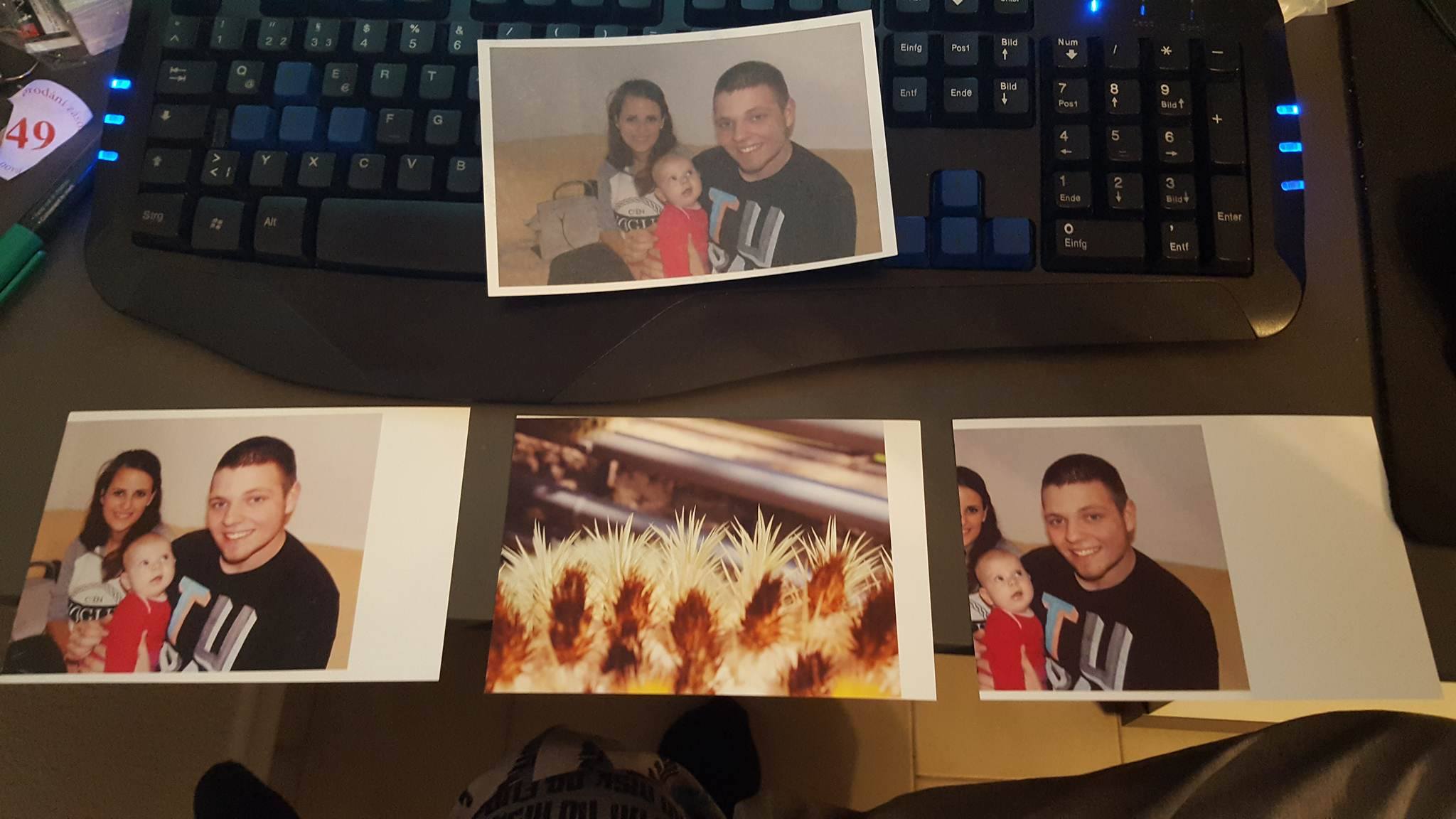-
×InformationWindows update impacting certain printer icons and names. Microsoft is working on a solution.
Click here to learn moreInformationNeed Windows 11 help?Check documents on compatibility, FAQs, upgrade information and available fixes.
Windows 11 Support Center. -
-
×InformationWindows update impacting certain printer icons and names. Microsoft is working on a solution.
Click here to learn moreInformationNeed Windows 11 help?Check documents on compatibility, FAQs, upgrade information and available fixes.
Windows 11 Support Center. -
- HP Community
- Printers
- Printing Errors or Lights & Stuck Print Jobs
- Photo getting cut off when printing,but only on glossy paper...

Create an account on the HP Community to personalize your profile and ask a question
11-03-2016 01:39 PM
Hi.
Im trying to print normal 10x15 Picture.
Everytime i try to print it got cut off and that everytime different!This is what i did.
1.)Tryed to connect the printer via USB. Didn't work.
2.)Tryed different programs to print.Didn't work.
3.)Exchanged new original ink.Didn't work.
4.)Tryed different glossy paper.Didn't work.
5.)Tryed to use Scan Doktor.Didn't work.
The only solution that worked was that i tryed to print on a no-glossy 10x15 paper then the picture didn't get cut off.
As you cann see the top picture is printed on the other side of the glossy photo paper (the non-glossy side) and it worked fine.Just the quality is terrible.
Any solutions for this? That would be great...
thank you
greetings
Solved! Go to Solution.
Accepted Solutions
11-03-2016 04:53 PM
The troubleshooting steps in the document here may help resolve glossy paper not feeding properly. I would suggest cleaning the rollers as shown in solution two.
I am not an employee of HP, I am a volunteer posting here on my own time.
If your problem is solved please click the "Accept as Solution" button
If my answer was helpful please click "Yes" to the "Was this post helpful" question.
11-03-2016 04:53 PM
The troubleshooting steps in the document here may help resolve glossy paper not feeding properly. I would suggest cleaning the rollers as shown in solution two.
I am not an employee of HP, I am a volunteer posting here on my own time.
If your problem is solved please click the "Accept as Solution" button
If my answer was helpful please click "Yes" to the "Was this post helpful" question.
Didn't find what you were looking for? Ask the community