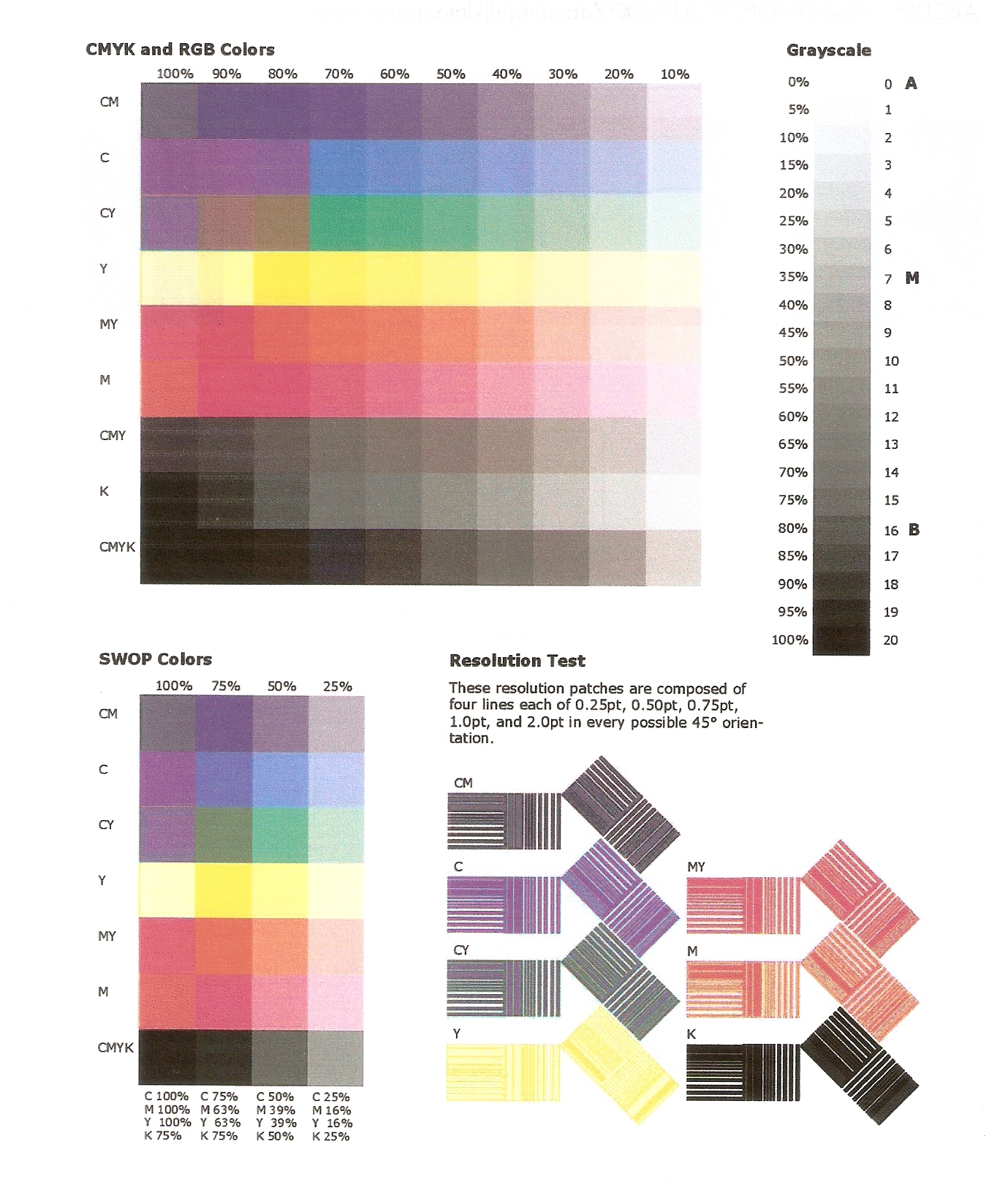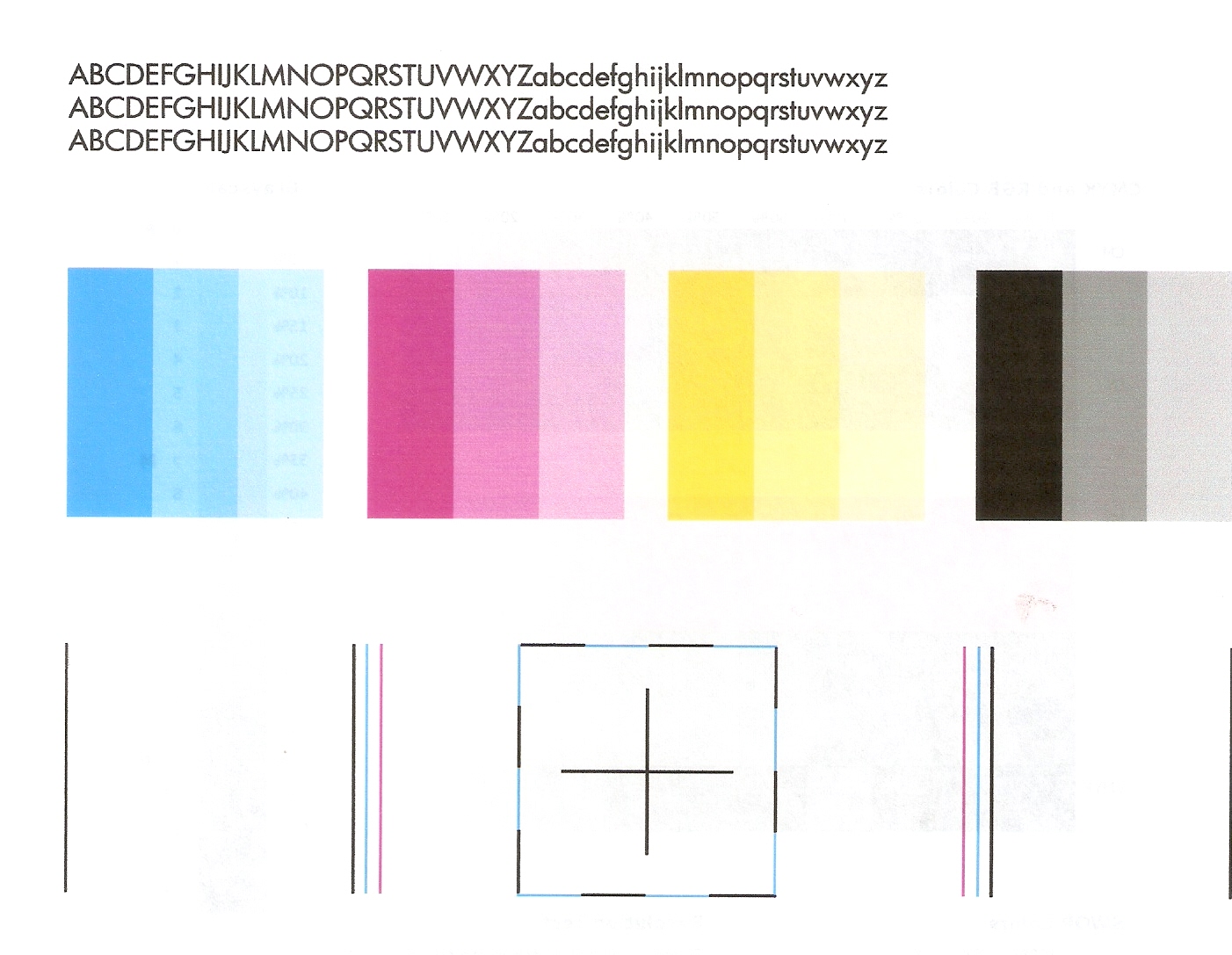-
×InformationWindows update impacting certain printer icons and names. Microsoft is working on a solution.
Click here to learn moreInformationNeed Windows 11 help?Check documents on compatibility, FAQs, upgrade information and available fixes.
Windows 11 Support Center. -
-
×InformationWindows update impacting certain printer icons and names. Microsoft is working on a solution.
Click here to learn moreInformationNeed Windows 11 help?Check documents on compatibility, FAQs, upgrade information and available fixes.
Windows 11 Support Center. -
- HP Community
- Printers
- Printing Errors or Lights & Stuck Print Jobs
- Printer prints wrong colors after windows 10 update

Create an account on the HP Community to personalize your profile and ask a question
10-12-2015 06:26 AM
Hi cheshire-cheese,
Have you tried the uninstalling and reinstalling steps in my earlier post? If so, what happened?
Are you using Genuine HP ink cartridges, or refills?
What is the name of the program you are printing from? And, have you tried printing from other programs?
In the meantime, please try the steps in this guide, Wrong Colors, and let me know the results!
Thank you for posting, and hope to hear from you soon! 
If this, or any of the posts on this thread, has helped you to resolve the issue, please click on "Accept as Solution" on said post. To show that you 'like', or are thankful of my post, kindly click the thumbs up below. If there is anything else I can do to help, please be sure to let me know!
I work on behalf of HP
Please click “Accept as Solution ” if you feel my post solved your issue, it will help others find the solution.
Click the “Kudos Thumbs Up" to say “Thanks” for helping!
10-12-2015 04:03 PM - edited 10-12-2015 04:15 PM
Hi,
Yes I am usiung HP cartidges and did the self test sheet (lift lid 4 times) and that printed correctly. Seems to print the wrong colours from most programmes I have tried since windows 10. No improvement after reinstalling driver...
...sorry, update:
reinstall hadn't completed. Now done, all good, thanks.
10-21-2015 12:01 PM
Hi, sorry for the late reply. I did all the steps, and had the same result. But now I'm attaching again my results. After running the HP Doctor, I did a print test from the doctor, and the colors look good. But, if I go and print from Adobe PDF or Word, or any other software, the colors are all wrong. I'm attaching both test. What's next?
10-21-2015 12:54 PM
Hi bcorralesa,
If the test page is printing good but not Word, or Adobe, then there could be some settings in those programs that need to be changed. I am not familiar with the settings in these programs. So I would recommend to try contacting Microsoft Office Support, for the issues in Word. And, then contact Adobe Support.
Best regards! 
If this, or any of the posts on this thread, has helped you to resolve the issue, please click on "Accept as Solution" on said post. To show that you 'like', or are thankful of my post, kindly click the thumbs up below. If there is anything else I can do to help, please be sure to let me know!
I work on behalf of HP
Please click “Accept as Solution ” if you feel my post solved your issue, it will help others find the solution.
Click the “Kudos Thumbs Up" to say “Thanks” for helping!
11-27-2015 01:14 AM
I own a HP Deskjet D2460 which I just bought brand new in October 2015. I know it is not made any longer, but I loved my old HP Deskjet D2430 and wanted one just like it.
When I print color pictures using the HP22 and HP 58 cartridges on glossy or matte paper in LinuxMint 17.3 my photo's come out great. In Windows 10 the colors are not even close to those I get in Linux.
I believe the problem is accociated with the printer profile file used in Windows 10. When I check the file used for this printer it shows Windows 10 is using a default profile that must come with Windows 10.
Is there a seperate profile file that can be used with Windows 10 for the HP Deskjet D2460 printer. If so how do I go about downloading it.
Thanks in advanced for your help.
P.S. - I too am using genuine HP21 & HP22 Ink for normal printing and the HP58 Photo cartridge for photo printing.
11-30-2015 06:34 AM
Hi Dwarfstar,
Welcome to the HP Forums!
I would make sure that the full feature software and drivers have been installed.
Otherwise, you can always try assigning an alternate driver, by following the steps in this post, How to Assign Alternate Print Drivers in Different Versions of Windows, by @Shane_R. (The instructions for Windows 8, will work on Windows 10.).
To show that you 'like', or are thankful of my post, kindly click the thumbs up below. If there is anything else I can do to help, please be sure to let me know!
Hope this helps! 
I work on behalf of HP
Please click “Accept as Solution ” if you feel my post solved your issue, it will help others find the solution.
Click the “Kudos Thumbs Up" to say “Thanks” for helping!
12-04-2015 08:05 AM
Hi there,
Did you manage to resolve this issue? I've having the same problem with a F2280. I spent 90 minutes with a HP support remote controlling my PC, but all they could tell me was that the printer functionality was ok (which I knew already).
I've tried alternative drivers, which hasn't worked, plus all the usual tests. I haven't looked at the Windows 10 printer profile yet.
Thank you!
12-04-2015 08:25 AM
Hi TheMonsterMash,
Welcome to the HP Forums!
I am not sure what was done through HP Support, but I would recommend going through this guide, Vertical Bands, Lines, or Streaks in Copies or Scans. If this does not resolve the issue, the printer might need to be serviced/or replaced. Please contact HP phone support for further assistance. (After you fill out the information, you will be given a phone number.) If you live outside the US/Canada Region, please click the link below to get the support number for your region. Country-language selector.
To show that you 'like', or are thankful of my post, kindly click the thumbs up below. If there is anything else I can do to help, please be sure to let me know!
Hope this helps! 
I work on behalf of HP
Please click “Accept as Solution ” if you feel my post solved your issue, it will help others find the solution.
Click the “Kudos Thumbs Up" to say “Thanks” for helping!
12-04-2015 09:25 AM
Hi RnRMusic Man,
Thank you for your reply, but this is not the problem I am experiencing.
There is no issue with printer functionality, as confirmed by HP support chat. I have been through all the cleans, test pages, new HP ink cartridges, clean driver updates, alternative drivers etc. It is the same issue as the other people in this thread - not a problem with the printer functionality, but a problem with how Windows 10 communicates to the printer.
I am using a new HP laptop. If I use my old Samsung laptop, or a MacBook, or any other device, it prints without problem, but if I print any photo, image, document or spreadsheet from the new laptop with Windows 10, the colours are incorrect - eg: some shades of brown and blue are substituted with purple.
A previous user has queried if the Windows 10 printer profile may be to blame - do you have any information on this?
Thank you
12-04-2015 09:30 AM
Hi TheMonsterMash,
If the printer prints from other devices without a problem, but not the Windows 10 device. Then, you are correct, it is not a printer malfunction, but actually an issue with the Operating System itself.
The only other solution I have is to try and restore the Operating System to a previous point in time that it worked with your printer. (If it ever has.) Otherwise, all I can suggest is to contact Microsoft Support for further assistance.
To show that you 'like', or are thankful of my post, kindly click the thumbs up below. If there is anything else I can do to help, please be sure to let me know!
Best regards! 
I work on behalf of HP
Please click “Accept as Solution ” if you feel my post solved your issue, it will help others find the solution.
Click the “Kudos Thumbs Up" to say “Thanks” for helping!
Didn't find what you were looking for? Ask the community