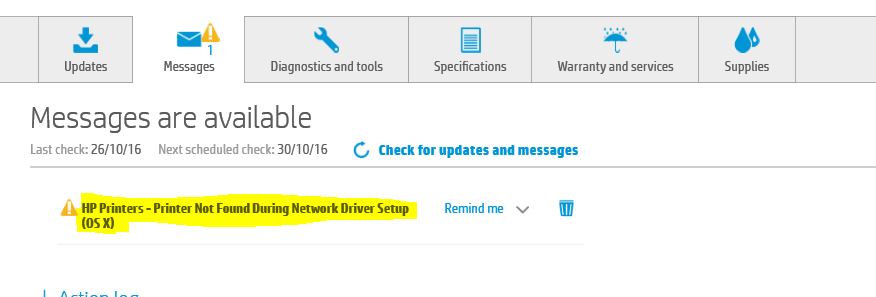-
×InformationWindows update impacting certain printer icons and names. Microsoft is working on a solution.
Click here to learn moreInformationNeed Windows 11 help?Check documents on compatibility, FAQs, upgrade information and available fixes.
Windows 11 Support Center. -
-
×InformationWindows update impacting certain printer icons and names. Microsoft is working on a solution.
Click here to learn moreInformationNeed Windows 11 help?Check documents on compatibility, FAQs, upgrade information and available fixes.
Windows 11 Support Center. -
- HP Community
- Printers
- Printing Errors or Lights & Stuck Print Jobs
- Support Assistant

Create an account on the HP Community to personalize your profile and ask a question
10-28-2016 06:29 PM
Support Assistant (SA) continues to report I have an error on one of my Inkjet printers (a 3630).
I am running Win10, 64bit and SA continually tells me that the "Printer was not found during Network driver setup (OS X)."
I am not running and have not ever run OS X on any machine in any universe!!!!!
I delete the message and the next time I boot my PC it returns! It is driving me crazy.
I had real issues setting up the printer and now that I have it (and another printer) all working correctly, I am reluctant to uninstall and re-install.
Why does SA continually display the same message that I delete all the time? I hate seeing the error message when it isn't relevant.
Can somebody offer a solution that doesn't involve un-installing the 3630 printer?
Thanks
Wes
Solved! Go to Solution.
Accepted Solutions
10-31-2016 12:56 PM
Hi@Shelldrake,
Thank you for choosing HP Support Forums. Best platform for all sorts of solutions, tips and tweaks to your questions/issues.
To have the best experience on HP forum, visit our HP Forums Guide to know more.
Error on HP Support assistant. Is that right?
Thank you for sharing the issue details. I would like to help you.
I request you to try the step and check if that helps.
- Click on the “Down-arrow” next to “Remind me”.
- Select the option “never remind again” and wait for 10 seconds.
- Close the app and restart the PC to check if the error comes back.
Hope this helps. Let me know for more.
Happy posting.
Resolv_S
Glad to help you. I work for HP
Please click “Accept as Solution ” if you feel my post solved your issue, it will help others find the solution.
Click the “Kudos Thumbs Up" to say “Thanks” for helping!
Resolv_S
I work on behalf of HP
If you found this post helpful, you can let others know by clicking the “Accept as Solution” button. You can also show your appreciation, with a kudos, by clicking the “Thumbs up" button!
10-31-2016 12:56 PM
Hi@Shelldrake,
Thank you for choosing HP Support Forums. Best platform for all sorts of solutions, tips and tweaks to your questions/issues.
To have the best experience on HP forum, visit our HP Forums Guide to know more.
Error on HP Support assistant. Is that right?
Thank you for sharing the issue details. I would like to help you.
I request you to try the step and check if that helps.
- Click on the “Down-arrow” next to “Remind me”.
- Select the option “never remind again” and wait for 10 seconds.
- Close the app and restart the PC to check if the error comes back.
Hope this helps. Let me know for more.
Happy posting.
Resolv_S
Glad to help you. I work for HP
Please click “Accept as Solution ” if you feel my post solved your issue, it will help others find the solution.
Click the “Kudos Thumbs Up" to say “Thanks” for helping!
Resolv_S
I work on behalf of HP
If you found this post helpful, you can let others know by clicking the “Accept as Solution” button. You can also show your appreciation, with a kudos, by clicking the “Thumbs up" button!
10-31-2016 09:21 PM
Not sure what happened, but when I logged onto my computer this monring the error message was gone. After 15 delete attempts and 2 months of trying to delete it, it finally dissapeared.
So not sure what you did Resolv_S, but you are good, very good (you fixed my issue remotely without even touching it)!!! 🙂
Anyway, I'm happy and smiling again and the world is a fantastic place.
Cheers
Wes
Didn't find what you were looking for? Ask the community