-
×InformationWindows update impacting certain printer icons and names. Microsoft is working on a solution.
Click here to learn moreInformationNeed Windows 11 help?Check documents on compatibility, FAQs, upgrade information and available fixes.
Windows 11 Support Center. -
-
×InformationWindows update impacting certain printer icons and names. Microsoft is working on a solution.
Click here to learn moreInformationNeed Windows 11 help?Check documents on compatibility, FAQs, upgrade information and available fixes.
Windows 11 Support Center. -
- HP Community
- Printers
- Printing Errors or Lights & Stuck Print Jobs
- printer not printing every 4th line

Create an account on the HP Community to personalize your profile and ask a question
03-25-2017 09:00 AM
The printer now is not printing every 4th line,is leaving the spaces as blanks
Solved! Go to Solution.
Accepted Solutions
03-28-2017 09:42 AM
The color cartridge will need to be replaced. For the black cartridge the troubleshooting steps in the document here may help resolve missing lines printing on your Deskjet Ink Advantage 1515. Clean the contacts on the black cartridge as shown in steps four through six.
I am not an employee of HP, I am a volunteer posting here on my own time.
If your problem is solved please click the "Accept as Solution" button
If my answer was helpful please click "Yes" to the "Was this post helpful" question.
03-25-2017 11:23 AM
The issue you are describing would typically be due to an electrical connection issue between the printer and cartridge. Please read this post then provide some details. What printer model? What operating system?
I am not an employee of HP, I am a volunteer posting here on my own time.
If your problem is solved please click the "Accept as Solution" button
If my answer was helpful please click "Yes" to the "Was this post helpful" question.
03-26-2017 09:56 AM
The troubleshooting steps in the document here may help resolve missing lines printing on your Deskjet Ink Advantage 1515. Clean the contacts on the black cartridge as shown in steps four through six.
I am not an employee of HP, I am a volunteer posting here on my own time.
If your problem is solved please click the "Accept as Solution" button
If my answer was helpful please click "Yes" to the "Was this post helpful" question.
03-27-2017 09:45 AM
Even before receipt of your advice,I have cleaned the contacts on the two cartridges ,it worked. But,every 4th line is not cleanly inked,it has small breaks without ink.Is it necessary that I replace the cartridges with new ones?
Thanks-Bob_Headrick!
03-27-2017 02:00 PM
The troubleshooting steps in the document here may help resolve the gaps in printing. Print a self test page (select the Windows 8 instructions). Do the black or color nozzle patterns appear complete or are there regular missing sections? It would help if you could scan and post the top portion of the nozzle pattern, section 1 and above in the test page.
- Load clean, white U.S. Letter or A4 paper in the input tray, if necessary.
- Press and hold the Power button. While holding down the Power button, press and hold the Cancel button. Hold them both down for 2 or 3 seconds.The test page prints.Figure : Press and hold the Power and Cancel button
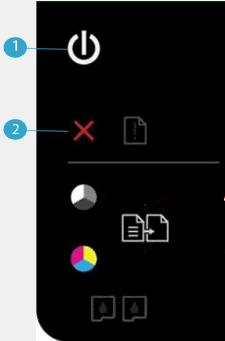
- Power button
- Cancel button
- The black cartridge prints the black areas of the page, such as the black bars and black text.
- The color cartridge prints the color areas of the page, such as the cyan (blue), magenta, and yellow color bars.Figure : Which cartridge prints which areas
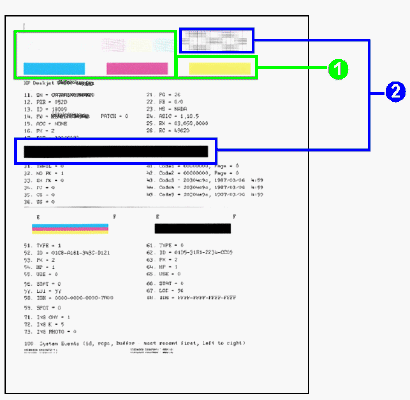
- Printed with the tri-color cartridge
- Printed with the black cartridge
I am not an employee of HP, I am a volunteer posting here on my own time.
If your problem is solved please click the "Accept as Solution" button
If my answer was helpful please click "Yes" to the "Was this post helpful" question.
03-28-2017 09:39 AM
Mr Bob_Headrick,
I got the test page in a different way.The yellow bar is only visible,other colors absent.
Reg black color,some portions(about 10%) of print are showing white,that is not printed.
Have I to replace the cartridges?
Please confirm.
03-28-2017 09:42 AM
The color cartridge will need to be replaced. For the black cartridge the troubleshooting steps in the document here may help resolve missing lines printing on your Deskjet Ink Advantage 1515. Clean the contacts on the black cartridge as shown in steps four through six.
I am not an employee of HP, I am a volunteer posting here on my own time.
If your problem is solved please click the "Accept as Solution" button
If my answer was helpful please click "Yes" to the "Was this post helpful" question.
03-30-2017 01:54 AM
Mr Bob_Headrick,
The quality of printing in black has definitely improved after following the steps suggested by you.I will continue for some time before purchasing a new cartridge.The case can be closed.
Thank you very much!
Didn't find what you were looking for? Ask the community
