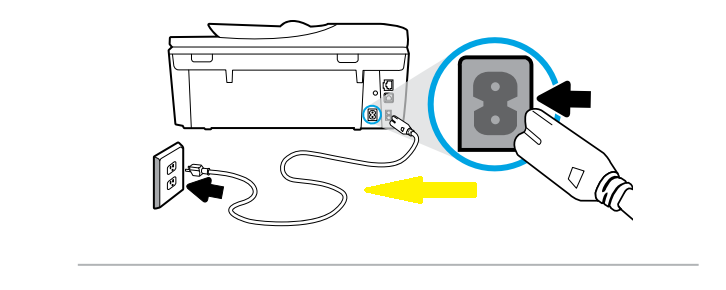-
×InformationWindows update impacting certain printer icons and names. Microsoft is working on a solution.
Click here to learn moreInformationNeed Windows 11 help?Check documents on compatibility, FAQs, upgrade information and available fixes.
Windows 11 Support Center. -
-
×InformationWindows update impacting certain printer icons and names. Microsoft is working on a solution.
Click here to learn moreInformationNeed Windows 11 help?Check documents on compatibility, FAQs, upgrade information and available fixes.
Windows 11 Support Center. -
- HP Community
- Printers
- Printing Errors or Lights & Stuck Print Jobs
- Re: what does the power supply for a 5740 all in one look li...

Create an account on the HP Community to personalize your profile and ask a question
07-02-2016 08:19 AM
I moved 3 months ago and am finally having an opprotunity to set my 5740 all-in-one printer back up. Somehow when the printer was packed up the power adapter was not packed with it. I am searching high and low for it but it is difficult to look for something when you don't know exactly what you are looking for. I have searched all over the internet trying to find a picture of the original power adapter. Could someone please send a picture or at least a description of what I am looking for? Is it one single cord? Is there any markings on the cord? Is it one with the box between two cords? Is it labeled HP? Please, please, please...someone help me!
Solved! Go to Solution.
Accepted Solutions
07-03-2016 08:54 AM
Is your printer the Officejet 5740 (that uses the HP #62 cartridges)? If so the power cord is just a cord, the power supply is inside the printer. The setup guide here includes a picture of the cord.
I am not an employee of HP, I am a volunteer posting here on my own time.
If your problem is solved please click the "Accept as Solution" button
If my answer was helpful please click "Yes" to the "Was this post helpful" question.
07-03-2016 08:54 AM
Is your printer the Officejet 5740 (that uses the HP #62 cartridges)? If so the power cord is just a cord, the power supply is inside the printer. The setup guide here includes a picture of the cord.
I am not an employee of HP, I am a volunteer posting here on my own time.
If your problem is solved please click the "Accept as Solution" button
If my answer was helpful please click "Yes" to the "Was this post helpful" question.
07-04-2016 10:44 AM
Thank you so much. I do have an extra cord like that and was not sure what it went to. You have saved my sanity. It would have been a lot easier if they had done the same as the cord for my hp scanner. It has a tag with a bar code on it. When I Googled the bar code number it came up as the power cord to the scanner.
Didn't find what you were looking for? Ask the community