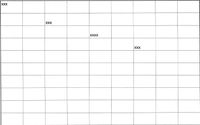-
×InformationWindows update impacting certain printer icons and names. Microsoft is working on a solution.
Click here to learn moreInformationNeed Windows 11 help?Check documents on compatibility, FAQs, upgrade information and available fixes.
Windows 11 Support Center. -
-
×InformationWindows update impacting certain printer icons and names. Microsoft is working on a solution.
Click here to learn moreInformationNeed Windows 11 help?Check documents on compatibility, FAQs, upgrade information and available fixes.
Windows 11 Support Center. -
- HP Community
- Printers
- Printing Errors or Lights & Stuck Print Jobs
- when printing from excel it skips grid lines

Create an account on the HP Community to personalize your profile and ask a question
01-03-2014 06:47 PM
Since getting my HP Envy 4500 printer I am having problems printing Excel spreadsheets. The "Print Preview" shows the document correctly, but when it prints it skips some grid lines. My ink cartridges are full and I have the settings marked to print grid lines (which is correct 'cause it prints some). What is going on? Any help would be greatly appreciated. Also, I tried cut and copy to a new doc but it still prints that same way. Also formulated a new test spreadsheet and it printed the same way--missing grid lines.
Solved! Go to Solution.
Accepted Solutions
01-09-2014 10:47 AM
I saved the excel docs in XPS form and now the grid lines all print. I don't know why but this worked for me.
01-07-2014 03:12 AM
Hi, is the print quality good when printing from other applications? (eg: Word)
Could you maybe scan in an example of the printout and post it here to the Forum?
Thanks
Ciara
01-08-2014 09:06 AM
Very weird! I've noticed a couple other Envy customers talking about something similar.
Can I ask to try printing out a similar table in Word to see if does the same thing?
Also, which version of Excel are you using?
Lastly, can you read what is the warranty ends date on the back of the black cartridge (YYYY/MM/DD)
Thanks
Ciara
01-08-2014 09:10 AM
Also, there are a few suggestions from @inimitable395 that may help....
08-15-2015 09:29 AM
I'm having this problem. It is only printing the horizontal gridlines every other one on every document I try to print. I've tried copy and paste to new sheet, print on XPS document writer, etc. Nothing works. And I need this for a presentation I'm giving!! Help!!
Didn't find what you were looking for? Ask the community