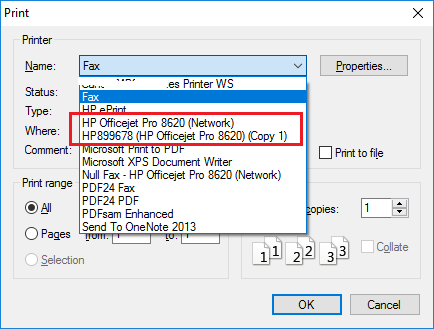-
×InformationWindows update impacting certain printer icons and names. Microsoft is working on a solution.
Click here to learn moreInformationNeed Windows 11 help?Check documents on compatibility, FAQs, upgrade information and available fixes.
Windows 11 Support Center. -
-
×InformationWindows update impacting certain printer icons and names. Microsoft is working on a solution.
Click here to learn moreInformationNeed Windows 11 help?Check documents on compatibility, FAQs, upgrade information and available fixes.
Windows 11 Support Center. -
- HP Community
- Printers
- Printing Errors or Lights & Stuck Print Jobs
- wireless printing problem

Create an account on the HP Community to personalize your profile and ask a question
08-22-2016 04:47 PM
I had an HP 8620 printer. It was connected to my desktop with a USB cable. It printed fine (via wireless direct) from both my own laptop and my son's laptop. Both laptops seemed to detect the printer automatically and all we had to do was set up the print job and click print. That printer was defective and I returned it for another 8620. Now our laptops do not detect the printer automatically via wireless direct when we set up our print jobs. We have to disconnect from our wrieless router, and connect to the printer manually (by searching for available wireless network connections) and then print. Any idea what is going wrong? wireless direct is turned on on the printer.
Solved! Go to Solution.
Accepted Solutions
08-22-2016 05:19 PM
Hi,
Please uninstall software and drivers then download the following file and install again (note: select wireless)
http://ftp.hp.com/pub/softlib/software12/COL51217/bi-124140-4/OJ8620_198.exe
At the end, you have 2 logical printers you can pick one as default printer
Regards.
***
**Click the KUDOS thumb up on the left to say 'Thanks'**
Make it easier for other people to find solutions by marking a Reply 'Accept as Solution' if it solves your problem.


08-22-2016 05:19 PM
Hi,
Please uninstall software and drivers then download the following file and install again (note: select wireless)
http://ftp.hp.com/pub/softlib/software12/COL51217/bi-124140-4/OJ8620_198.exe
At the end, you have 2 logical printers you can pick one as default printer
Regards.
***
**Click the KUDOS thumb up on the left to say 'Thanks'**
Make it easier for other people to find solutions by marking a Reply 'Accept as Solution' if it solves your problem.


08-22-2016 07:00 PM
Actually since you have a router, Wireless Direct should be turned off in the printer. Wireless direct is only used for those who do not have a router connected to their ISP. Connect your printer to your routers SSID with password.
The issue you had is that your computers can only connect to one SSID at a time. Either your printers Wireless Direct SSID or your routers SSID which connects to the Internet, not both.
08-22-2016 09:44 PM
@130EE wrote:Sorry, should I do this on my desktop computer or on each laptop?
Hi,
Unfortunately you have to do for all of them but the first one will take a bit longer.
Regards.
***
**Click the KUDOS thumb up on the left to say 'Thanks'**
Make it easier for other people to find solutions by marking a Reply 'Accept as Solution' if it solves your problem.


Didn't find what you were looking for? Ask the community