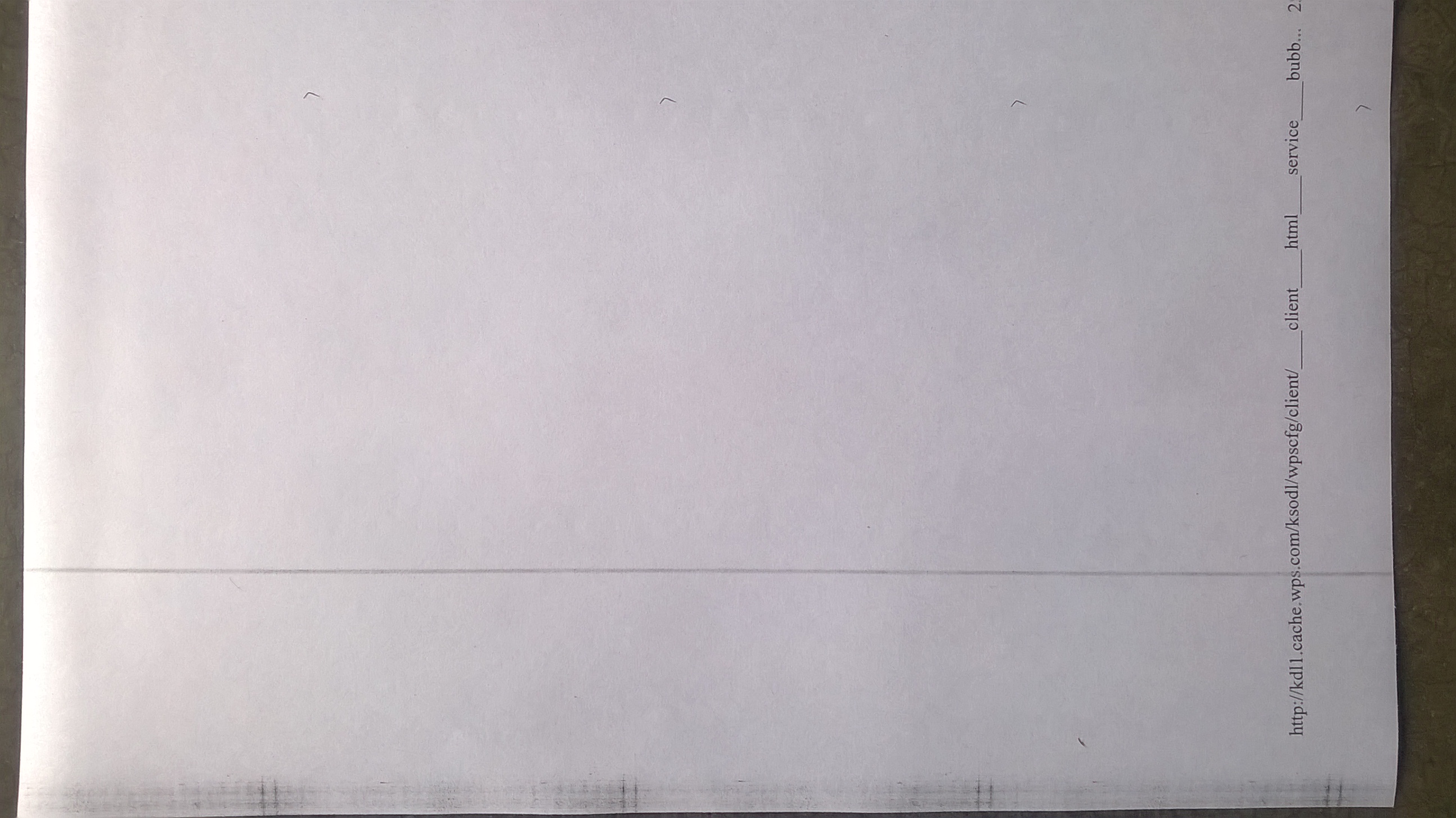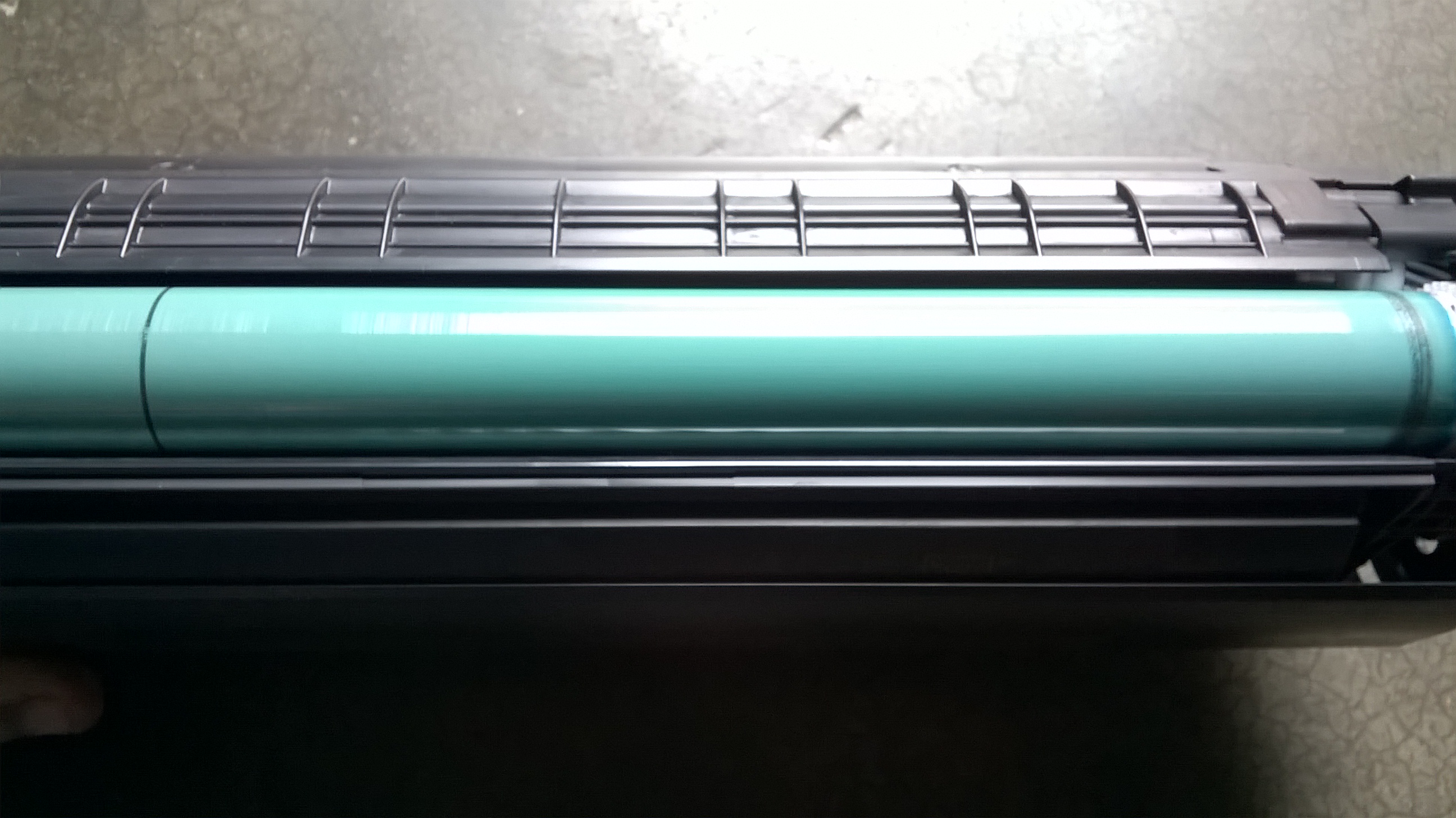-
×InformationWindows update impacting certain printer icons and names. Microsoft is working on a solution.
Click here to learn moreInformationNeed Windows 11 help?Check documents on compatibility, FAQs, upgrade information and available fixes.
Windows 11 Support Center. -
-
×InformationWindows update impacting certain printer icons and names. Microsoft is working on a solution.
Click here to learn moreInformationNeed Windows 11 help?Check documents on compatibility, FAQs, upgrade information and available fixes.
Windows 11 Support Center. -
- HP Community
- Printers
- LaserJet Printing
- Re: A Vertical Strip and repeated signs on Print Outs

Create an account on the HP Community to personalize your profile and ask a question
06-25-2016 12:54 AM
Hello,
Whenever I try to print, I got a straight gray strip and some marks. I recently Refilled the cartridge and priror to refilling this wasn't the problem. This Problem starts after refilling and this was the second time i refilled the cartridge. I clean the cartridge twice and used the printer cleaning utitlity, but it did not help, Here the picture of print out, and picture of opc drum. The cartridge model is Q2612A. The lines on Opc drum appear as soon as the printer is turned on.
Solved! Go to Solution.
Accepted Solutions
06-25-2016 08:34 PM
You could, but looking at the condition of your drum I would just replace the complete cartridge since it looks like you also need a new drum.
06-25-2016 01:52 AM
The toner cartridge needs to be replaced. Inside the cartridge is a wiper blade that cleans off the drum as it moves. Yours has gone bad. Also keep in mind there is also a waste bin where the excess toner goes that the wiper blade has removed. That is probably filled with toner and your problem will only get worse. Break down and buy a new toner cartridge.
Didn't find what you were looking for? Ask the community