-
×InformationWindows update impacting certain printer icons and names. Microsoft is working on a solution.
Click here to learn moreInformationNeed Windows 11 help?Check documents on compatibility, FAQs, upgrade information and available fixes.
Windows 11 Support Center. -
-
×InformationWindows update impacting certain printer icons and names. Microsoft is working on a solution.
Click here to learn moreInformationNeed Windows 11 help?Check documents on compatibility, FAQs, upgrade information and available fixes.
Windows 11 Support Center. -
- HP Community
- Archived Topics
- Printers Archive
- CM6040f Error 30.01.08 Scanner failure

Create an account on the HP Community to personalize your profile and ask a question
Your account also allows you to connect with HP support faster, access a personal dashboard to manage all of your devices in one place, view warranty information, case status and more.
04-26-2016 04:00 AM
Product: CM6040f MFP
Getting error 30.01.08 Scanner failure
Can anyone show a picture or describe where the 'scanner lock' is?
Aparantly I need to make sure this in the 'unlocked' position.
Thanks
Solved! Go to Solution.
1 ACCEPTED SOLUTION
Accepted Solutions
04-26-2016 12:26 PM
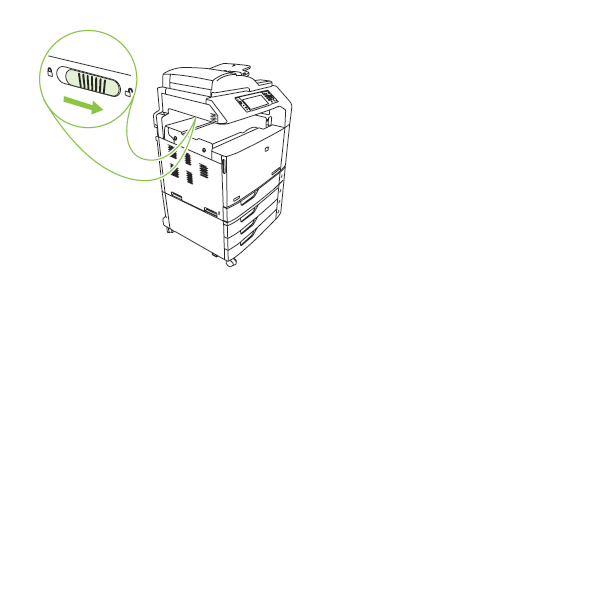
I am not a HP employee. I am a service tech on these forums researching topics and offering my best guess to aide in your troubleshooting.
4 REPLIES 4
† The opinions expressed above are the personal opinions of the authors, not of HP. By using this site, you accept the Terms of Use and Rules of Participation.
Didn't find what you were looking for? Ask the community
† The opinions expressed above are the personal opinions of the authors, not of HP. By using this site, you accept the <a href="https://www8.hp.com/us/en/terms-of-use.html" class="udrlinesmall">Terms of Use</a> and <a href="/t5/custom/page/page-id/hp.rulespage" class="udrlinesmall"> Rules of Participation</a>.
