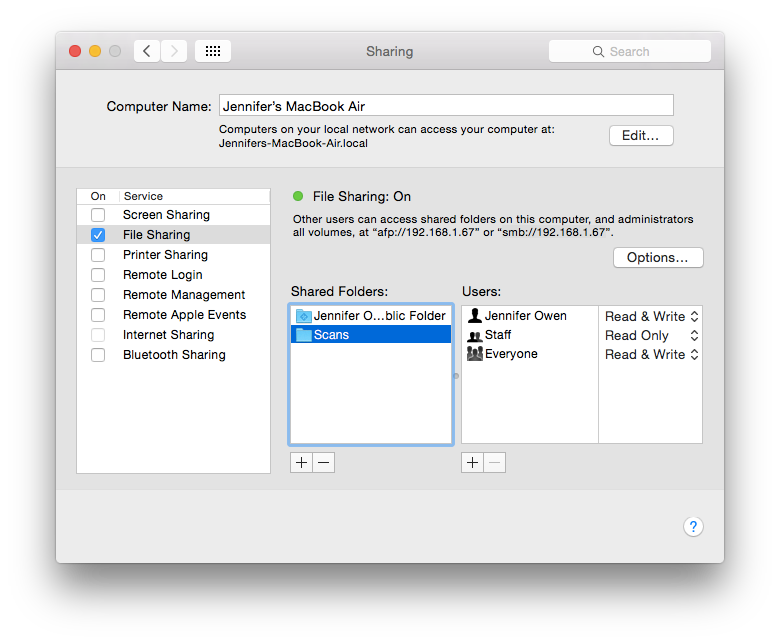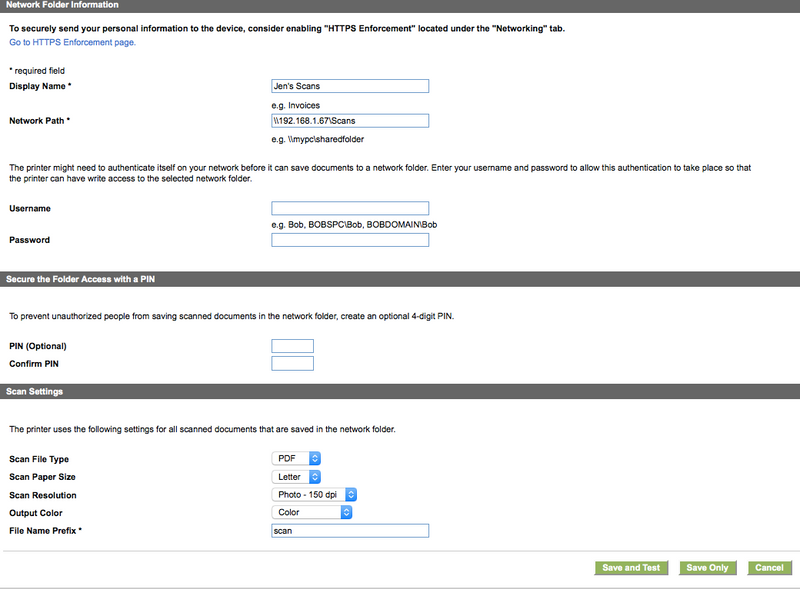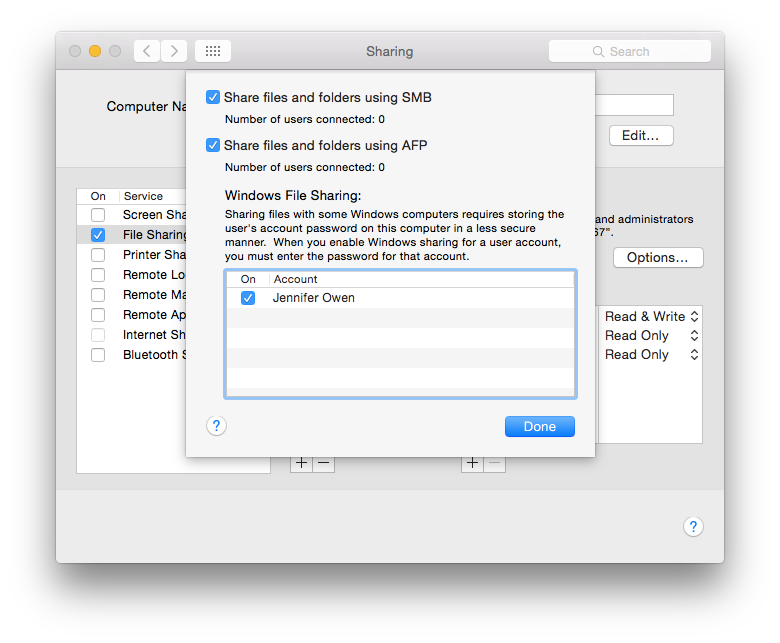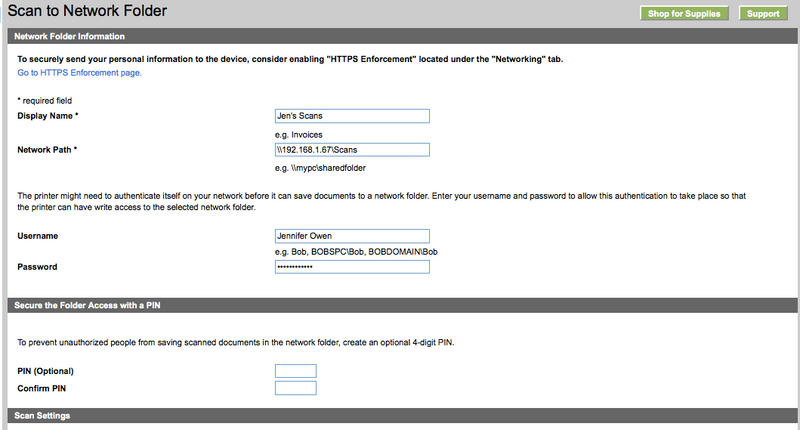-
×InformationWindows update impacting certain printer icons and names. Microsoft is working on a solution.
Click here to learn moreInformationNeed Windows 11 help?Check documents on compatibility, FAQs, upgrade information and available fixes.
Windows 11 Support Center. -
-
×InformationWindows update impacting certain printer icons and names. Microsoft is working on a solution.
Click here to learn moreInformationNeed Windows 11 help?Check documents on compatibility, FAQs, upgrade information and available fixes.
Windows 11 Support Center. -
- HP Community
- Printers
- LaserJet Printing
- Re: Color Laser Jet Pro Scan to Network File

Create an account on the HP Community to personalize your profile and ask a question
09-12-2015 08:35 PM
I am trying to set up the Scan to Network Folder feature with my Color Laser Jet Pro MFP M277dw and my MacBook Air running OS X 10.10.5. I have set up the SMB shared folder as directed, you can see here where I gave Everyone Read/Write access:
On the HP Management page, I have put in the path using my IP address, as was suggested in this other article. However, the connection test is still failing. Could someone give me some pointers? Below is everything that I entered into the HP form:
Thanks for the help!
Solved! Go to Solution.
Accepted Solutions
09-14-2015 11:40 PM
Sure,
You may find the firmware listed on the product page below:
Regards,
Shlomi


Click the Yes button to reply that the response was helpful or to say thanks.
If my post resolve your problem please mark it as an Accepted Solution 🙂
09-13-2015 03:21 AM
Hi,
Be sure to provide your username and password (if a such been set), then ceck for any difference.
Additionally within the Sharing options on your Mac click the Options button, ensure that SMB is selected and your username is checked.
If the same persists update the latest formware for your printer and try again:
Please let me know the resutls,
Shlomi


Click the Yes button to reply that the response was helpful or to say thanks.
If my post resolve your problem please mark it as an Accepted Solution 🙂
09-13-2015 11:03 AM
Thanks for the suggestions. Unfortunately, I wasn't able to to solve the problem. The screenshots below show that my SMB is (I believe), set in my preferences in the way that you described. I also have the permissions set to Read/Write for Everyone:
I added my username and password to the HP settings. I believe my username should be the same as the one shown in the above screenshot? Please correct me if I'm wrong.
Additionally, I tried to update the firmware and followed all the steps in the link that you sent. After requesting that it check for updates, I get a message that it cannot access this service. I find this weird, as the wireless connection shows "on" and when I click on the details of the connection, it displays the IP address for the printer and our wireless network name. So I'm also not sure what to do about that, I couldn't find a related situation in the troubleshooting section of the manual. Thank you for any advice that you have.
09-14-2015 01:16 AM
Thank you for clarifying.
Try updating the firmware using the utility below instead:
http://ftp.hp.com/pub/softlib/software13/COL62140/kj-149905-2/M277_MFP_Series_FW_Update-20150716.dmg
Once you are done a configuration report should print, ensure it show the firmware datecode as 20150716 and try again.
Shlomi


Click the Yes button to reply that the response was helpful or to say thanks.
If my post resolve your problem please mark it as an Accepted Solution 🙂
09-14-2015 01:30 PM
Could you please send me the original webpage where I can find this program? I don't like to install software onto my computer unless I can see where it originates from. My computer is also flagging that the developer is not identified within the software and is refusing to open it. I don't want to override that until I can see the source.
Thanks!
09-14-2015 11:40 PM
Sure,
You may find the firmware listed on the product page below:
Regards,
Shlomi


Click the Yes button to reply that the response was helpful or to say thanks.
If my post resolve your problem please mark it as an Accepted Solution 🙂
Didn't find what you were looking for? Ask the community