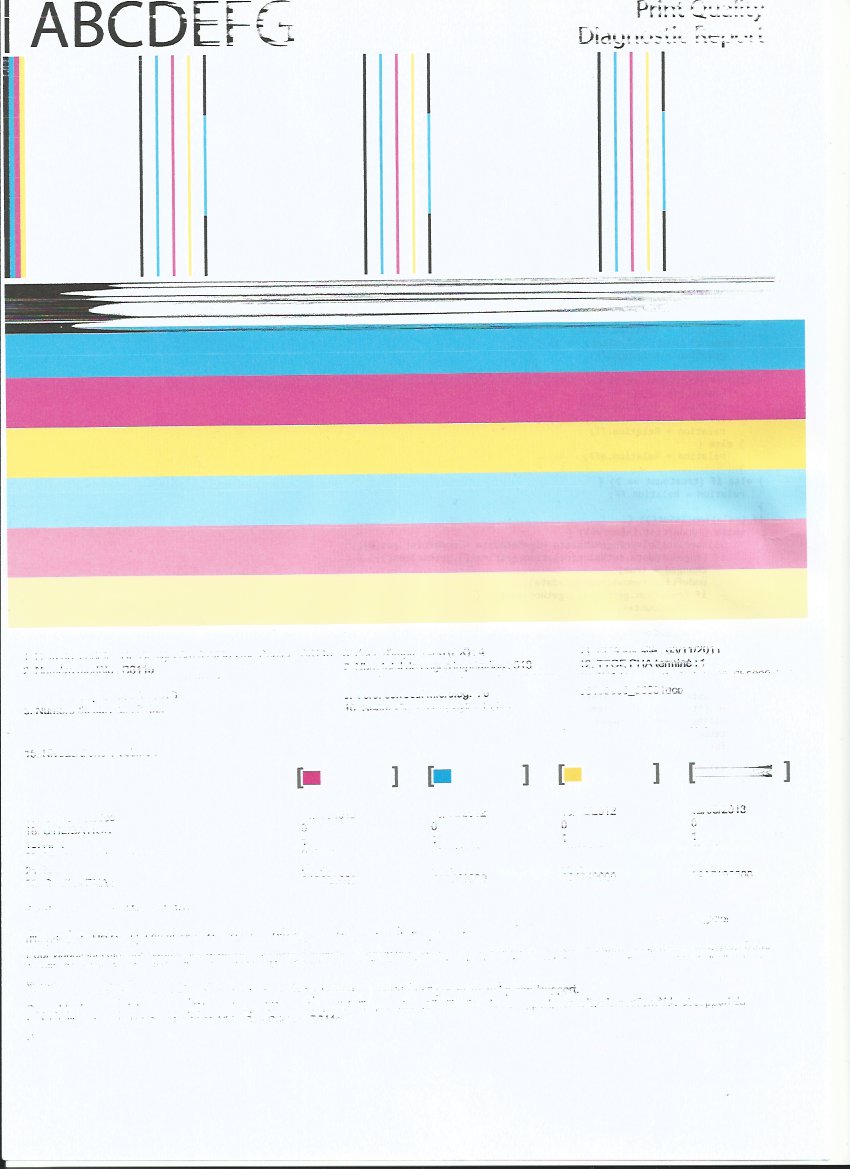-
×InformationWindows update impacting certain printer icons and names. Microsoft is working on a solution.
Click here to learn moreInformationNeed Windows 11 help?Check documents on compatibility, FAQs, upgrade information and available fixes.
Windows 11 Support Center. -
-
×InformationWindows update impacting certain printer icons and names. Microsoft is working on a solution.
Click here to learn moreInformationNeed Windows 11 help?Check documents on compatibility, FAQs, upgrade information and available fixes.
Windows 11 Support Center. -
- HP Community
- Archived Topics
- Printers Archive
- Re: Deskjet 3070A Printer stop printing black ink

Create an account on the HP Community to personalize your profile and ask a question
04-05-2013 11:32 AM
A few days ago, I started experiencing black ink problem with my Deskjet 3070A, something like this:

I changed the cartdridge but that did not fix it. I ran a print quality diagnostic which gave me something like this:

I cleaned the print heads (all three levels). Then it got worse, black text was almost unreadable.
Now, black ink does not even get out. The vent on the cartdridge seems allright. When I shake it I can hear it is full of ink. The software tells me that levels are at the highest.
Note: The printer is one year old (guaranty just expired), I never used a third party cartdridge, only HP genuine cartdridges.
Then I removed all the plastic and glue on the top of it, blew a bit into the vent and ink came down from the cartdridge.
Is the printhead stuck?
I’m very annoyed I really need a printer at home for my work.
Solved! Go to Solution.
Accepted Solutions
05-04-2014 05:51 AM
After several weeks of back n' forth with HP support with a 3070A printer not printing black, I can share the below information:
1. Based on the number of people reporting this issue online and that fact that same failure happened to BOTH the printers I've had (the first was replaced by warranty) - there is a serious wide range quality issue with this model.
2. HP are aware of this issue and offering a "non-public" warranty extension (privately via forums) of up to 2 years instead of the original 1-year warranty.
3. If more than two years passed since you purchased the printer (like me) - tough luck, next time buy a different brand.
I know I'm not going to trust this brand in the future.
04-05-2013 01:21 PM - edited 04-05-2013 01:22 PM
Is there a way to remove the printhead assembly? I could not find any latch handle... And what is the point of these weird screws? The printer should be sold with the corresponding wrench... How am I supposed to troubleshot the device ^^' ?
Before posting I searched for similar topics, I found a lot of them but no relevant solution. Am I supposed to throw the printer away already? :'-(
04-08-2013
01:32 PM
- last edited on
02-23-2017
05:02 PM
by
![]() OscarFuentes
OscarFuentes
Hi Boumbh,
I understand that you're printer is not printing black ink. I would take a look at the document below.
Let me know how it goes.
**If you find this helpful or want to say thanks make sure to click the white star under my name to give me Kudos. **
04-09-2013 03:53 AM
Hi Garytech1,
I did it twice already, that’s where I found some of the images of my previous post.
Thanks for your support. I think I was very unlucky with this failure and I need to buy an other device now... with 3 years extended warranty this time  .
.
Regards.
06-01-2013 08:47 PM
Wow. What a surprise (not)
this is the 5th thread on here today with more than one user complaing of the same problem- black suddenly stopping.
here is another thread
right now it has a lot of traffic but they are looking to delete it-
I have the same issue with my HP photsmart 5512.
even bought a multi=pack of brand new black, xl, but it is not working.
Please help, HP!
06-04-2013 09:26 AM
Maybe I should have tried and opened my 3070A... But I wasted two XL black cartridges and that made me going a bit nuts, I didn’t want to deal with the printer again, and I really needed to print.
I tried but could not sell the printer for 10€ so I ditched it.
I searched for a laser black and white printer for I thought it was less prone to planned obsolescence.
Then I bought a HP Officejet Pro 8600 (cheap cheap ink), and I applied to a 3 years warranty.
I still only trust HP for the good value for money of the supplies.
Still, some marks of hypocrisy annoy me a bit. The worst one is the B&W option which is hidden behind three levels of option screens and that you must tick every time you print, they sure did it on purpose and it’s kind of dishonest.
07-02-2013 02:14 PM
Same problem with my 3070A, black stopped printing. New XL ink cartridges installed for all colors (all were displayed as nearly empty), worth Eur 58 ... no improvement. All standard advice followed ... no improvement.
Device is just out of warranty.
Thanks HP for this exactly planned life span and congratulations for making me pay even the last set of XL cartridges! Maybe in the future the remaining device lifetime in days can be shown on the little display?
Will buy me a printer of another brand tomorrow!
KK
09-15-2013 02:39 PM
Bought two of these 3070A for my parents last year and this must be the most unreliable printer ever. Latest replacement(#4) failed to print black after just 3 weeks. It also stupidly demands all the cartridges to be in before starting to print in the first place, even if only black is needed. A horrible waste of time and money.
Have to mention also my dad died in traffic on his way back from the ink store getting black 364XL cartridge for it, needless to say, in vain. :catfrustrated:
Didn't find what you were looking for? Ask the community