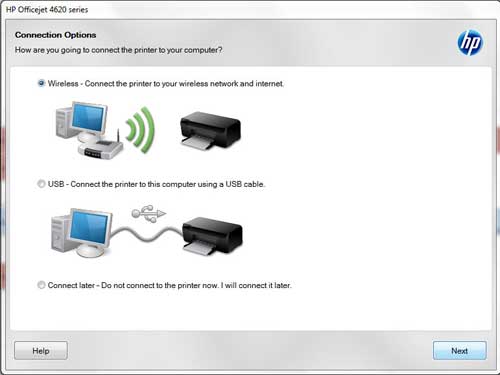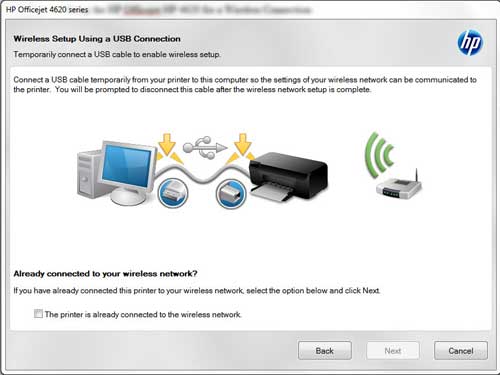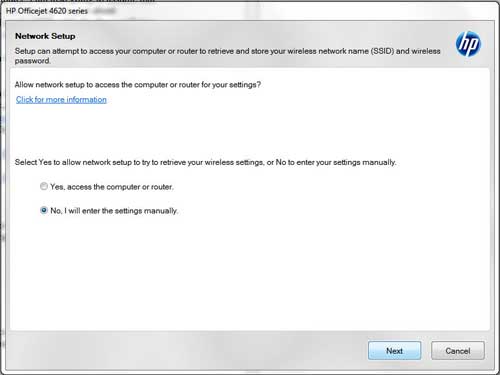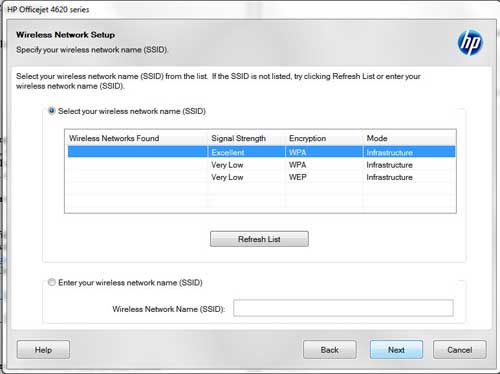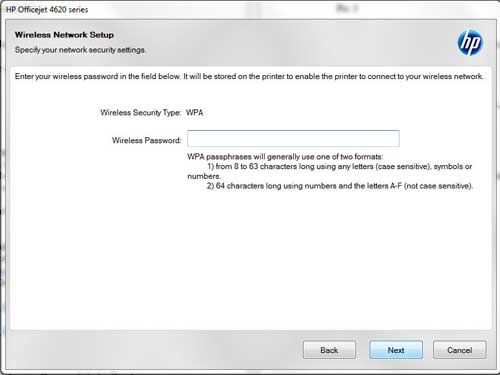-
×InformationWindows update impacting certain printer icons and names. Microsoft is working on a solution.
Click here to learn moreInformationNeed Windows 11 help?Check documents on compatibility, FAQs, upgrade information and available fixes.
Windows 11 Support Center. -
-
×InformationWindows update impacting certain printer icons and names. Microsoft is working on a solution.
Click here to learn moreInformationNeed Windows 11 help?Check documents on compatibility, FAQs, upgrade information and available fixes.
Windows 11 Support Center. -
- HP Community
- Archived Topics
- Printers Archive
- HOW TO RESET OFFICEJET 4620 TO NEW OUT OF BOX?

Create an account on the HP Community to personalize your profile and ask a question
07-05-2013 11:07 AM
My HP Officejet 4620 (3 weeks old) will not connect wirelessly to a new D-Link DSL2750B router/modem. I have tried every HP said tryand Verizon said try. It still does not work. It does work connected to a computer via usb cable. The printer acts differently, than it did when it was new.
How do I reset it to out of box new?
Please, Please Help!!!!!:smileysad:
Solved! Go to Solution.
Accepted Solutions
06-01-2014 10:32 AM
My success as far as 'resetting' printer buggy set-ups is to uninstall the product completely. Ge the uninstall from them or find it on the install disk. Not there? Use MS uninstall or Ccleaner Uninstall. Ccleaner is a free utility with several important features. Making changes to some already loaded printer setup is usually an invitation for disaster.
When you go through the Install, pay careful attention as to when you are directed to turn the printer on and when to connect it to the computer. Installation details are there to be followed religiously.
07-08-2013 07:37 AM
Hello,
I will send you the instruction on how to reset your printer. Please check your private message inbox.
Also, when you search for a router when attempting to connect to the internet, can you find the router listed on the
11-13-2013 05:16 PM
It would have been nice to post this instead of having over 200 people ask for the directions.
I'm having the same problem.
won't connect to new network and can't get the software to configure the new wireless settings
11-18-2013
07:31 PM
- last edited on
02-24-2017
12:06 PM
by
![]() OscarFuentes
OscarFuentes
Hello deberney.
I understand you are unable to connect to your wireless network, and you are unable to configure the software through wireless. I need to find out what printer you have so I can quickly assist you. Please click on this website provided to find this information: Model Number.
Once I have gathered your model number I will assist you further.
Ashley
11-18-2013 08:17 PM - edited 11-18-2013 08:19 PM
How to reset printer HP 4620/4625 to factory settings?
- restore factory settings option is on the printer, press the wrench image just beside the question mark image and just navigate down or browse down the option.
How to connect into a wireless connection?
- are you in a wireless-n setup? printer only supports wireless-n setup. if yes, then follow the steps i did below.
- (*note: DO NOT PLUG the cable from printer to computer yet) what i did was after the factory reset, i installed the basic drivers first or the full features drivers your choice, then navigate through the installation if asked to agree on terms etc. just press next. and the actual installation will begin.
now this box will appear. just follow what is shown on the pic. again DO NOT PLUG the cable from printer to computer yet.
Now this is the time to plug the cable from printer to computer.
After connecting the cable the installation will detect your printer.
hope that i did help you.
credits of pics to SOLVEYOURTECH.
Didn't find what you were looking for? Ask the community