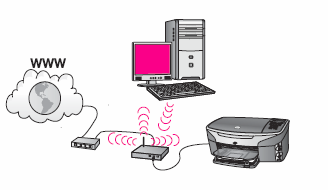-
×InformationWindows update impacting certain printer icons and names. Microsoft is working on a solution.
Click here to learn moreInformationNeed Windows 11 help?Check documents on compatibility, FAQs, upgrade information and available fixes.
Windows 11 Support Center. -
-
×InformationWindows update impacting certain printer icons and names. Microsoft is working on a solution.
Click here to learn moreInformationNeed Windows 11 help?Check documents on compatibility, FAQs, upgrade information and available fixes.
Windows 11 Support Center. -
- HP Community
- Archived Topics
- Printers Archive
- Re: HP Laserjet CP1518ni - Would like to use wirelessly

Create an account on the HP Community to personalize your profile and ask a question
11-26-2012 12:03 PM
Good afternoon! I have had the HP Laserjet CP 1518ni for several years and have only used it hardwired to a Dell desktop in all the time I have had it. I now have an additional Dell laptop computer and I would like to allow all the computers, iphones and ipads in my home to print wirelessly to the CP 1518 printer. Both of the computers are running Windows 7. I also have an Ipad 4th Gen and my husband and I each have an Iphone 4.
I have tried to "share" the printer through the desktop it is hard wire connected to, but that has never worked for me. Should I disconnect the printer from the desktop and connect it directly to the modem/router (it's a modem and router combination in one)? We have a Motorola router/modem from Verizon Fios.
Thank you for your assistance.
Solved! Go to Solution.
Accepted Solutions
11-26-2012 01:57 PM
Hi,
That document is for the principles, the root of many cases.
Hope this makes sense.
***
**Click the KUDOS thumb up on the left to say 'Thanks'**
Make it easier for other people to find solutions by marking a Reply 'Accept as Solution' if it solves your problem.


11-26-2012
12:32 PM
- last edited on
04-19-2016
11:55 AM
by
![]() OscarFuentes
OscarFuentes
Hi,
Based on its specs, it has:
Standard connectivity : Hi-Speed USB 2.0, 10/100Base-TX with RJ45 connector
You can use a LAN cable to connect it to a wireless router and you can print it wirelessly. BUT to be able to use it for iPad, iPhone ..or mobile devices, you need your printer in the following list:
http://support.hp.com/us-en/document/c02814760
Hope this helps.
ps I can't find it in the list.
***
**Click the KUDOS thumb up on the left to say 'Thanks'**
Make it easier for other people to find solutions by marking a Reply 'Accept as Solution' if it solves your problem.


11-26-2012 01:01 PM
Hey Dean! I really appreciate the reply. I can probably live without printing from the mobile devices. But definitely want to print from the two computers.
So, I would disconnect the printer from the hard wire to the desktop PC, and instead connect it directly to the Motorola Router? Then what do I do?
Thanks!
11-26-2012 01:07 PM
Hi,
Yes you then get something similar to this:
The following manual will show you how to set things up:
http://h10032.www1.hp.com/ctg/Manual/c00389927.pdf
Good luck.
***
**Click the KUDOS thumb up on the left to say 'Thanks'**
Make it easier for other people to find solutions by marking a Reply 'Accept as Solution' if it solves your problem.


11-26-2012 01:57 PM
Hi,
That document is for the principles, the root of many cases.
Hope this makes sense.
***
**Click the KUDOS thumb up on the left to say 'Thanks'**
Make it easier for other people to find solutions by marking a Reply 'Accept as Solution' if it solves your problem.


04-10-2013 11:25 PM
I was trying for hours to figure out how to connect my MacBook Pro Retina running Mountain Lion 10.8.3 to my HP Color Laserjet CP1518ni. I went to HP's Support sites- useless and a waste of time- they steered me to download a driver which I then loaded, and it did nothing. I also tried loading the driver using the Apple Software Update- again didn't work; claimed there was no driver there to download.
Finally, I came to this thread and found that the following worked: I plugged the printer into my Airport Extreme router, re-started everything, and Bingo- both the driver to use the printer on my wireless network AND the driver to just connect via a hard wire USB connection were there in my list of printers.
But c'mon HP- you've got to do better than expect customers to remain loyal if they need to use by guess and by golly routine to solve simple problems.
Didn't find what you were looking for? Ask the community